本篇文章帶給大家的內容是關於如何使用CSS和GSAP實現樹枝發芽的loader動畫(附源碼) ,有一定的參考價值,有需要的朋友可以參考一下,希望對你有所幫助。
https://github.com/comehope/front- end-daily-challenges
定義dom,容器包含2 個元素,branch 代表枝,leaves 代表葉,葉有6 個子元素,代表6 個葉片:
<figure> <div></div> <div> <span></span> <span></span> <span></span> <span></span> <span></span> <span></span> </div> </figure>
居中顯示:
body {
margin: 0;
height: 100vh;
display: flex;
align-items: center;
justify-content: center;
background-color: black;
}定義容器尺寸,並設定子元素水平居中:
.sapling {
position: relative;
width: 5em;
height: 17.5em;
font-size: 10px;
display: flex;
justify-content: center;
}畫出樹枝:
.branch {
position: absolute;
width: 0.2em;
height: inherit;
border-radius: 25%;
background: burlywood;
}定義樹葉容器,設定為葉片在垂直方向均勻分佈,並且從下到上排列:
.leaves {
position: absolute;
width: inherit;
height: 15em;
top: 1em;
display: flex;
flex-direction: column-reverse;
}設定葉片的尺寸和背景顏色:
.leaves span {
width: 2.5em;
height: 2.5em;
background-color: limegreen;
}設定左右葉片的各自樣式:
.leaves span:nth-child(odd) {
border-bottom-left-radius: 3em;
border-top-right-radius: 3em;
transform-origin: right bottom;
align-self: flex-start;
}
.leaves span:nth-child(even) {
border-bottom-right-radius: 3em;
border-top-left-radius: 3em;
transform-origin: left bottom;
align-self: flex-end;
}至此,靜態效果繪製完成,接下來開始寫動畫腳本。
引入GSAP 庫:
<script></script>
宣告一個時間軸物件:
let animation = new TimelineMax();
增加樹枝的入場動畫效果,並為這個動畫設定一個標籤branch:
animation.from('.branch', 4, {scaleY: 0, ease: Power1.easeOut}, 'branch');增加樹葉的入場動畫效果,它的參數中有3 個0.5,從左到右的含義分別是動畫時長、多個葉片動畫的間隔時長、相對branch 標籤動畫的延遲時間:
animation.from('.branch', 4, {scaleY: 0, ease: Power1.easeOut}, 'branch')
.staggerFrom('.leaves span', 0.5, {scale: 0, ease: Power1.easeOut}, 0.5, 0.5, 'branch');增加葉片變黃的動畫效果:
animation.from('.branch', 4, {scaleY: 0, ease: Power1.easeOut}, 'branch')
.staggerFrom('.leaves span', 0.5, {scale: 0, ease: Power1.easeOut}, 0.5, 0.5, 'branch')
.to(['.branch', '.leaves span'], 3, {backgroundColor: 'yellow'});增加淡出效果:
animation.from('.branch', 4, {scaleY: 0, ease: Power1.easeOut}, 'branch')
.staggerFrom('.leaves span', 0.5, {scale: 0, ease: Power1.easeOut}, 0.5, 0.5, 'branch')
.to(['.branch', '.leaves span'], 3, {backgroundColor: 'yellow'})
.to(['.branch', '.leaves span'], 1, {autoAlpha: 0});修改聲明時間線的程式碼,使動畫重複播放:
let animation = new TimelineMax({repeat: -1, repeatDelay: 0.5});大功告成!
相關推薦:
如何使用CSS和GSAP實作有多個關鍵影格的連續動畫(附原始碼)
如何用CSS純程式碼畫一個旋轉的太極圖(附程式碼)#以上是如何使用CSS和GSAP實作樹枝發芽的loader動畫(附原始碼)的詳細內容。更多資訊請關注PHP中文網其他相關文章!




