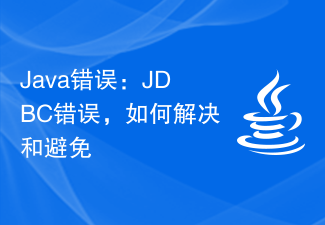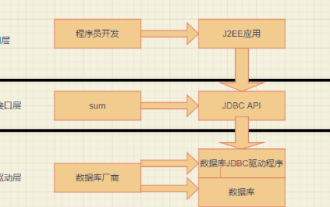如何實作jdbc連接資料庫並透過設定檔呼叫資料的方法(代碼)
Sep 14, 2018 pm 04:16 PM
jdbc
這篇文章帶給大家的內容是關於如何實現jdbc連接資料庫並透過設定檔呼叫資料的方法(程式碼) ,有一定的參考價值,有需要的朋友可以參考一下,希望對你有所幫助。
Dbutil類別
package com.db;
import java.io.IOException;
import java.io.InputStream;
import java.sql.Connection;
import java.sql.DriverManager;
import java.sql.SQLException;
import java.util.Properties;
public class Dbutil {
private String driver = "com.mysql.cj.jdbc.Driver";
private String host = "localhost";
private String post = "3306";
private String db = "student";
private String user = "root";
private String psd = "123456";
private String url = "";
private Connection con = null;
public Dbutil() {
Properties pro = new Properties();
InputStream in = Dbutil.class.getResourceAsStream("db.properties");
try {
pro.load(in);
this.driver =pro.getProperty("driver");
this.host= pro.getProperty("host");
this.post=pro.getProperty("post");
this.db=pro.getProperty("db");
this.user=pro.getProperty("user");
this.psd=pro.getProperty("psd");
this.url = "jdbc:mysql://" + host + ":" + post + "/" + db + "?serverTimezone=PRC&useSSL=false";
Class.forName(driver);
this.con=DriverManager.getConnection(url,user,psd);
} catch (IOException e) {
e.printStackTrace();
} catch (ClassNotFoundException e) {
e.printStackTrace();
} catch (SQLException e) {
e.printStackTrace();
}
}
public Dbutil(String host, String post, String db, String user, String psd){
this.host = host;
this.post = post;
this.db = db;
this.user = user;
this.psd = psd;
this.url = "jdbc:mysql://" + host + ":" + post + "/" + db + "?serverTimezone=PRC&useSSL=false";
try {
Class.forName(driver);
this.con=DriverManager.getConnection(url,user,psd);
} catch (ClassNotFoundException e) {
e.printStackTrace();
} catch (SQLException e) {
e.printStackTrace();
}
}
public String getDriver() {
return driver;
}
public void setDriver(String driver) {
this.driver = driver;
}
public String getHost() {
return host;
}
public void setHost(String host) {
this.host = host;
}
public String getPost() {
return post;
}
public void setPost(String post) {
this.post = post;
}
public String getDb() {
return db;
}
public void setDb(String db) {
this.db = db;
}
public String getUser() {
return user;
}
public void setUser(String user) {
this.user = user;
}
public String getPsd() {
return psd;
}
public void setPsd(String psd) {
this.psd = psd;
}
public String getUrl() {
return url;
}
public void setUrl(String url) {
this.url = url;
}
public Connection getCon() {
return con;
}
public void setCon(Connection con) {
this.con = con;
}
}登入後複製
設定檔db.properties
driver=com.mysql.cj.jdbc.Driver host=localhost post=3306db=student user=root psd=123456
登入後複製
以上是如何實作jdbc連接資料庫並透過設定檔呼叫資料的方法(代碼)的詳細內容。更多資訊請關注PHP中文網其他相關文章!
本網站聲明
本文內容由網友自願投稿,版權歸原作者所有。本站不承擔相應的法律責任。如發現涉嫌抄襲或侵權的內容,請聯絡admin@php.cn

熱門文章
擊敗分裂小說需要多長時間?
3 週前
By DDD
倉庫:如何復興隊友
3 週前
By 尊渡假赌尊渡假赌尊渡假赌
Hello Kitty Island冒險:如何獲得巨型種子
3 週前
By 尊渡假赌尊渡假赌尊渡假赌
公眾號網頁更新緩存難題:如何避免版本更新後舊緩存影響用戶體驗?
3 週前
By 王林
R.E.P.O.能量晶體解釋及其做什麼(黃色晶體)
1 週前
By 尊渡假赌尊渡假赌尊渡假赌

熱門文章
擊敗分裂小說需要多長時間?
3 週前
By DDD
倉庫:如何復興隊友
3 週前
By 尊渡假赌尊渡假赌尊渡假赌
Hello Kitty Island冒險:如何獲得巨型種子
3 週前
By 尊渡假赌尊渡假赌尊渡假赌
公眾號網頁更新緩存難題:如何避免版本更新後舊緩存影響用戶體驗?
3 週前
By 王林
R.E.P.O.能量晶體解釋及其做什麼(黃色晶體)
1 週前
By 尊渡假赌尊渡假赌尊渡假赌

熱門文章標籤

記事本++7.3.1
好用且免費的程式碼編輯器

SublimeText3漢化版
中文版,非常好用

禪工作室 13.0.1
強大的PHP整合開發環境

Dreamweaver CS6
視覺化網頁開發工具

SublimeText3 Mac版
神級程式碼編輯軟體(SublimeText3)
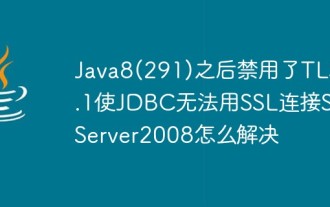 Java8(291)之後禁用了TLS1.1使JDBC無法用SSL連接SqlServer2008怎麼解決
May 16, 2023 pm 11:55 PM
Java8(291)之後禁用了TLS1.1使JDBC無法用SSL連接SqlServer2008怎麼解決
May 16, 2023 pm 11:55 PM
Java8(291)之後禁用了TLS1.1使JDBC無法用SSL連接SqlServer2008怎麼解決