這篇文章帶給大家的內容是介紹css實作簡單背景模糊的方法(程式碼範例)。有一定的參考價值,有需要的朋友可以參考一下,希望對你們有幫助。
使用filter屬性來設定模糊值
#效果:
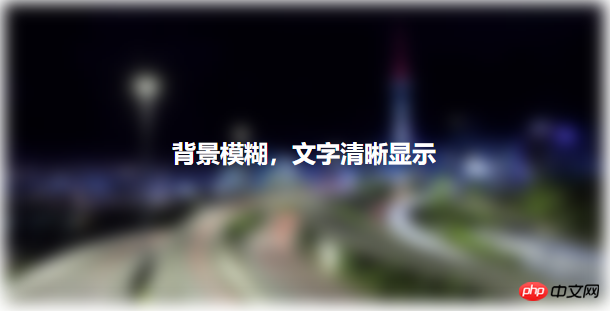
css樣式:
<style type="text/css">
.cover {
width: 600px;
height: 300px;
position: relative;
text-align: center;
line-height: 300px;
color: #fff;
margin: 20px auto;
}
.cover::before {
content: "";
position: absolute;
top: 0;
left: 0;
width: 600px;
height: 300px;
background: transparent url(Images/picture/5.jpg) center center no-repeat;
filter: blur(8px);
z-index: -1;
background-size: cover;
}
</style>HTML結構:
<body>
<p class="cover">
<h2>背景模糊,文字清晰显示</h2>
</p>
</body>以上是css實作簡單背景模糊的方法(程式碼範例)的詳細內容。更多資訊請關注PHP中文網其他相關文章!



