這篇文章帶給大家的內容是關於總結CSS中單位的計算(程式碼範例),有一定的參考價值,有需要的朋友可以參考一下,希望對你有幫助。
CSS單位總結
公共部分css
body {
background-color: #000;
color: skyblue;
margin: 0;
padding: 0;
}
body>div>div {
border: 1px solid cyan;
padding: 10px;
margin: 10px;
font-weight: bolder;
}
.s {
background-color: #ddd;
margin: 10px;
white-space: nowrap;
color: yellowgreen;
}長度
px
像素,同一螢幕解析度下是絕對單位。螢幕解析度不同時,像素等比縮放。
/* list1 */
#length .list1s1 {
width: 100px;
height: 100px;
}
#length .list1s2 {
width: 50px;
height: 50px;
}<div> <p>px</p> <p>像素,同一屏幕分辨率下是绝对单位。屏幕分辨率不同时,像素等比缩放。</p> <div>100px X 100px</div> <div>50px X 50px</div> </div>
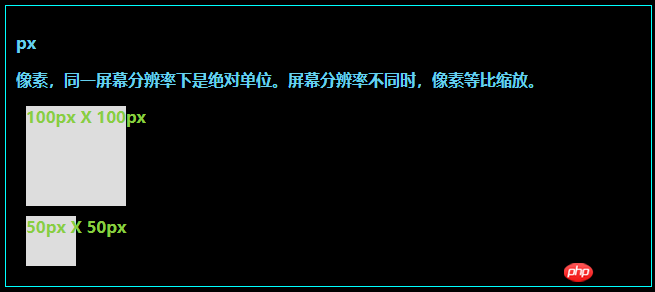
#相對單位,相對於父元素的字體大小
#如果父元素font- size是20px,那麼2em就是40px
em可精確到小數點後3位元
/* list2 */
#length .list2fa1 {
font-size: 18px;
}
#length .list2fa2 {
font-size: 22px;
}
#length .list2s1 {
width: 5em;
height: 5em;
}
#length .list2s2 {
width: 5em;
height: 5em;
}<div> <p>em</p> <p>相对单位,相对于父元素的字体大小</p> <p>如果父元素font-size是20px,那么2em就是40px</p> <p>em可精确到小数点后3位</p> <div> <div>5em X 5em</div> </div> <div> <div>5em X 5em</div> </div> </div>
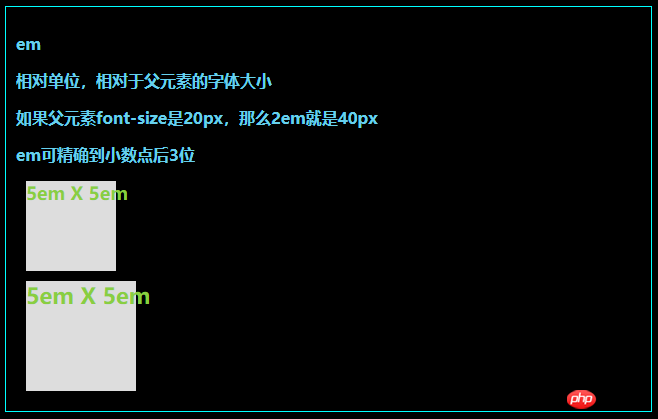
相對單位,相對於html的字體大小
/* list3 */
#length .list3s1 {
width: 5rem;
height: 5rem;
}<div> <p>rem</p> <p>相对单位,相对于html的字体大小</p> <div>5rem X 5rem</div> </div>
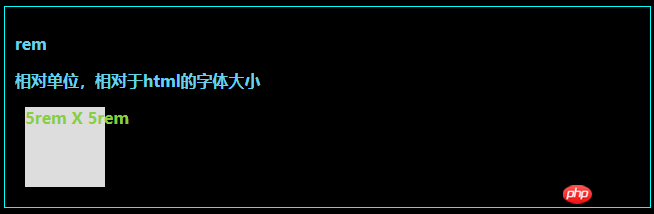
相對單位,相對於字元的高度,通常為字體高度的一半
如果文字高度未設置,則相對於瀏覽器字體大小高度
/* list4 */
#length .list4s1 {
width: 10ex;
height: 1ex;
}
#length .list4s2 {
width: 10ex;
height: 2ex;
}
#length .list4fa3 {
font-size: 20px;
}
#length .list4s3 {
width: 10ex;
height: 2ex;
}<div> <p>ex</p> <p>相对单位,相对于字符的高度,通常为字体高度的一半</p> <p>如果文字高度未设置,则相对于浏览器字体大小高度</p> <div> <div>10ex X 1ex</div> </div> <div> <div>10ex X 2ex</div> </div> <div> <div>10ex X 2ex</div> </div> </div>
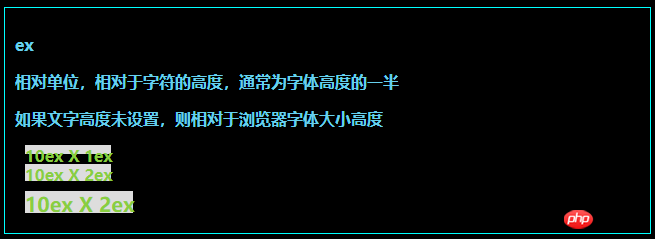
相對單位,數字的寬度
/* list5 */
#length .list5s1 {
width: 3ch;
}
#length .list5s2 {
width: 3ch;
}
#length .list5fa2 {
font-size: 20px;
}
#length .list5s3 {
width: 3ch;
}<div> <p>ch</p> <p>相对单位,数字的宽度</p> <div> <div>111</div> <div>111111</div> </div> <div> <div>111</div> </div> </div>
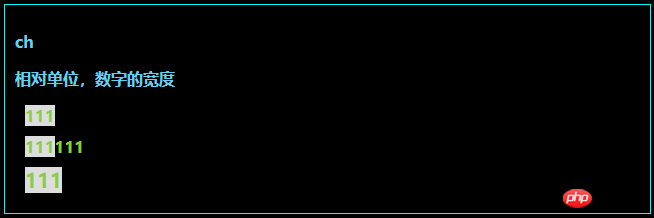
相對單位
視窗橫向分割成100個vw,縱向分割成100個vh
對PC端來說,視窗是瀏覽器視覺區域
對於行動端來說,不論橫屏或豎屏,vw總是表示橫向寬度,vh總是表示縱向寬度
/* list6 */
#length .list6s1 {
width: 10vw;
height: 10vh;
}<div> <p>vw/vh</p> <p>相对单位</p> <p>视口横向被分割成100个vw,纵向被分割成100个vh</p> <p>对于PC端来说,视口是浏览器可视区域</p> <p>对于移动端来说,不论横屏还是竖屏,vw始终表示横向宽度,vh始终表示纵向宽度</p> <div>10vw X 10vh</div> </div>
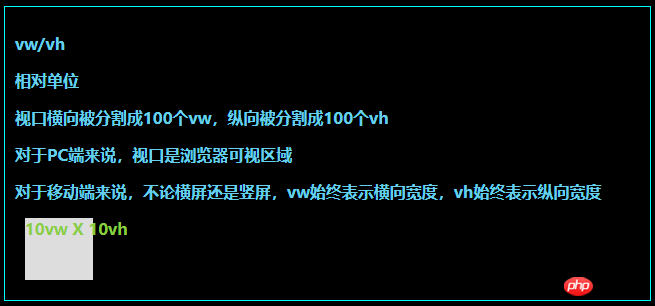
相對單位
視窗的寬度和高度中比較小的為100vmin
/* list7 */
#length .list7s1 {
width: 10vmin;
height: 10vmin;
}
#length .list7s2 {
width: 10vmax;
height: 10vmax;
}<div> <p>vmin/vmax</p> <p>相对单位</p> <p>视口的宽度和高度中比较小的为100vmin</p> <p>视口的宽度和高度中比较大的为100vmax</p> <div>10vmin X 10vmin</div> <div>10vmax X 10vmax</div> </div>
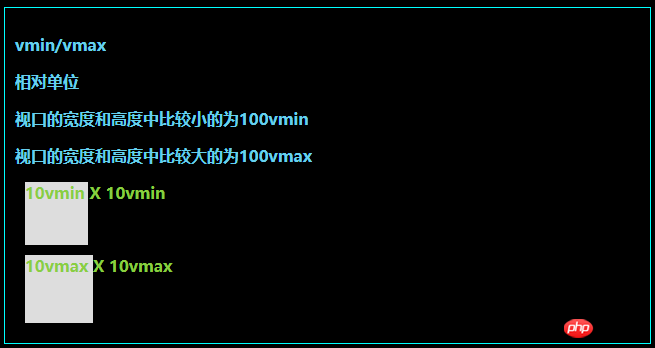
/* list8 */
#length .list8s1 {
width: 3cm;
height: 3cm;
}
#length .list8s2 {
width: 30mm;
height: 30mm;
}
#length .list8s3 {
width: 120q;
height: 120q;
}<div> <p>cm/mm/q</p> <p>绝对单位,厘米cm,毫米单位mm,1/4毫米q</p> <div>3cm X 3cm</div> <div>30mm X 30mm</div> <div>120q X 120q</div> </div>
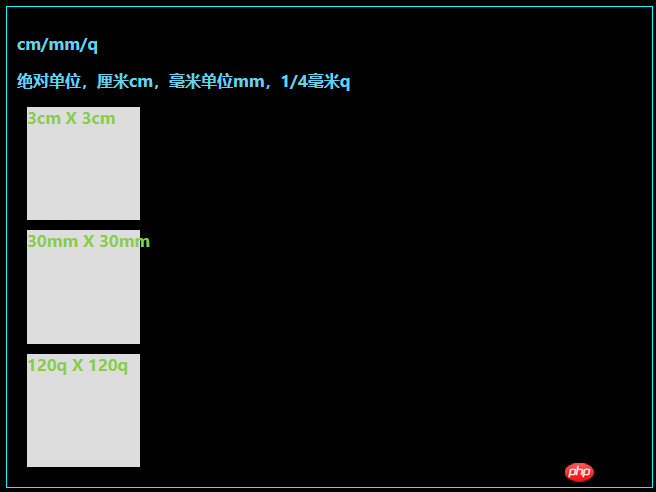
/* list9 */
#length .list9s1 {
width: 10in;
height: 10in;
}<div> <p>in</p> <p>绝对单位,英寸in</p> <div>10in X 10in</div> </div>
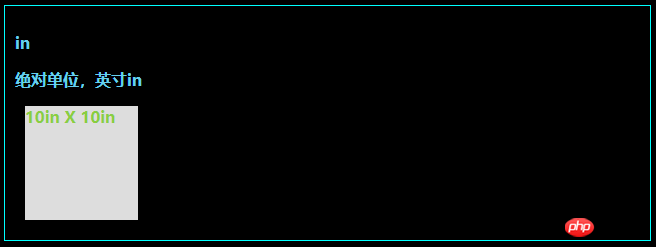
/* list10 */
#length .list10s1 {
width: 5pt;
height: 5pt;
}
#length .list10s2 {
width: 50pt;
height: 50pt;
}
#length .list10s3 {
width: 5pc;
height: 5pc;
}<div> <p>pt/pc</p> <p>绝对单位,点pt,派卡pc</p> <div>5pt X 5pt</div> <div>50pt X 50pt</div> <div>5pc X 5pc</div> </div>
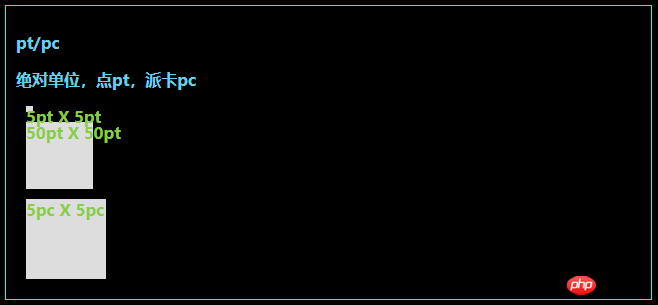
/* list11 */
#length .list11f1 {
width: 100px;
height: 100px;
}
#length .list11s1 {
width: 80%;
height: 70%;
}
#length .list11f2 {
width: 80px;
height: 70px;
}
#length .list11s2 {
width: 80%;
height: 70%;
}<div> <p>%</p> <p>相对数值,百分比,相对父元素</p> <div> <div>80% X 70%</div> </div> <div> <div>80% X 70%</div> </div> </div>
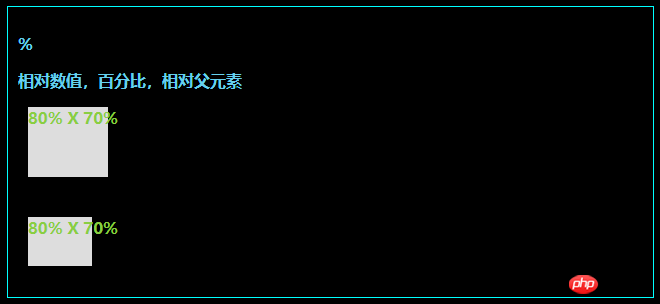
/* list1 */
#angle .list1s1 {
width: 80px;
height: 80px;
transform: rotate(10deg)
}
#angle .list1s2 {
width: 80px;
height: 80px;
transform: rotate(10grad)
}
#angle .list1s3 {
width: 80px;
height: 80px;
transform: rotate(0.314rad)
}
#angle .list1s4 {
width: 80px;
height: 80px;
transform: rotate(0.2turn)
}<div> <p>deg/grad/rad/turn</p> <p>度deg,梯度grad,弧度rad,转turn</p> <p>一个圆360deg,400grad,2πrad,1turn</p> <div>10deg</div> <div>10grad</div> <div>0.314rad</div> <div>0.2turn</div> </div>
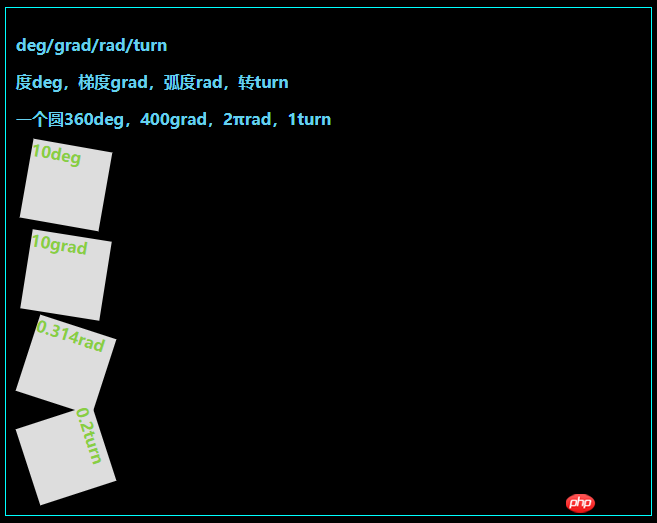
Hz/kHz
用于设定声音元素频率
fr
用于分配一定长度内的剩余空间
/* list1 */
#layout-specific .list1fa1 {
width: 100px;
height: 100px;
display: grid;
grid-template-columns: 1fr 1fr;
grid-template-rows: 1fr 1fr;
}
#layout-specific .list1fa1 p {
border: 5px solid skyblue;
}<div> <p>fr</p> <p>用于分配一定长度内的剩余空间</p> <div> <div></div> <div></div> <div></div> <div></div> </div> </div>
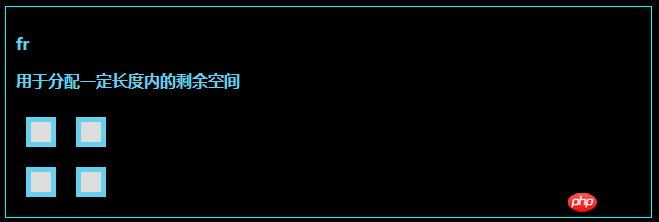

dpi/dpcm/dppx
每英寸包含点的数量dpi
每厘米包含点的数量dpcm
每像素包含点的数量dppx
使用颜色关键字指定颜色
/* list1 */
#color .list1s1 {
width: 100px;
height: 100px;
background-color: darkseagreen;
}
#color .list1s2 {
width: 100px;
height: 100px;
background-color: salmon;
}<div> <p>color name</p> <p>使用颜色关键字指定颜色</p> <div>darkseagreen</div> <div>salmon</div> </div>
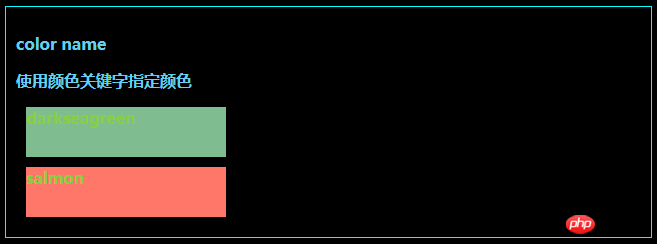
使用十六进制整数指定颜色
/* list2 */
#color .list2s1 {
width: 100px;
height: 100px;
background-color: #f1d2b3;
}
#color .list2s2 {
width: 100px;
height: 100px;
background-color: #a3c2e1;
}<div> <p>HEX</p> <p>使用十六进制整数指定颜色</p> <div>#f1d2b3</div> <div>#a3c2e1</div> </div>
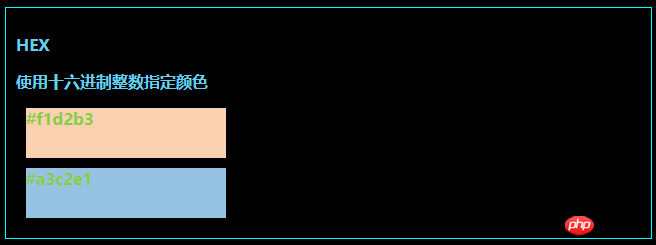
R:red;G:green;B:blue;
颜色的比例指定颜色
值在0到255之间
/* list3 */
#color .list3s1 {
width: 100px;
height: 100px;
background-color: rgb(111,222,123);
}
#color .list3s2 {
width: 100px;
height: 100px;
background-color: rgb(0,1,2);
}<div> <p>RGB</p> <p>R:red;G:green;B:blue;</p> <p>颜色的比例指定颜色</p> <p>值在0到255之间</p> <div>rgb(111,222,123)</div> <div>rgb(0,1,2)</div> </div>
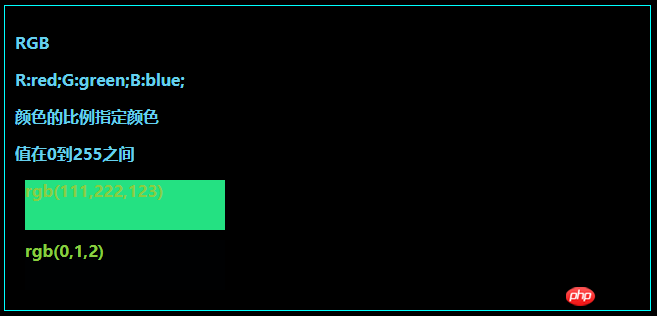
R:red;G:green;B:blue;A:alpha;
颜色的比例指定颜色,alpna指定透明度
值在0到255之间,alpha的值在0到1之间,0.2可以用.2表示
/* list4 */
#color .list4s1 {
width: 100px;
height: 100px;
background-color: rgba(111,222,123,0.2);
}
#color .list4s2 {
width: 100px;
height: 100px;
background-color: rgba(111,222,123,.2);
}<div> <p>RGBA</p> <p>R:red;G:green;B:blue;A:alpha;</p> <p>颜色的比例指定颜色,alpna指定透明度</p> <p>值在0到255之间,alpha的值在0到1之间,0.2可以用.2表示</p> <div>rgba(111,222,123,0.2)</div> <div>rgba(111,222,123,.2)</div> </div>
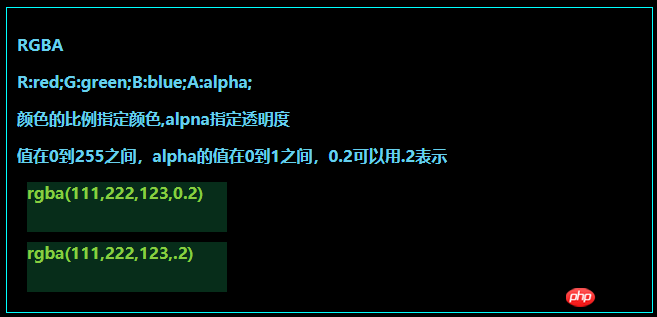
H:hue色调,0或者360表示红色,120表示绿色,240表示蓝色
S:saturation饱和度,取值在0.0%到100.0%之间
L:lightness亮度,取值在0.0%到100.0%之间
/* list5 */
#color .list5s1 {
width: 100px;
height: 100px;
background-color: hsl(280, 50%, 60%);
}
#color .list5s2 {
width: 100px;
height: 100px;
background-color: hsl(50, 50%, 60%);
}<div> <p>HSL</p> <p>H:hue色调,0或者360表示红色,120表示绿色,240表示蓝色</p> <p>S:saturation饱和度,取值在0.0%到100.0%之间</p> <p>L:lightness亮度,取值在0.0%到100.0%之间</p> <div>hsl(280, 50%, 60%)</div> <div>hsl(50, 50%, 60%)</div> </div>
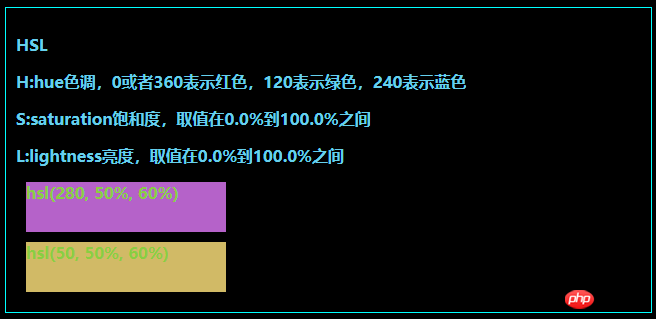
H:hue色调,0或者360表示红色,120表示绿色,240表示蓝色
S:saturation饱和度,取值在0.0%到100.0%之间
L:lightness亮度,取值在0.0%到100.0%之间
A:alpha透明度
/* list6 */
#color .list6s1 {
width: 100px;
height: 100px;
background-color: hsla(280, 50%, 60%,0.6);
}
#color .list6s2 {
width: 100px;
height: 100px;
background-color: hsla(50, 50%, 60%,.6);
}<div> <p>HSLA</p> <p>H:hue色调,0或者360表示红色,120表示绿色,240表示蓝色</p> <p>S:saturation饱和度,取值在0.0%到100.0%之间</p> <p>L:lightness亮度,取值在0.0%到100.0%之间</p> <p>A:alpha透明度</p> <div>hsla(280, 50%, 60%,0.6)</div> <div>hsla(50, 50%, 60%,.6)</div> </div>
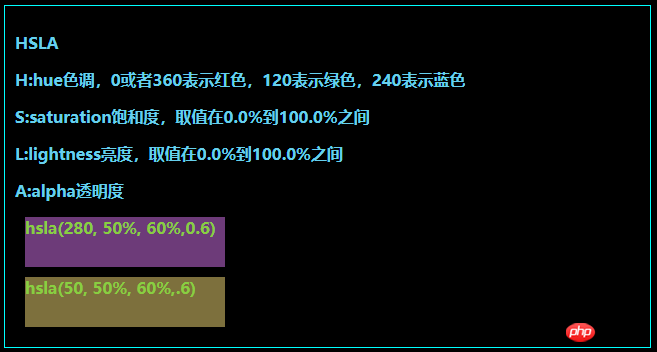
全黑透明色,即rgba(0,0,0,0)
/* list7 */
#color .list7s1 {
width: 100px;
height: 100px;
background-color: transparent;
}<div> <p>transparent</p> <p>全黑透明色,即rgba(0,0,0,0)</p> <div>transparent</div> </div>
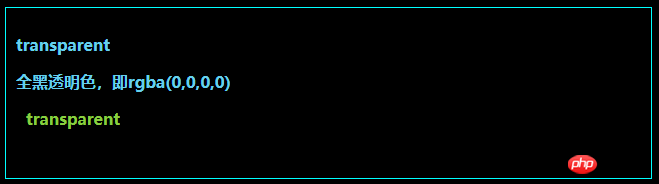
color具有继承性,currentColor相当于继承color颜色
/* list8 */
#color .list8s1 {
width: 100px;
height: 100px;
background-color: currentColor;
}<div> <p>currentColor</p> <p>color具有继承性,currentColor相当于继承color颜色</p> <div>currentColor</div> </div>
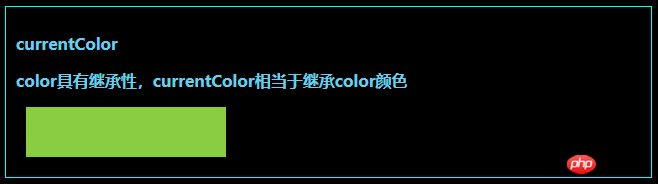
calc()
calc(四则运算)
用于动态计算长度值,运算符前后要加空格
/* list1 */
#function .list1s1 {
width: calc(50% - 20rem);
height: calc(20em - 200px);
}
#function .list1s2 {
width: calc(20rem - 150px);
height: calc(200px - 6em);
}<div> <p>calc()</p> <p>calc(四则运算)</p> <p>用于动态计算长度值,运算符前后要加空格</p> <div>calc(50% - 20rem) X calc(20em - 200px)</div> <div>calc(20rem - 150px) X calc(200px - 6em)</div> </div>
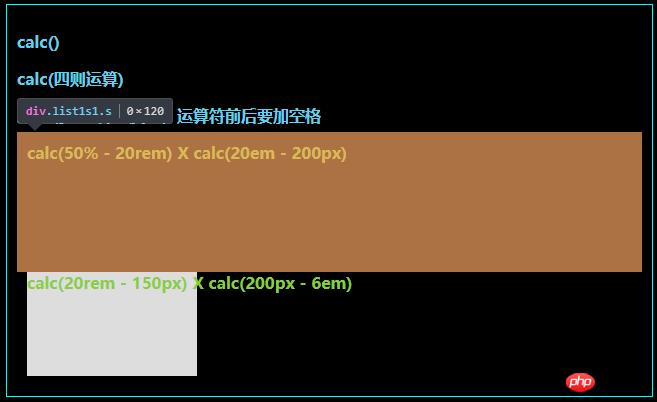
attr()
用于content属性,取当前元素的属性值
可以拼接字符串
/* list1 */
#content .list1s1 {
width: 100px;
height: 100px;
}
#content .list1s1:before {
content: "("attr(datamsgb)")";
font-size: 12px;
}
#content .list1s1:after {
content: attr(datamsga);
font-size: 14px;
}<div> <p>attr()</p> <p>用于content属性,取当前元素的属性值</p> <p>可以拼接字符串</p> <div>实际元素</div> </div>
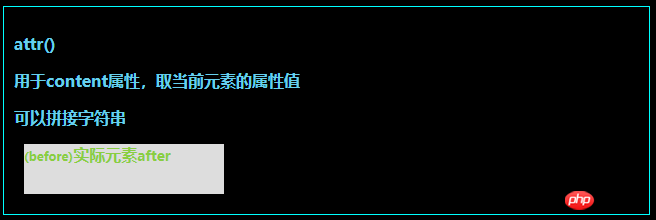
以上是總結CSS中單位的計算(程式碼範例)的詳細內容。更多資訊請關注PHP中文網其他相關文章!



