css3中的播放方式animation-timing-function屬性詳解
這篇文章帶給大家的內容是關於css3中的播放方式animation-timing-function屬性詳解,有一定的參考價值,有需要的朋友可以參考一下,希望對你有幫助。
animation-timing-function屬性
在CSS3中,我們可以使用animation-timing-function屬性來設定動畫的播放方式,所謂的「播放方式」主要用來指定動畫在播放時間內的速率。其中,animation-timing-function屬性跟transition-timing-function屬性類似,大家可以比較理解記憶一下。
語法:
animation-timing-function:取值;
登入後複製
說明:
animation-timing-function 屬性取值跟transition-timing-function屬性取值一樣,共有5種,具體如下:
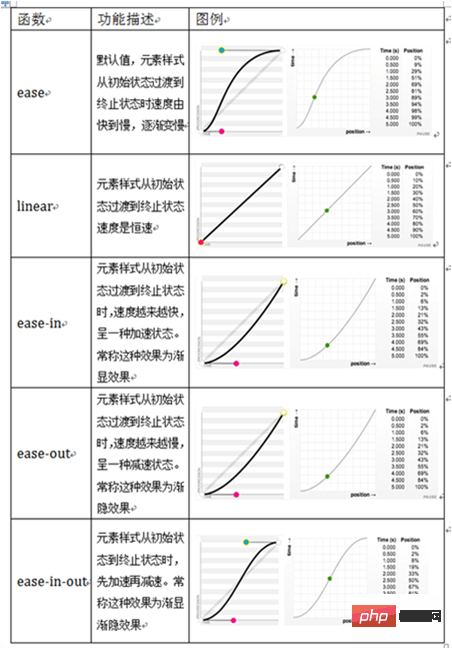
範例:
<!DOCTYPE html>
<html xmlns="http://www.w3.org/1999/xhtml">
<head>
<title>CSS3 animation-timing-function属性</title>
<style type="text/css">
@-webkit-keyframes mytransform
{
0%{ }
100%{width:300px;}
}
div
{
width:100px;
height:50px;
text-align:center;
line-height:50px;
border-radius:0;
background-color:#14C7F3;
-webkit-animation-name:mytransform;
-webkit-animation-duration:5s;
-webkit-animation-timing-function:linear;
}
div+div
{
margin-top:10px;
}
#div1{-webkit-animation-timing-function:linear;}
#div2{-webkit-animation-timing-function:ease;}
#div3{-webkit-animation-timing-function:ease-in;}
#div4{-webkit-animation-timing-function:ease-out;}
#div5{-webkit-animation-timing-function:ease-in-out}
</style>
</head>
<body>
<div id="div1">linear</div>
<div id="div2">ease</div>
<div id="div3">ease-in</div>
<div id="div4">ease-out</div>
<div id="div5">ease-in-out</div>
</body>
</html>登入後複製
效果如下:
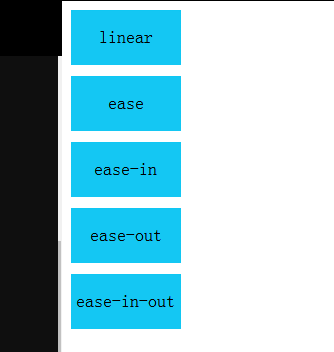
以上就是對css3中的播放方式animation -timing-function屬性詳解的全部介紹,如果您想了解更多有關CSS3教程,請關注PHP中文網。
以上是css3中的播放方式animation-timing-function屬性詳解的詳細內容。更多資訊請關注PHP中文網其他相關文章!
本網站聲明
本文內容由網友自願投稿,版權歸原作者所有。本站不承擔相應的法律責任。如發現涉嫌抄襲或侵權的內容,請聯絡admin@php.cn

熱AI工具

Undresser.AI Undress
人工智慧驅動的應用程序,用於創建逼真的裸體照片

AI Clothes Remover
用於從照片中去除衣服的線上人工智慧工具。

Undress AI Tool
免費脫衣圖片

Clothoff.io
AI脫衣器

AI Hentai Generator
免費產生 AI 無盡。

熱門文章
R.E.P.O.能量晶體解釋及其做什麼(黃色晶體)
2 週前
By 尊渡假赌尊渡假赌尊渡假赌
倉庫:如何復興隊友
4 週前
By 尊渡假赌尊渡假赌尊渡假赌
Hello Kitty Island冒險:如何獲得巨型種子
3 週前
By 尊渡假赌尊渡假赌尊渡假赌
擊敗分裂小說需要多長時間?
3 週前
By DDD
R.E.P.O.保存文件位置:在哪里以及如何保護它?
3 週前
By DDD

熱工具

記事本++7.3.1
好用且免費的程式碼編輯器

SublimeText3漢化版
中文版,非常好用

禪工作室 13.0.1
強大的PHP整合開發環境

Dreamweaver CS6
視覺化網頁開發工具

SublimeText3 Mac版
神級程式碼編輯軟體(SublimeText3)














