本篇文章帶給大家的內容是mysql索引是什麼?淺談mysql索引,讓大家對mysql索引有個簡單的了解。有一定的參考價值,有需要的朋友可以參考一下,希望對你們有幫助。
一:什麼是索引
索引本身是一個獨立的儲存單位,在該單位裡邊有記錄資料表某個字段和場對應的物理空間。索引內部有演算法支持,可以讓查詢速度非常快。 【相關影片教學推薦:mysql教學】
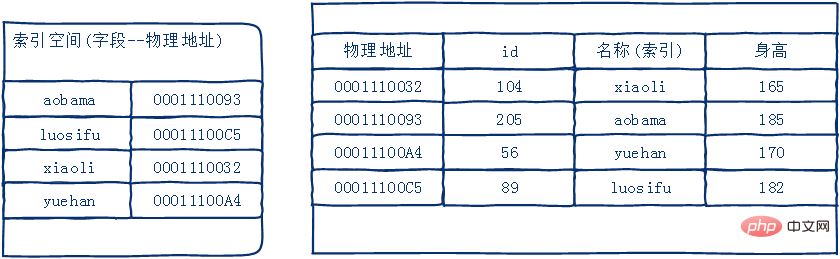
#有了索引,我們根據索引為條件進行資料查詢,速度就非常快
1,索引本身有「演算法」支持,可以快速定位我們要找到的關鍵字(字段)
2,索引字段與物理位址有直接對應,幫助我們快速定位要找到的資訊
一個資料表的全部欄位都可以設定索引
#二,索引類型
1,四種類型:
(1) 主鍵parimary key
必須給主鍵索引設定auto_increment,索引列的值要求不能為null,要唯一
(2)唯一unique index
#索引列的值不能重複,但允許有空值
#(3)普通索引index
索引列的值可以重複。
(4)全文索引fulltext index
Myisam資料表可以設定該索引
2,複合索引
##索引是由兩個或更多的列組成,就稱複合索引或聯合索引。三,建立索引
#1,建立表格時
1),建立一個member表時,並建立各種索引。create table member( id int not null auto_increment comment '主键', name char(10) not null default '' comment '姓名', height tinyint not null default 0 comment '身高', old tinyint not null default 0 comment '年龄', school varchar(32) not null default '' comment '学校', intro text comment '简介', primary key (id), // 主键索引 unique index nm (name), //唯一索引,索引也可以设置名称,不设置名字的话,默认字段名 index (height), //普通索引 fulltext index (intro) //全文索引 )engine = myisam charset = utf8;
//注:一般设置主键后,会把主键字段设置为自增。(alter table member modify id int not null auto_increment comment '主键';) alter table member add primary key(id); alter table member add unique key nm (name); alter table member add index(height); alter table member add fulltext index(intro);
alter table member add unique key nm (name,height);
2,刪除索引
alter table 表名 drop primary key;//删除主键索引
注意:
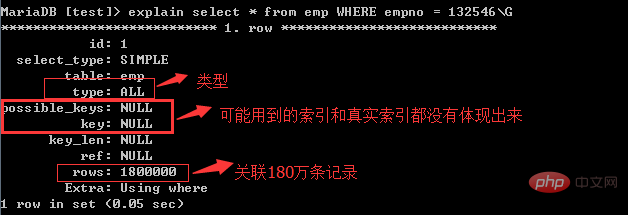
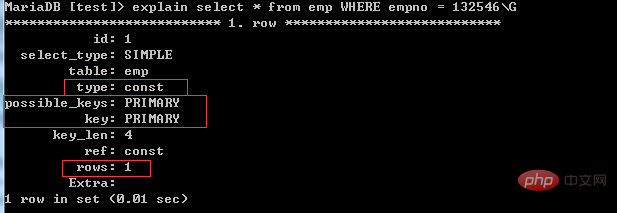
該主鍵欄位如果存在auto_increment 屬性,需要先刪除。 (alter table 表名modify 主鍵int not null comment '主鍵')去除去資料表欄位的auto_increment屬性;
#
alter table 表名 drop index 索引名称; //删除其它索引(唯一,普通,全文)
alter table member drop index nm;
四、explain 查看索引是否使用
#具體操作:explain 查詢sql語句
這是沒有設定主鍵索引的情形:(執行速度、效率低)#加上主鍵後:
五、索引適合的場景1、where查詢條件(where之後設定的查詢條件欄位都適合做索引)。
2、排序查詢(order by欄位)
六、索引原則1、欄位獨立原則
###select * from emp where empno = 1325467;//empno条件独立,使用索引 select * from emp where empno+2 = 1325467;//empno条件不独立,只有独立的条件字段才可以使用索引
select * form 表名 where a like "beijing%";//使用索引 select * from 表名 where a like "beijing_";//使用索引 select * from 表名 where a like "%beijing%”;//不使用索引 select * from 表名 where a like "%beijing";//不使用索引
select * from 表名 where a like "beijing%";//使用索引 select * from 表名 where b like "beijing%;//不使用索引 select * form 表名 where a like "beijing%" and b like "beijng%";//使用索引
select * from 表名 where a = 1 or b = 1;//使用索引 select * from 表名 where a = 1 or c = 1;//没有使用索引
以上是mysql索引是什麼?淺談mysql索引的詳細內容。更多資訊請關注PHP中文網其他相關文章!


