CSS3中邊框屬性如何使用
border
今天將和大家分享css3中邊框屬性的用法,具有一定的參考價值,希望對大家有幫助。
CSS3中的邊框增加了許多新的功能,使我們的邊框設計變得更加好看,接下來將在文中詳細的為大家介紹幾種邊框的用法
css3邊框
(1)邊框陰影
box-shadow:h-shadow v-shadow blur spread color inset
h-shadow ,v-shadow:水平和垂直方向的陰影位置,可以寫負值
blur :模糊距離(值越大越模糊)。
spread:陰影的尺寸
color :陰影的顏色
inset:將外部陰影(outset) 改為內部陰影
前面兩個值是必選的,後面四個值是可選的
div{
width:100px;
height: 100px;
background-color: pink;
box-shadow:10px 10px 10px gray;
}登入後複製

#(2)邊框圖片
##border-image: src slice width outset repeatsrc : 圖片的路徑。 slice:圖片邊框向內偏移。 width:圖片邊框的寬度。 outset:邊框影像區域超出邊框的量。 repeat:圖片邊框是否要平鋪(repeated)、鋪滿(rounded)或拉伸(stretched)注意瀏覽器相容問題div{
border:20px solid transparent;
width:100px;
height:50px;
line-height: 50px;
text-align: center;
padding:10px 20px;
border-image:url(images/12.png) 50 50 round;
-moz-border-image:url(images/12.png) 50 50 round; /* Firefox */
-webkit-border-image:url(images/12.jpg) 50 50 round; /* Safari 和 Chrome */
-o-border-image:url(images/12.png) 50 50 round; /* Opera */
}登入後複製
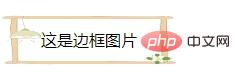
#(3)邊框圓角
border-radiusdiv{
width:150px;
height:30px;
border:2px solid #ccc;
border-radius:25px;
line-height: 30px;
text-align: center;
}登入後複製
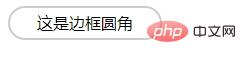
以上是CSS3中邊框屬性如何使用的詳細內容。更多資訊請關注PHP中文網其他相關文章!
本網站聲明
本文內容由網友自願投稿,版權歸原作者所有。本站不承擔相應的法律責任。如發現涉嫌抄襲或侵權的內容,請聯絡admin@php.cn

熱AI工具

Undresser.AI Undress
人工智慧驅動的應用程序,用於創建逼真的裸體照片

AI Clothes Remover
用於從照片中去除衣服的線上人工智慧工具。

Undress AI Tool
免費脫衣圖片

Clothoff.io
AI脫衣器

Video Face Swap
使用我們完全免費的人工智慧換臉工具,輕鬆在任何影片中換臉!

熱門文章
刺客信條陰影:貝殼謎語解決方案
1 個月前
By DDD
Windows 11 KB5054979中的新功能以及如何解決更新問題
3 週前
By DDD
在哪裡可以找到原子中的起重機控制鑰匙卡
1 個月前
By DDD
如何修復KB5055523無法在Windows 11中安裝?
2 週前
By DDD
Inzoi:如何申請學校和大學
3 週前
By DDD

熱工具

記事本++7.3.1
好用且免費的程式碼編輯器

SublimeText3漢化版
中文版,非常好用

禪工作室 13.0.1
強大的PHP整合開發環境

Dreamweaver CS6
視覺化網頁開發工具

SublimeText3 Mac版
神級程式碼編輯軟體(SublimeText3)
 為什麼Flex佈局中的紫色斜線區域會被誤認為是'溢出空間”?
Apr 05, 2025 pm 05:51 PM
為什麼Flex佈局中的紫色斜線區域會被誤認為是'溢出空間”?
Apr 05, 2025 pm 05:51 PM
關於Flex佈局中紫色斜線區域的疑問在使用Flex佈局時,你可能會遇到一些令人困惑的現象,比如在開發者工具(d...













