Spring Boot傳回JSON 資料的方法介紹(附範例)
這篇文章帶給大家的內容是關於Spring Boot返回JSON 資料的方法介紹(附範例),有一定的參考價值,有需要的朋友可以參考一下,希望對你有所幫助
在WEB 專案中傳回JSON 資料是常見的互動形式,在Spring Boot 中這一切都變得十分簡單。 So easy!!!
如何傳回 JSON 資料?
在 Spring Boot 中傳回 JSON 資料很簡單,如下幾步。
加入依賴
<parent> <groupid>org.springframework.boot</groupid> <artifactid>spring-boot-starter-parent</artifactid> <version>2.0.4.RELEASE</version> </parent> <dependency> <groupid>org.springframework.boot</groupid> <artifactid>spring-boot-starter-web</artifactid> </dependency>
除了Spring Boot 必須自帶的parent 依賴外,只需要加入這個spring-boot-starter-web包即可,它會自動包含所有JSON 處理的包,如下圖所示。
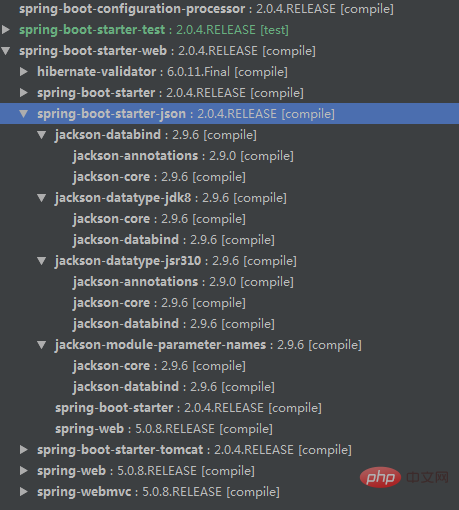
返回XML 資料格式定義
#1)定義返回方式
在Controller 類別上面用@RestController 定義或在方法上面用@ResponseBody 定義,表示是在Body 區域輸出資料。
下面是使用範例:
@RestController
public class JsonTest {
@GetMapping(value = "/user/{userId}")
public User getUserInfo(@PathVariable("userId") String userId) {
User user = new User("Java技术栈", 18);
user.setId(Long.valueOf(userId));
return user;
}
}2)自訂輸出格式
上面的方法直接傳回對象,物件會自動轉換為XML 格式,不過是預設的標籤,可以透過以下標籤進行自訂XML 格式。
public class User {
@JsonProperty("user-name")
private String userName;
private Long id;
private Integer age;
@JsonIgnore
private String address;
@JsonInclude(JsonInclude.Include.NON_NULL)
private String memo;
// get set 略
}程式輸出:
{"id":1,"age":18,"user-name":"Java技术栈"}上面示範了幾個常用的註解。
@JsonProperty: 可用來自訂屬性標籤名稱;
#@JsonIgnore: 可用來忽略不想輸出某個屬性的標籤;
@JsonInclude: 可用於動態包含屬性的標籤,如可以不包含為null 值的屬性;
更多註解可以查看這個套件:
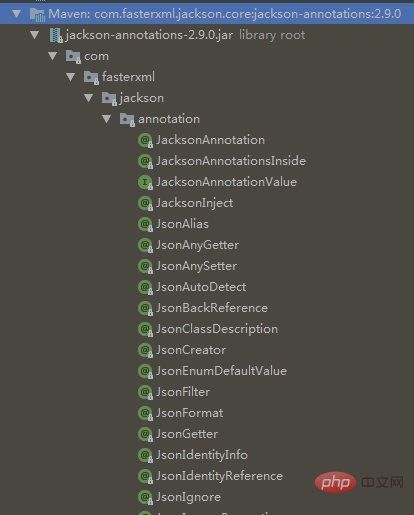
如何手動完成物件和Json 的互轉?
jackson-databind 套件裡面有一個com.fasterxml.jackson.databind.ObjectMapper 類別可以完成物件和Json 資料的互轉,下面是一個簡單的合作範例。
ObjectMapper objectMapper = new ObjectMapper(); String userJsonStr = objectMapper.writeValueAsString(user); User jsonUser = objectMapper.readValue(userJsonStr, User.class);
以上是Spring Boot傳回JSON 資料的方法介紹(附範例)的詳細內容。更多資訊請關注PHP中文網其他相關文章!

熱AI工具

Undresser.AI Undress
人工智慧驅動的應用程序,用於創建逼真的裸體照片

AI Clothes Remover
用於從照片中去除衣服的線上人工智慧工具。

Undress AI Tool
免費脫衣圖片

Clothoff.io
AI脫衣器

Video Face Swap
使用我們完全免費的人工智慧換臉工具,輕鬆在任何影片中換臉!

熱門文章

熱工具

記事本++7.3.1
好用且免費的程式碼編輯器

SublimeText3漢化版
中文版,非常好用

禪工作室 13.0.1
強大的PHP整合開發環境

Dreamweaver CS6
視覺化網頁開發工具

SublimeText3 Mac版
神級程式碼編輯軟體(SublimeText3)
 Spring Boot+MyBatis+Atomikos+MySQL(附源碼)
Aug 15, 2023 pm 04:12 PM
Spring Boot+MyBatis+Atomikos+MySQL(附源碼)
Aug 15, 2023 pm 04:12 PM
我們在實際專案中,盡量規避分散式事務。但是,有些時候是真的需要做一些服務拆分從而會引出分散式事務問題。同時,分散式事務也是面試中市場被問到,可以拿著這個案例練練手,面試就可以說上個123了。
 如何使用Spring Boot建立大數據處理應用
Jun 23, 2023 am 09:07 AM
如何使用Spring Boot建立大數據處理應用
Jun 23, 2023 am 09:07 AM
隨著大數據時代的到來,越來越多的企業開始了解並認識到大數據的價值,並將其運用到商業中。而隨之而來的問題就是如何處理這些大流量的數據。在這種情況下,大數據處理應用程式成為了每個企業必須考慮的事情。而對於開發人員而言,如何使用SpringBoot建立一個高效的大數據處理應用程式也是一個非常重要的問題。 SpringBoot是一個非常流行的Java框架,它可以讓
 透過Spring Boot實現多語言支援和國際化應用
Jun 23, 2023 am 09:09 AM
透過Spring Boot實現多語言支援和國際化應用
Jun 23, 2023 am 09:09 AM
隨著全球化的發展,越來越多的網站和應用需要提供多語言支援和國際化功能。對於開發人員而言,實現這些功能並不是一件容易的事情,因為它需要考慮許多方面的問題,例如語言的翻譯、日期、時間和貨幣格式等等。但是,使用SpringBoot框架,我們可以輕鬆實現多語言支援和國際化應用。首先,讓我們來了解一下SpringBoot提供的LocaleResolver介面。 Loc
 如何利用Spring Boot建立區塊鏈應用和智慧合約
Jun 22, 2023 am 09:33 AM
如何利用Spring Boot建立區塊鏈應用和智慧合約
Jun 22, 2023 am 09:33 AM
隨著比特幣等數位貨幣的興起,區塊鏈技術也逐漸成為熱門話題。而智能合約,則可視為區塊鏈技術的重要組成部分。 SpringBoot作為一種流行的Java後端開發框架,也能夠用來建立區塊鏈應用和智慧合約。本文將介紹如何利用SpringBoot來建構基於區塊鏈技術的應用與智慧合約。一、SpringBoot與區塊鏈首先,我們需要了解一些與區塊鏈相關的基本概念。區塊鏈
 Spring Boot與NoSQL資料庫的整合使用
Jun 22, 2023 pm 10:34 PM
Spring Boot與NoSQL資料庫的整合使用
Jun 22, 2023 pm 10:34 PM
隨著網路的發展,大數據分析和即時資訊處理成為了企業的重要需求。為了滿足這樣的需求,傳統的關係型資料庫已經不再滿足業務和技術發展的需要。相反,使用NoSQL資料庫已經成為了一個重要的選擇。在這篇文章中,我們將討論SpringBoot與NoSQL資料庫的整合使用,以實現現代應用程式的開發和部署。什麼是NoSQL資料庫?NoSQL是notonlySQL
 基於Spring Boot和MyBatis Plus實作ORM映射
Jun 22, 2023 pm 09:27 PM
基於Spring Boot和MyBatis Plus實作ORM映射
Jun 22, 2023 pm 09:27 PM
在Javaweb應用程式開發過程中,ORM(Object-RelationalMapping)映射技術用來將資料庫中的關係型資料對應到Java物件中,方便開發者進行資料存取與操作。 SpringBoot作為目前最受歡迎的Javaweb開發框架之一,已經提供了整合MyBatis的方式,而MyBatisPlus則是在MyBatis的基礎上擴展的一種ORM框架。
 使用Spring Boot和Apache ServiceMix建置ESB系統
Jun 22, 2023 pm 12:30 PM
使用Spring Boot和Apache ServiceMix建置ESB系統
Jun 22, 2023 pm 12:30 PM
隨著現代企業越來越依賴各種不同的應用程式和系統,企業整合變得愈發重要。企業服務匯流排(ESB)就是一種整合架構模式,透過將不同系統和應用程式連接在一起,提供通用的資料交換和訊息路由服務,從而實現企業級應用程式整合。使用SpringBoot和ApacheServiceMix,我們可以輕鬆建立一個ESB系統,這篇文章將介紹如何實作。 SpringBoot和A
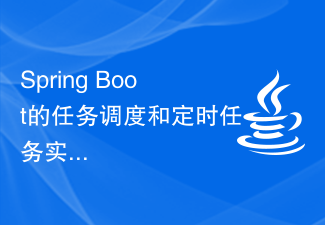 Spring Boot的任務排程與定時任務實作方法
Jun 22, 2023 pm 11:58 PM
Spring Boot的任務排程與定時任務實作方法
Jun 22, 2023 pm 11:58 PM
SpringBoot是一款非常受歡迎的Java開發框架,不僅具有快速開發的優勢,而且還內建了許多實用的功能,其中,任務調度和定時任務就是其常用的功能之一。本文將探討SpringBoot的任務調度和定時任務實現方法。一、SpringBoot任務調度簡介SpringBoot任務調度(TaskScheduling)是指在特定的時間點或某個條件下,執行一些特






