這篇文章帶給大家的內容是關於Python的pandas中常用函數的總結,有一定的參考價值,有需要的朋友可以參考一下,希望對你有幫助。
pandas是python中的 一個資料處理庫,同樣在使用的時候我們要先輸入import pandas as pd引入。
1.df = pd.read_csv("文件路徑"):這是讀取csv文件的方法,如果要讀取excel或其他文檔,都有對應的read函數。
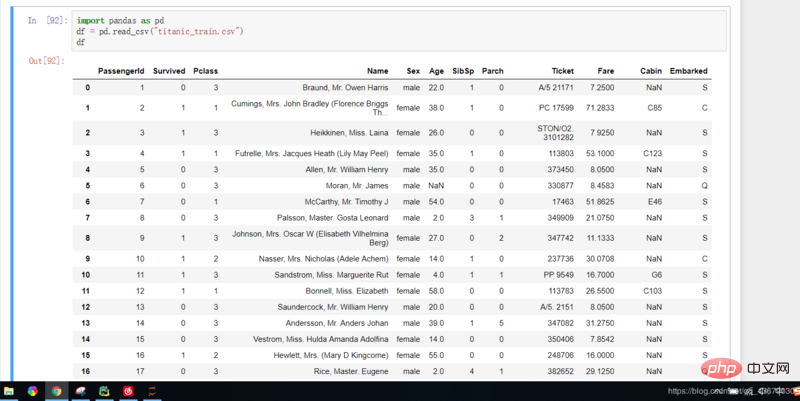
2.df.dtypes:如果在檔案中有字元型資料回傳的是object。
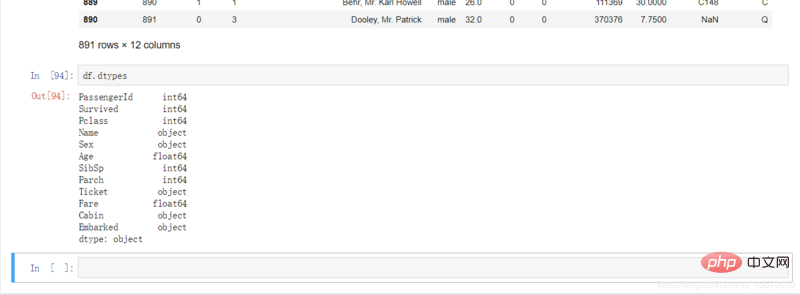
3.df.head(n):將前n行資料顯示出來,如果不傳入參數則顯示前5行資料。
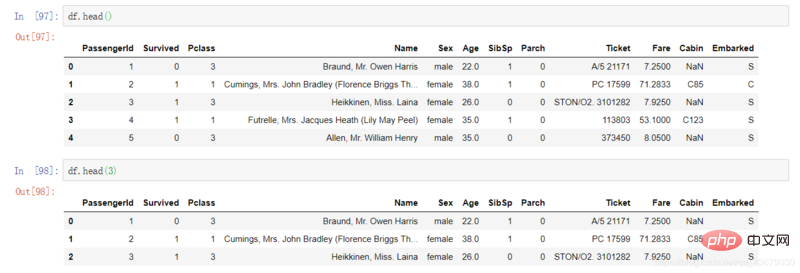
4.df.tail(n):將後n行資料顯示出來,如果不傳入參數則顯示後5行資料。
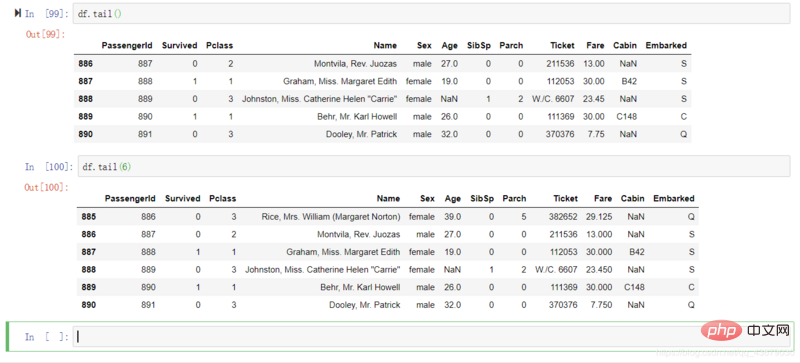
5.df.columns:以清單的形式顯示資料表的列名。
6.df.shape:以元組的形式顯示表中資料的行數和列數。
7.df.loc[n]:傳回索引值為n的行。
8.df.loc[m][n]:傳回索引值為m行n列的資料。
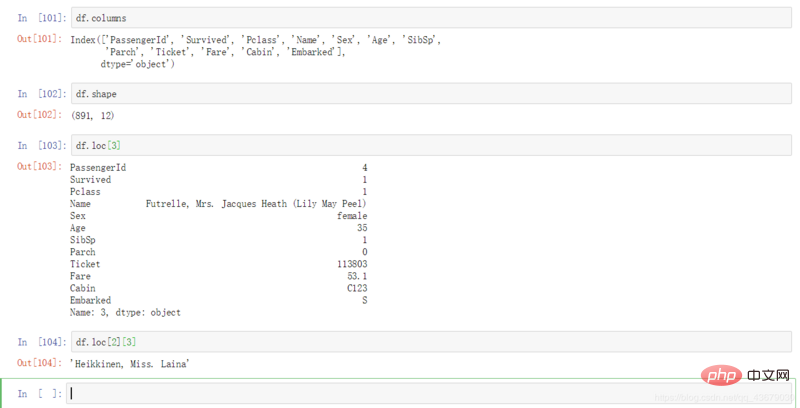
9.df.loc[m:n]:傳回索引值為m到n的行。
10.df.loc[[m,n,k]]:傳回索引值分別為m,n,k的行。
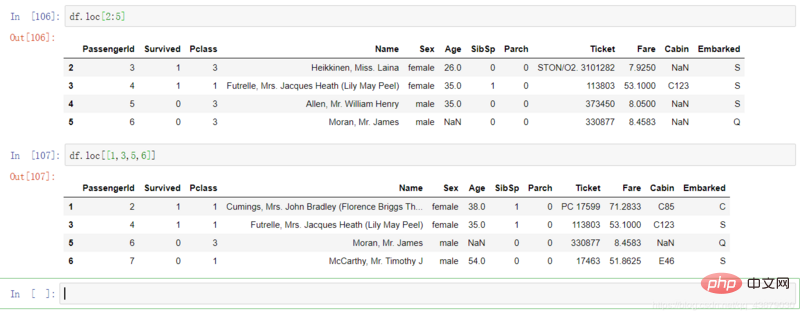
11.df["str"]:傳回列名為str的這一列。
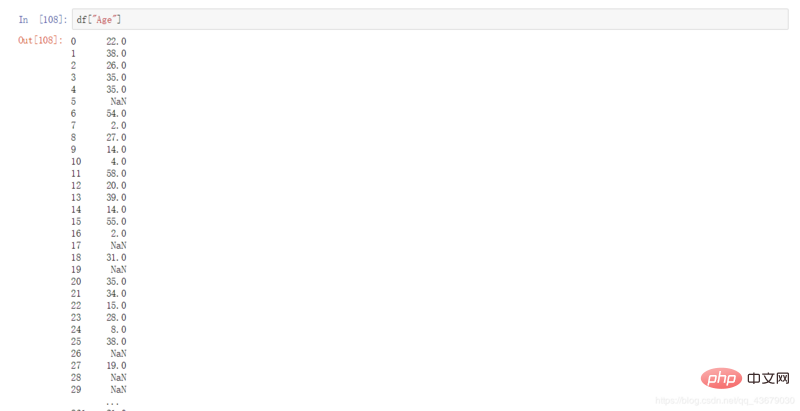
12.df.columns.tolist():將列名做成列表。
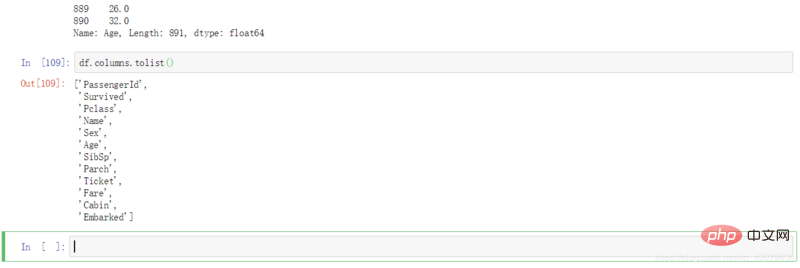
13.df["str"]*df["str"]:兩列維度相同,則兩列的對應位置相乘。
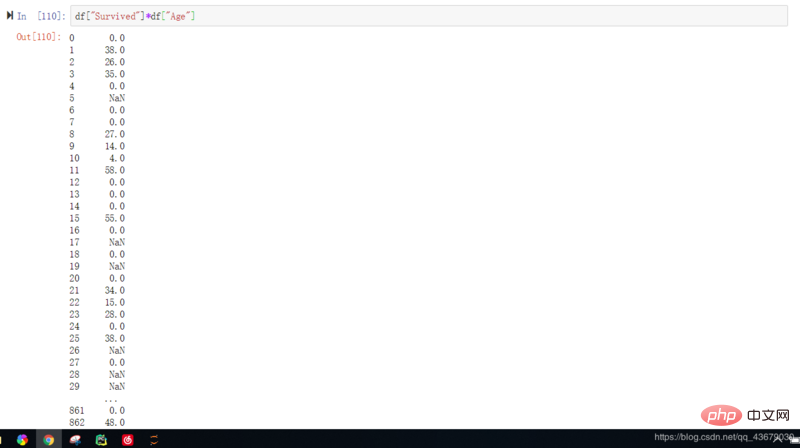
14.df.sort_values("str",inplace=True,ascending=False):將str一列依照降序排列,且得到的資料替換原資料。 inplace表示是否以排序後的資料取代原數據,預設為False,也就是不替換。 ascending表示排序的順序,預設為True,也就是依照升序排列。
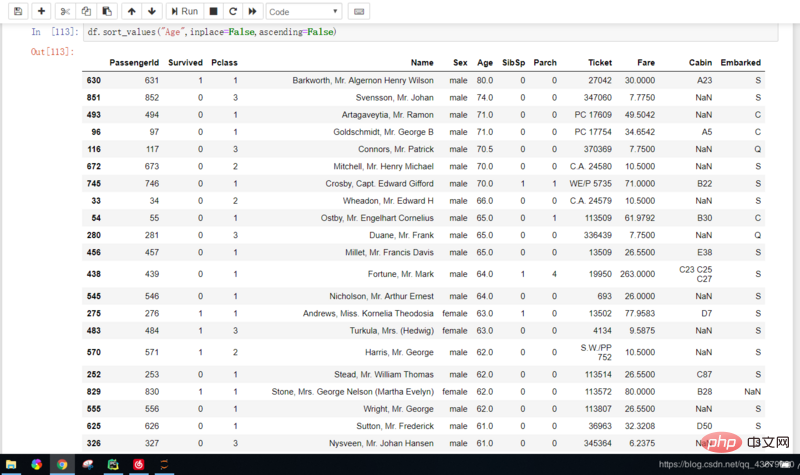
15.judge = pd.isnull(df["str"]):傳回bool型值,str這一列的資料是空值傳回True,不是空值回傳False。
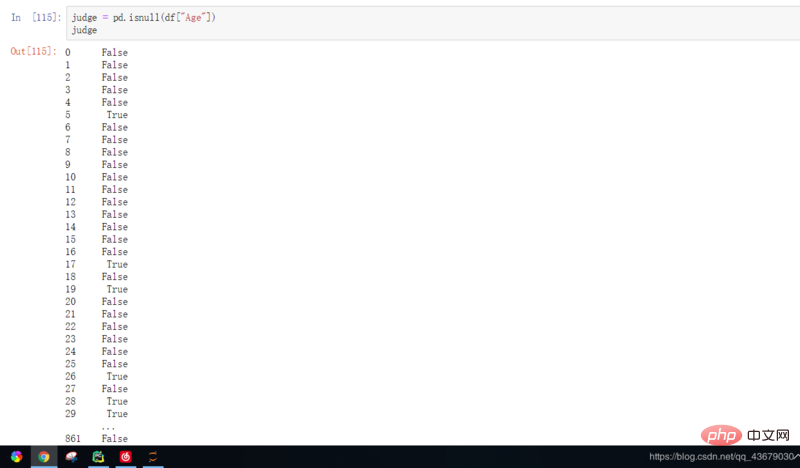
16.a["judge"]:傳回judge為True,也就是缺失的數據,這時再呼叫len()函數即可求得缺失資料的個數。
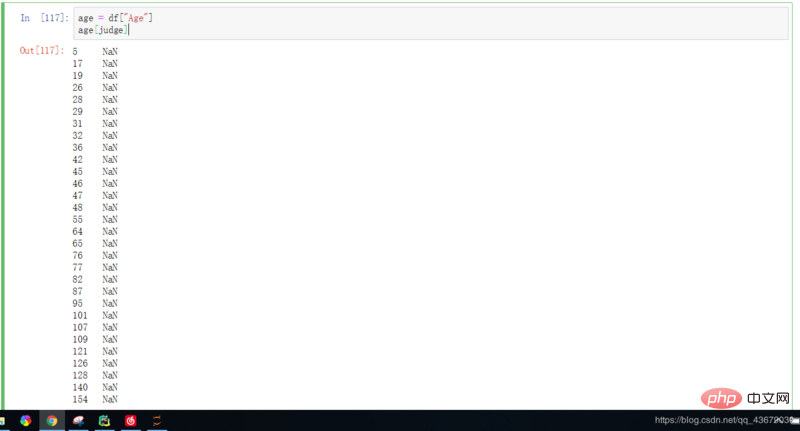
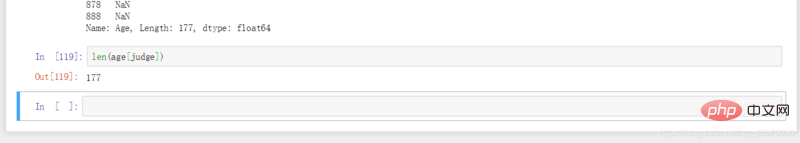
#17.df.pivot_table(index="a",values= "b",aggfunc=np.mean):這是一個很重要的函數,將b求平均值,依照a的類別分類,第三個參數預設為求平均值。
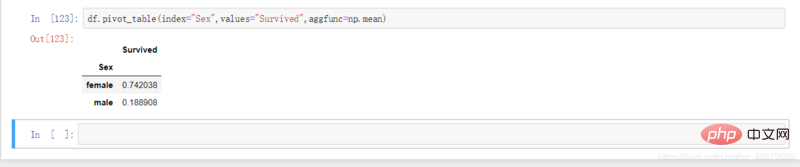
18.df.loc[n,"str"]:定位到第n行,列名為str處的資料。
19.sort_res.reset_index(drop=True):將排序後的資料的編號也重新排列,drop指是否丟棄原始資料。運行後的結果與14的圖比較可以發現,編號已經重新排列了。

20.df.apply():這是在pandas中的自訂函數的使用方法,括號中傳入函數名稱。
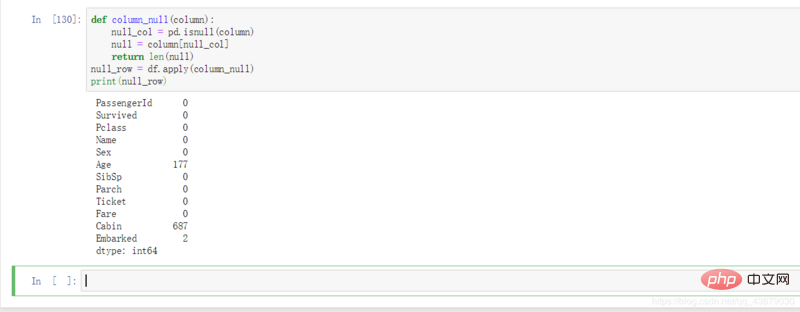
以上是Python的pandas中常用函數的總結的詳細內容。更多資訊請關注PHP中文網其他相關文章!

