SQLite3 sql命令列怎麼使用?
SQLite3 sql命令列怎麼使用?ite是一個輕量級的SQLite3 sql命令列怎麼使用?資料庫,它實作了一個獨立的、無伺服器的、零配置的事務性SQLite3 sql命令列怎麼使用?資料庫引擎。除了一些指令外,sqlite使用的指令語法與mysql、oracle使用的類似,本篇文章將介紹如何使用指令列來使用sqlite資料庫。

1、建立SQLite3 sql命令列怎麼使用?ite資料庫
SQLite3 sql命令列怎麼使用?ite提供了一個簡單的指令來建立資料庫。使用以下指令建立sqlite資料庫。
# sqlite3 admin.db
基本上,sqlite資料庫是在目前工作目錄中建立的檔案。
# ls -l admin.db -rw-r--r--. 1 root root 3072 May 11 14:32 admin.db
2.在SQLite3 sql命令列怎麼使用?ite資料庫中建立表格
建立資料庫後,我們建立表格。使用下列查詢在資料庫admin.db中建立兩個表(users, posts )。
# sqlite3 admin.db sqlite> create table users(uid integer,uname varchar(60),category varchar(50)); sqlite> create table posts(postid integer,postname varchar(50),content varchar(1000)); sqlite> create table tmp(id integer,tname varchar(50); sqlite> .quit
3.在SQLite3 sql命令列怎麼使用?ite中列出或刪除表格
要只在SQLite3 sql命令列怎麼使用?ite資料庫中列出表名,只需使用下列命令即可。
sqlite> .tables posts tmp users
如果需要刪除任何表,可以使用以下命令執行此操作,如下所示。
#drop table <tablename>; #drop table if exists <tablename>; #drop table tmp; #drop table if tmp;
4.在表格中插入資料
以下指令用於透過SQLite3 sql命令列怎麼使用?ite提示在SQLite3 sql命令列怎麼使用?ite資料庫中插入資料。
sqlite> INSERT INTO posts VALUES(1, 'Post 1','this is demo post 1'); sqlite> INSERT INTO posts VALUES(2, 'Post 2','this is demo post 2'); sqlite> INSERT INTO users VALUES(1,'Harry','staff'); sqlite> INSERT INTO users VALUES(2,'Rahul','Admin');
也可以執行檔案中包含的一組指令。
# vi data.sql INSERT INTO posts VALUES(10, 'Sample Post 10','this is sample post 10'); INSERT INTO posts VALUES(11, 'Sample Post 11','this is sample post 11'); INSERT INTO users VALUES(10,'Sarah','Support'); INSERT INTO users VALUES(11,'Nick','Sales');
以下指令將執行admin.db資料庫中data.sql的所有指令。
# sqlite3 admin.db < data.sql
5.從表格中取得數據
使用SELECT指令查看SQLite3 sql命令列怎麼使用?ite資料庫中表格的數據,如下例所示。
sqlite> SELECT * FROM users; 1|Harry|staff 2|Rahul|Admin 10|Sarah|Support 11|Nick|Sales sqlite> SELECT * FROM posts; 1|Post 1|this is demo post 1 2|Post 2|this is demo post 2 10|Sample Post 10|this is sample post 10 11|Sample Post 11|this is sample post 11 sqlite> SELECT * FROM posts WHERE postid = 1; 1|Post 1|this is demo post 1
6.更改輸出格式
SQLite3 sql命令列怎麼使用?ite3以八種不同的格式顯示查詢結果:“csv”,“column”,“html”,“insert” ,“line”,“list”,“tabs”和“tcl”。使用“.mode”指令可以變更輸出格式。預設輸出格式為“list”。
sqlite> .mode line
sqlite> select * from users;
uid = 1
uname = Harry
category = staff
uid = 2
uname = Rahul
category = Adminsqlite> .mode column sqlite> select * from users; 1 Harry staff 2 Rahul Admin 10 Sarah Support 11 Nick Sales
7.將SQLite3 sql命令列怎麼使用?ite資料庫轉換為ASCII文字檔案
可以使用「.dump」指令將SQLite3 sql命令列怎麼使用?ite資料庫簡單轉換為純文字檔案。使用以下命令執行。
# sqlite3 admin.db '.dump' > backup.dump
要從ASCII檔backup.dump重建SQLite3 sql命令列怎麼使用?ite資料庫,只要輸入:
#cat backup.dump | sqlite3 admin-1.db
以上是SQLite3 sql命令列怎麼使用?的詳細內容。更多資訊請關注PHP中文網其他相關文章!

熱AI工具

Undresser.AI Undress
人工智慧驅動的應用程序,用於創建逼真的裸體照片

AI Clothes Remover
用於從照片中去除衣服的線上人工智慧工具。

Undress AI Tool
免費脫衣圖片

Clothoff.io
AI脫衣器

AI Hentai Generator
免費產生 AI 無盡。

熱門文章

熱工具

記事本++7.3.1
好用且免費的程式碼編輯器

SublimeText3漢化版
中文版,非常好用

禪工作室 13.0.1
強大的PHP整合開發環境

Dreamweaver CS6
視覺化網頁開發工具

SublimeText3 Mac版
神級程式碼編輯軟體(SublimeText3)

熱門話題
 如何使用PHP和SQLite建立使用者登入系統
Jul 28, 2023 pm 09:27 PM
如何使用PHP和SQLite建立使用者登入系統
Jul 28, 2023 pm 09:27 PM
如何使用PHP和SQLite建立使用者登入系統在當今網路時代,使用者登入系統是許多網站和應用程式的基本功能之一。本文將介紹如何使用PHP和SQLite來建立一個簡單且強大的使用者登入系統。 SQLite是一個嵌入式資料庫引擎,它是一個零配置的、伺服器端的資料庫引擎。 PHP是一種流行的伺服器端腳本語言,它與SQLite結合使用可以創建出靈活且高效的使用者登入系統。透過以
 使用PHP和SQLite實現使用者權限和存取控制
Jul 29, 2023 pm 02:33 PM
使用PHP和SQLite實現使用者權限和存取控制
Jul 29, 2023 pm 02:33 PM
使用PHP和SQLite實現使用者權限和存取控制在現代的web應用程式中,使用者權限和存取控制是非常重要的一部分。透過正確的權限管理,可以確保只有經過授權的使用者能夠存取特定的頁面和功能。在本文中,我們將學習如何使用PHP和SQLite來實現基本的使用者權限和存取控制。首先,我們需要建立一個SQLite資料庫來儲存使用者和其權限的資訊。下面是簡單的使用者表和權限表的結構
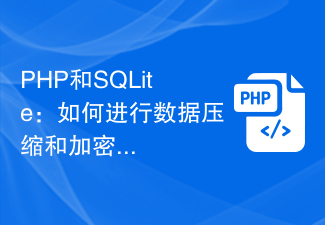 PHP和SQLite:如何進行資料壓縮和加密
Jul 29, 2023 am 08:36 AM
PHP和SQLite:如何進行資料壓縮和加密
Jul 29, 2023 am 08:36 AM
PHP和SQLite:如何進行資料壓縮和加密在許多Web應用程式中,資料的安全性和儲存空間的利用率是非常重要的考慮因素。 PHP和SQLite是兩個非常廣泛使用的工具,本文將介紹如何使用它們來進行資料壓縮和加密。 SQLite是一種輕量級的嵌入式資料庫引擎,它沒有獨立的伺服器進程,而是直接與應用程式互動。 PHP是一種流行的伺服器端腳本語言,被廣泛用於建立動態
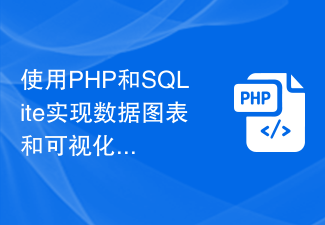 使用PHP和SQLite實現資料圖表和視覺化
Jul 28, 2023 pm 01:01 PM
使用PHP和SQLite實現資料圖表和視覺化
Jul 28, 2023 pm 01:01 PM
使用PHP和SQLite實現資料圖表和視覺化概述:隨著大數據時代的到來,資料圖表和視覺化成為了展示和分析資料的重要方式。在本文中,將介紹如何使用PHP和SQLite實現資料圖表和視覺化的功能。以一個實例為例,展示如何從SQLite資料庫讀取數據,並使用常見的數據圖表庫來展示數據。準備工作:首先,需要確保已經安裝了PHP和SQLite資料庫。如果沒有安裝,可
 創建一個簡單的部落格:使用PHP和SQLite
Jun 21, 2023 pm 01:23 PM
創建一個簡單的部落格:使用PHP和SQLite
Jun 21, 2023 pm 01:23 PM
隨著網路的發展,部落格成為越來越人分享自己生活、知識和想法的平台。如果你也想創建一個自己的博客,那麼本文將介紹如何使用PHP和SQLite來創建一個簡單的博客。在確定需求在開始創建部落格之前,我們需要確定自己想要實現的功能。例如:建立部落格文章編輯部落格文章刪除部落格文章顯示部落格文章清單顯示部落格文章詳情使用者認證和權限控制安裝PHP和SQLite我們需要安裝PHP和S
 PHP與SQLite:如何處理長連接與斷線重連
Jul 29, 2023 am 09:05 AM
PHP與SQLite:如何處理長連接與斷線重連
Jul 29, 2023 am 09:05 AM
PHP和SQLite:如何處理長連結和斷線重連引言:在Web開發中,PHP和SQLite是兩個常用的技術。然而,長連接和斷線重連是在使用PHP和SQLite時經常遇到的一些問題。本文將介紹如何在PHP中處理長連接和斷線重連的問題,並提供一些實例程式碼,以幫助開發者更好地理解和解決這些問題。一、長連接問題在使用PHP連接SQLite資料庫時,長連接(Persis
 如何使用PHP和SQLite進行全文搜尋和索引策略
Jul 29, 2023 pm 08:45 PM
如何使用PHP和SQLite進行全文搜尋和索引策略
Jul 29, 2023 pm 08:45 PM
如何使用PHP和SQLite進行全文搜尋和索引策略引言:在現代的應用程式開發中,全文搜尋功能在許多領域中都是不可或缺的。無論是在部落格、新聞網站還是在電子商務平台上,用戶都習慣使用關鍵字進行搜尋。因此,為了提高使用者體驗並提供更好的搜尋結果,我們需要使用適當的搜尋和索引策略來提供全文搜尋功能。在本文中,我們將探討如何使用PHP和SQLite資料庫來實現全文搜尋和
 如何使用PHP和SQLite進行資料導入和匯出
Jul 28, 2023 am 11:43 AM
如何使用PHP和SQLite進行資料導入和匯出
Jul 28, 2023 am 11:43 AM
如何使用PHP和SQLite進行資料匯入和匯出匯入和匯出資料是在開發網站或應用程式時常見的任務之一。使用PHP和SQLite,我們可以輕鬆地將資料從外部文件匯入SQLite資料庫中,並從資料庫匯出資料到外部文件。本文將介紹如何使用PHP和SQLite進行資料匯入和匯出,並提供對應的程式碼範例。資料導入首先,我們需要準備一個包含要導入的資料的外部文件。這個文件






