這篇文章帶給大家的內容是關於springboot 2.0.8 跳轉jsp頁面的方法介紹(附代碼),有一定的參考價值,有需要的朋友可以參考一下,希望對你有所幫助。
這是一篇單獨跳轉jsp頁面的教程,後續會介紹html和jsp同時存在的我暫時註釋了thymeleaf模版以及配置
1創建目錄結果和jsp文件
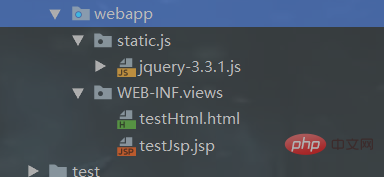
2設定return 傳回模版及程式碼
@RequestMapping(value = "/testJsp", produces = "application/json;charset=UTF-8", method = {RequestMethod.POST, RequestMethod.GET})
public String testJsp(Model m, HttpServletRequest request, HttpServletResponse response){
List<Map<String,Object>> list=userService.userQueryAll();
request.setAttribute("list",list);
log.info("进入了testJsp方法!");
return "views/testJsp";
}3.application.yml 檔案設定 thymeleaf 模版參數
spring:
dataSource:
type: com.alibaba.druid.pool.DruidDataSource
url: jdbc:mysql://localhost:3306/db-test?useUnicode=true&characterEncoding=utf8&tinyInt1isBit=false&usessl=false
username: root
password: 123456
driverClassName: com.mysql.jdbc.Driver
mvc:
view: #新版本 1.3后可以使用
suffix: .jsp
prefix: /WEB-INF/
view: #老版本 1.4后被抛弃
suffix: .jsp
prefix: /WEB-INF/4. pom.xml 文件加入tomcat和jsp支持,如果是有thymeleaf架包的暫時註解掉,這裡只寫jsp跳轉( 有thymeleaf架包的時候return模版會優先跳轉html頁面)
<!--tomcat支持-->
<dependency>
<groupId>org.springframework.boot</groupId>
<artifactId>spring-boot-starter-tomcat</artifactId>
<scope>provided</scope>
</dependency>
<dependency>
<groupId>org.apache.tomcat.embed</groupId>
<artifactId>tomcat-embed-jasper</artifactId>
<scope>provided</scope>
</dependency>
<!--servlet依赖.-->
<dependency>
<groupId>javax.servlet</groupId>
<artifactId>javax.servlet-api</artifactId>
<version>4.0.1</version>
<scope>provided</scope>
</dependency>
<!--jsp标签库-->
<dependency>
<groupId>javax.servlet</groupId>
<artifactId>jstl</artifactId>
</dependency>5. jsp頁面這裡直接用了EL表達式
<%@ page contentType="text/html;charset=UTF-8" isELIgnored="false" pageEncoding="UTF-8" %>
<%@ taglib uri="http://java.sun.com/jstl/core_rt" prefix="c" %>
<%
String path = request.getContextPath();
String basePath = request.getScheme() + "://" + request.getServerName() + ":" + request.getServerPort() + path + "/";
%>
<!DOCTYPE html >
<html lang="zh-CN">
<head>
<title>Title</title>
<meta http-equiv="Content-Type" content="text/html; charset=utf-8"/>
<script src="<%=basePath%>static/js/jquery-3.3.1.js" charset="utf-8"></script>
</head>
<body>
<table border="1">
<thead>
<tr>
<th>序号</th>
<th>名字</th>
<th>号码</th>
<th>创建时间</th>
</tr>
</thead>
<tbody>
<c:forEach items="${list}" var="listv" varStatus="status">
<tr>
<td>${listv.id}</td>
<td>${listv.name}</td>
<td>${listv.phone}</td>
<td>${listv.create_time}</td>
</tr>
</c:forEach>
</tbody>
</table>
</body>
<script type="text/javascript" charset="utf-8">
</script>
</html>6. Project Structure裡面這個一般是預設配置好了的,如果沒有就要加上哦
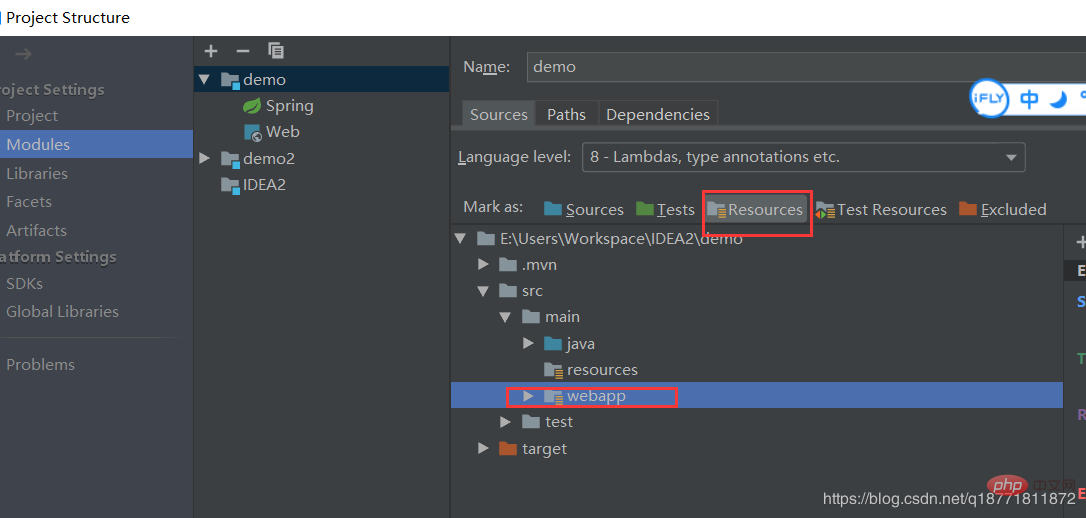
就這樣啟動就行了 效果圖如下
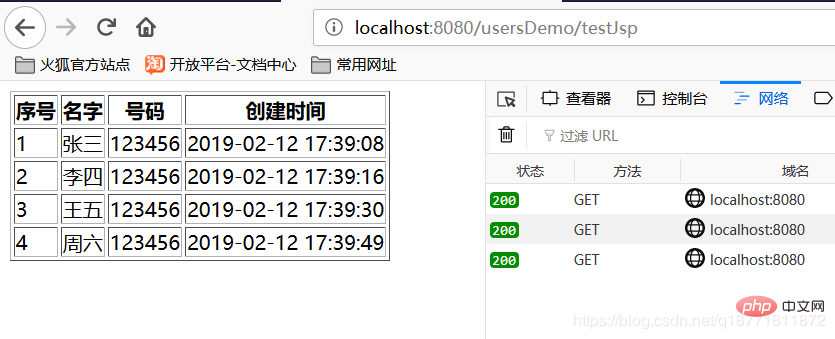
以上是springboot 2.0.8 跳轉jsp頁面的方法介紹(附程式碼)的詳細內容。更多資訊請關注PHP中文網其他相關文章!

