border-collapse屬性是用於表格元素的, 可以用來設定表格的兩邊框合併為一個單一的邊框。所有主流瀏覽器都支援 border-collapse 屬性。

css border-collapse屬性怎麼用?
border-collapse 屬性設定表格的邊框是否合併為單一的邊框,或是像在標準的 HTML 中分開顯示。
語法:
border-collapse: separate|collapse|inherit;
屬性值:
● separate:預設值。邊框會被分開。不會忽略 border-spacing 和 empty-cells 屬性。
● collapse:如果可能,邊框會合併為單一的邊框。會忽略 border-spacing 和 empty-cells 屬性。
● inherit:規定應該從父元素繼承 border-collapse 屬性的值。
註解:所有主流瀏覽器都支援 border-collapse 屬性。任何的版本的 Internet Explorer (包括 IE8)都不支援屬性值 "inherit"。如果沒有規定 !DOCTYPE,則 border-collapse 可能會產生意想不到的結果。
css border-collapse屬性 範例
<!DOCTYPE>
<html>
<head>
<meta charset="utf-8">
<style type="text/css">
table{
border-collapse:collapse;
}
table, td, th{
border:1px solid black;
}
</style>
</head>
<body>
<table>
<tr>
<th>姓名</th>
<th>年龄</th>
</tr>
<tr>
<td>Bill</td>
<td>20</td>
</tr>
<tr>
<td>Steven</td>
<td>25</td>
</tr>
</table>
</body>
</html>效果圖:
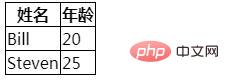
以上是css border-collapse屬性怎麼用的詳細內容。更多資訊請關注PHP中文網其他相關文章!


