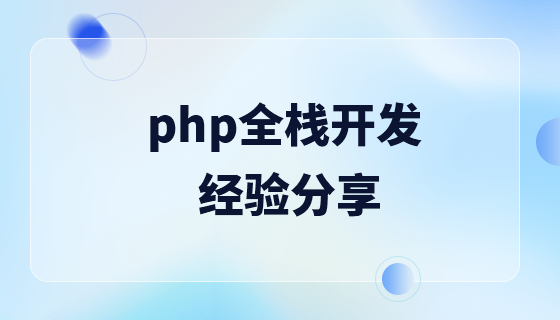Windows環境從Apache2.2改成Apache2.4後httpd.conf中的設定異同。
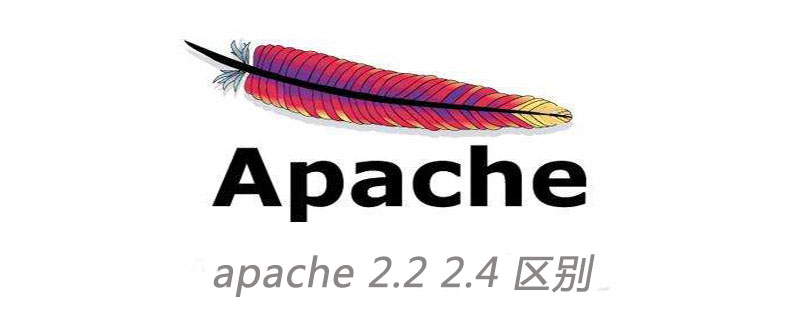
1、權限設定方式變更
#2.2使用Order Deny / Allow的方式,2.4改用Require
#apache2.2:
Order deny,allow
#Deny from all
apache2.4:
#Require all denied
此處比較常用的有以下幾種:
Require all denied Require all granted Require host xxx.com Require ip 192.168.1 192.168.2 Require local
注意:若有設定在htaccess檔案中的也要修改
2、設定日誌記錄方式變更
RewriteLogLevel 指令改為logLevel
LOGLEVEL設定第一個值是針對整個Apache的預設等級,後方可以對指定的模組修改此模組的日誌記錄等級
例如:
LogLevel warn rewrite: warn
#3、Namevirtualhost 移除
##4、要載入更多的模組
開啟Gzip在apache2.2中需載入mod_deflate,apache2.4中需載入mod_filter和mod_deflate
#開啟SSL在apache2.2中需載入mod_ssl,apache2.4中需載入mod_socache_shmcb和mod_ssl
5、在windows環境建議的設定#
EnableSendfile Off EnableMMAP Off
#當Log日誌出現AcceptEx failed等錯誤時建議設定
AcceptFilter http none AcceptFilter https none
#6、Listen設定的調整以443為例,不可以只設定Listen 443
會出現以下錯誤:
(OS 10048)一次只能用一個通訊協定/網路位址/連線) : AH00072: make_sock: could not bind to address [::]:443
(OS 10048)一次只能用一個通訊端位址(通訊協定/網路位址/連線) : AH00072: make_sock: could not bind to address 0.0.0.0:443
AH00451: no listening sockets available, shutting down
AH00015: Unable to open logs
因此需指定監聽的IP,可設定多個
Apache使用教學欄位學習!
以上是apache 2.2 2.4 區別的詳細內容。更多資訊請關注PHP中文網其他相關文章!