bootStrap-table伺服器端後台分頁及自訂搜尋框的實作的使用

關於分頁,之前一直純手寫js程式碼來實現,最近又需要用到分頁,找了很多最終確定bootstrap-table,正好前端頁面用的是bootstrap。以下就來為大家介紹bootstrap-table如何實現分頁及自訂搜尋框。
推薦教學:bootstrap教學
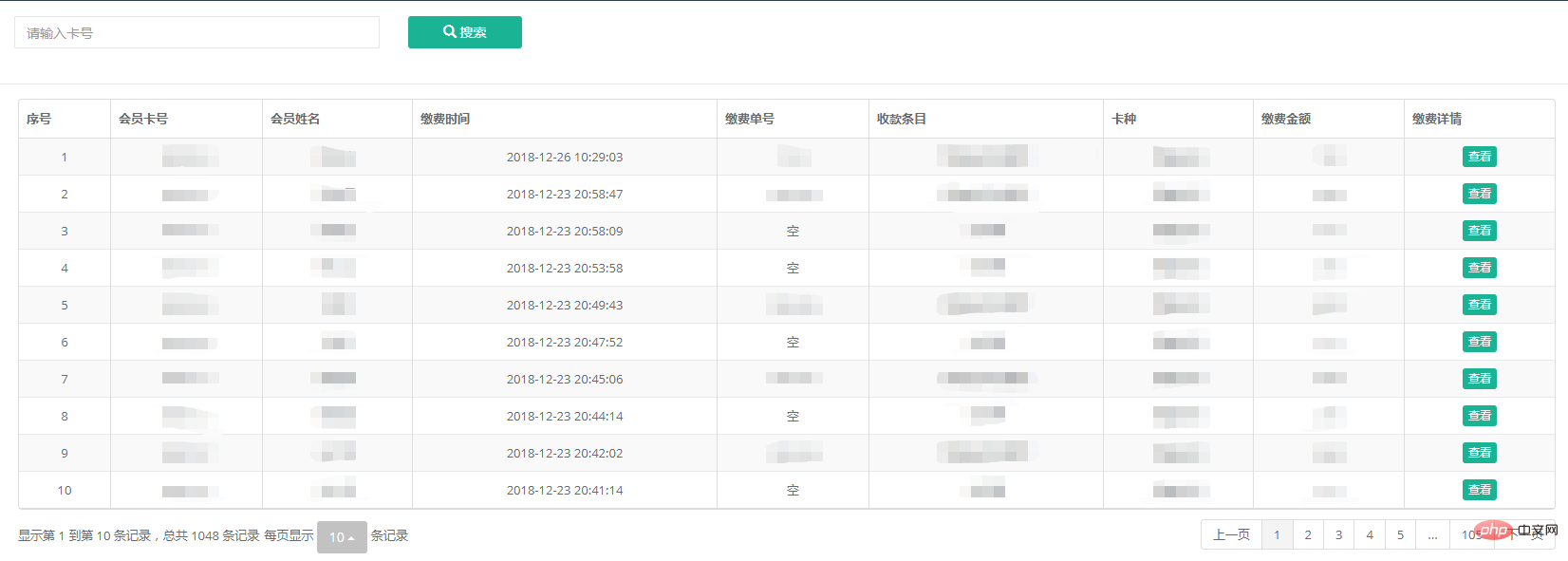
#先下載BootStrap-table的js與CSS
下載網址:https://github.com/wenzhixin/bootstrap-table.git
##下載完後解壓縮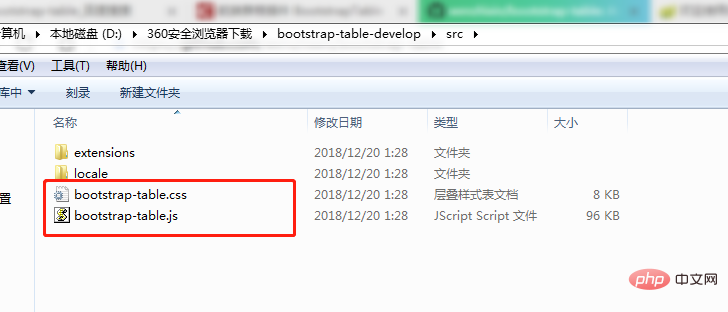
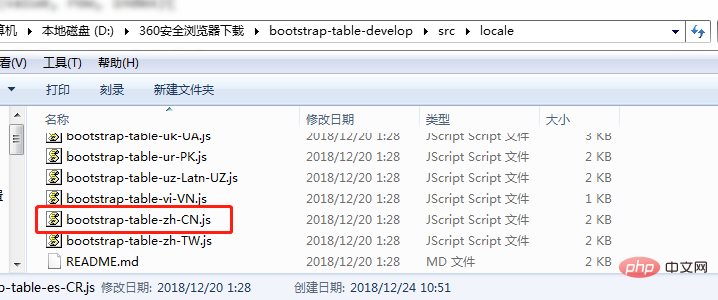
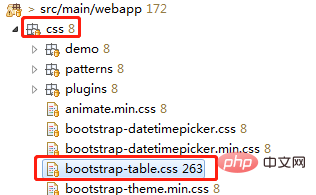
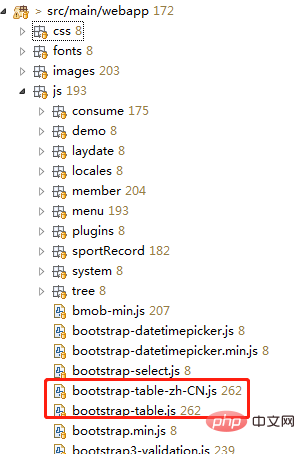
<link href="../css/bootstrap-table.css" rel="stylesheet"> <script src="../js/bootstrap-table.js"></script> <script src="../js/bootstrap-table-zh-CN.js"></script>
<div class="panel">
<div class="panel-body" style="padding-bottom: 1px;">
<form class="form-horizontal">
<div class="form-group">
<div class="col-sm-3">
<!-- 自定义搜索框 -->
<input type="text" name="searchString" id="searchString_id" class="form-control" placeholder="请输入卡号" onkeydown="javascript:if(event.keyCode==13) searchId();" />
</div>
<div class="col-sm-1">
<button type="button" class="btn btn-primary btn-w-m" id="queryBtn">
<span class="glyphicon glyphicon-search"></span> 搜索
</button>
</div>
</div>
</form>
</div>
</div>
<div class="ibox-content">
<table id="myTable"></table>
</div>$(document).ready(function () {
//调用函数,初始化表格
initTable();
//当点击查询按钮的时候执行,bootstrap-table前端分页是不能使用搜索功能,所以可以提取出来自定义搜索。后台代码,在后面给出
$("#queryBtn").bind("click", initTable);
});
function initTable() {
//先销毁表格
$('#myTable').bootstrapTable('destroy');
$('#myTable').bootstrapTable({
url: "showConsumeRecordlList",//请求后台的URL(*)
method: 'get',
dataType: "json",
dataField: 'rows',
striped: true,//设置为 true 会有隔行变色效果
undefinedText: "空",//当数据为 undefined 时显示的字符
pagination: true, //设置为 true 会在表格底部显示分页条。
showToggle: "true",//是否显示 切换试图(table/card)按钮
showColumns: "true",//是否显示 内容列下拉框
pageNumber: 1,//初始化加载第一页,默认第一页
pageSize: 10,//每页的记录行数(*)
pageList: [10, 20, 30, 40],//可供选择的每页的行数(*),当记录条数大于最小可选择条数时才会出现
paginationPreText: '上一页',
paginationNextText: '下一页',
search: false, //是否显示表格搜索,bootstrap-table服务器分页不能使用搜索功能,可以自定义搜索框,上面jsp中已经给出,操作方法也已经给出
striped : true,//隔行变色
showColumns: false,//是否显示 内容列下拉框
showToggle: false, //是否显示详细视图和列表视图的切换按钮
clickToSelect: true, //是否启用点击选中行
data_local: "zh-US",//表格汉化
sidePagination: "server", //服务端处理分页
queryParamsType : "limit",//设置为 ‘limit’ 则会发送符合 RESTFul 格式的参数.
queryParams: function (params) {//自定义参数,这里的参数是传给后台的,我这是是分页用的
// 请求服务器数据时,你可以通过重写参数的方式添加一些额外的参数,例如 toolbar 中的参数 如果
// queryParamsType = 'limit' ,返回参数必须包含limit, offset, search, sort, order
// queryParamsType = 'undefined', 返回参数必须包含: pageSize, pageNumber, searchText, sortName, sortOrder.
// 返回false将会终止请求。
return {//这里的params是table提供的
offset: params.offset,//从数据库第几条记录开始
limit: params.limit,//找多少条
memberId: $("#searchString_id").val() //这个就是搜索框中的内容,可以自动传到后台,搜索实现在xml中体现
};
},
responseHandler: function (res) {
//如果后台返回的json格式不是{rows:[{...},{...}],total:100},可以在这块处理成这样的格式
return res;
},
columns: [{
field: 'xuhao',
title: '序号',
formatter: idFormatter
}, {
field: 'memberId',
title: '会员卡号',
}, {
field: 'name',
title: '会员姓名'
}, {
field: 'payTime',
title: '缴费时间',
formatter: timeFormatter
}, {
field: 'payNo',
title: '缴费单号'
}, {
field: 'payEntry',
title: '收款条目',
formatter: payEntryFormatter
}, {
field: 'cardType',
title: '卡种',
formatter: cardTypeFormatter
}, {
field: 'payMoney',
title: '缴费金额'
}, {
field: 'operate',
title: '缴费详情',
formatter: operateFormatter
} ],
onLoadSuccess: function () {
},
onLoadError: function () {
showTips("数据加载失败!");
}
});
}
function idFormatter(value, row, index){
return index+1;
}
function timeFormatter(value, row, index) {
if (value != null) {
var date = new Date(dateTime);
var month = date.getMonth() + 1 < 10 ? "0" + (date.getMonth() + 1) : date.getMonth() + 1;
var currentDate = date.getDate() < 10 ? "0" + date.getDate() : date.getDate();
var hours = date.getHours() < 10 ? "0" + date.getHours() : date.getHours();
var minutes = date.getMinutes() < 10 ? "0" + date.getMinutes() : date.getMinutes();
var seconds = date.getSeconds() < 10 ? "0" + date.getSeconds() : date.getSeconds();
return date.getFullYear() + "-" + month + "-" + currentDate + " " + hours + ":" + minutes + ":" + seconds;
}
}
function payEntryFormatter(value, row, index){
switch(row.payEntry){
case '1':
value='缴费种类1';
break;
case '2':
value='缴费种类2';
break;
case '3':
value='缴费种类3';
break;
default:
value='其他';
break;
}
return value;
}
function cardTypeFormatter(value, row, index) {
switch(row.cardType){
case '1':
value='卡种1';
break;
case '2':
value='卡种2';
break;
case '3':
value='卡种3';
break;
default:
value='其他';
break;
}
return value;
}
function operateFormatter(value, row, index) {
return '<button type="button" onClick="showConsumeRecord('+id+')" class="btn btn-xs btn-primary" data-toggle="modal" data-target="#consumeModal">查看</button>';
}package com.gym.utils;
public class Page {
// 每页显示数量
private int limit;
// 页码
private int page;
// sql语句起始索引
private int offset;
// setter and getter....
}import java.util.Date;
import com.gym.utils.Page;
public class ConsumeRecord extends Page {
private Integer id;
private Integer memberId;
private String months;
private Long payMoney;
private Date payTime;
private String payStatus;
private String payEntry;
private String remark;
private String name;
private String cardType;
private Date endTime;
private Date registerTime;
private String payNo;
// setter and getter...
}import java.util.ArrayList;
import java.util.List;
public class PageHelper<T> {
// 注意:这两个属性名称不能改变,是定死的
// 实体类集合
private List<T> rows = new ArrayList<T>();
// 数据总条数
private int total;
// setter and getter...
}/**
* 展示缴费详情列表
*
* @param modelMap
* @return
*/
@RequestMapping("/showConsumeRecordlListA")
@ResponseBody
public String showConsumeRecordlListA(ConsumeRecord consumeRecord, HttpServletRequest request) {
PageHelper<ConsumeRecord> pageHelper = new PageHelper<ConsumeRecord>();
// 统计总记录数
Integer total = consumerRecordService.getTotal(consumeRecord);
pageHelper.setTotal(total);
// 查询当前页实体对象
List<ConsumeRecord> list = consumerRecordService.getConsumerRecordListPage(consumeRecord);
pageHelper.setRows(list);
return new GsonBuilder().serializeNulls().create().toJson(pageHelper);
}import java.util.List;
import com.entity.ConsumeRecord;
public interface ConsumeRecordMapper {
...
...
/**
* 获取消费记录条数
*
* @param consumeRecord
* @return
*/
Integer getTotal(ConsumeRecord consumeRecord);
/**
* 分页查询消费记录集合
*
* @param consumeRecord
* @return
*/
List<ConsumeRecord> getConsumerRecordListPage(ConsumeRecord consumeRecord);
}<!-- 查询符合条件的缴费总条数 -->
<select id="getTotal" parameterType="com.entity.ConsumeRecord" resultType="int">
SELECT count(1) FROM consume_record where 1=1
<if test="memberId != null and memberId != ''">
and member_id=#{memberId}
</if>
</select>
<!-- 查询符合条件的缴费信息集合 -->
<select id="getConsumerRecordListPage" parameterType="com.entity.ConsumeRecord" resultMap="BaseResultMap">
SELECT * FROM consume_record where 1=1
<if test="memberId != null and memberId != ''">
and member_id=#{memberId}
</if>
ORDER BY pay_time DESC
LIMIT #{offset},#{limit}
</select>以上是bootStrap-table伺服器端後台分頁及自訂搜尋框的實作的使用的詳細內容。更多資訊請關注PHP中文網其他相關文章!

熱AI工具

Undresser.AI Undress
人工智慧驅動的應用程序,用於創建逼真的裸體照片

AI Clothes Remover
用於從照片中去除衣服的線上人工智慧工具。

Undress AI Tool
免費脫衣圖片

Clothoff.io
AI脫衣器

AI Hentai Generator
免費產生 AI 無盡。

熱門文章

熱工具

記事本++7.3.1
好用且免費的程式碼編輯器

SublimeText3漢化版
中文版,非常好用

禪工作室 13.0.1
強大的PHP整合開發環境

Dreamweaver CS6
視覺化網頁開發工具

SublimeText3 Mac版
神級程式碼編輯軟體(SublimeText3)

熱門話題
 bootstrap搜索欄怎麼獲取
Apr 07, 2025 pm 03:33 PM
bootstrap搜索欄怎麼獲取
Apr 07, 2025 pm 03:33 PM
如何使用 Bootstrap 獲取搜索欄的值:確定搜索欄的 ID 或名稱。使用 JavaScript 獲取 DOM 元素。獲取元素的值。執行所需的操作。
 vue中怎麼用bootstrap
Apr 07, 2025 pm 11:33 PM
vue中怎麼用bootstrap
Apr 07, 2025 pm 11:33 PM
在 Vue.js 中使用 Bootstrap 分為五個步驟:安裝 Bootstrap。在 main.js 中導入 Bootstrap。直接在模板中使用 Bootstrap 組件。可選:自定義樣式。可選:使用插件。
 bootstrap怎麼寫分割線
Apr 07, 2025 pm 03:12 PM
bootstrap怎麼寫分割線
Apr 07, 2025 pm 03:12 PM
創建 Bootstrap 分割線有兩種方法:使用 標籤,可創建水平分割線。使用 CSS border 屬性,可創建自定義樣式的分割線。
 bootstrap垂直居中怎麼弄
Apr 07, 2025 pm 03:21 PM
bootstrap垂直居中怎麼弄
Apr 07, 2025 pm 03:21 PM
使用 Bootstrap 實現垂直居中:flexbox 法:使用 d-flex、justify-content-center 和 align-items-center 類,將元素置於 flexbox 容器內。 align-items-center 類法:對於不支持 flexbox 的瀏覽器,使用 align-items-center 類,前提是父元素具有已定義的高度。
 bootstrap怎麼調整大小
Apr 07, 2025 pm 03:18 PM
bootstrap怎麼調整大小
Apr 07, 2025 pm 03:18 PM
要調整 Bootstrap 中元素大小,可以使用尺寸類,具體包括:調整寬度:.col-、.w-、.mw-調整高度:.h-、.min-h-、.max-h-
 bootstrap怎麼設置框架
Apr 07, 2025 pm 03:27 PM
bootstrap怎麼設置框架
Apr 07, 2025 pm 03:27 PM
要設置 Bootstrap 框架,需要按照以下步驟:1. 通過 CDN 引用 Bootstrap 文件;2. 下載文件並將其託管在自己的服務器上;3. 在 HTML 中包含 Bootstrap 文件;4. 根據需要編譯 Sass/Less;5. 導入定製文件(可選)。設置完成後,即可使用 Bootstrap 的網格系統、組件和样式創建響應式網站和應用程序。
 bootstrap怎麼插入圖片
Apr 07, 2025 pm 03:30 PM
bootstrap怎麼插入圖片
Apr 07, 2025 pm 03:30 PM
在 Bootstrap 中插入圖片有以下幾種方法:直接插入圖片,使用 HTML 的 img 標籤。使用 Bootstrap 圖像組件,可以提供響應式圖片和更多樣式。設置圖片大小,使用 img-fluid 類可以使圖片自適應。設置邊框,使用 img-bordered 類。設置圓角,使用 img-rounded 類。設置陰影,使用 shadow 類。調整圖片大小和位置,使用 CSS 樣式。使用背景圖片,使用 background-image CSS 屬性。
 Bootstrap Table使用AJAX獲取數據出現亂碼怎麼辦
Apr 07, 2025 am 11:54 AM
Bootstrap Table使用AJAX獲取數據出現亂碼怎麼辦
Apr 07, 2025 am 11:54 AM
使用AJAX從服務器獲取數據時Bootstrap Table出現亂碼的解決方法:1. 設置服務器端代碼的正確字符編碼(如UTF-8)。 2. 在AJAX請求中設置請求頭,指定接受的字符編碼(Accept-Charset)。 3. 使用Bootstrap Table的"unescape"轉換器將已轉義的HTML實體解碼為原始字符。






