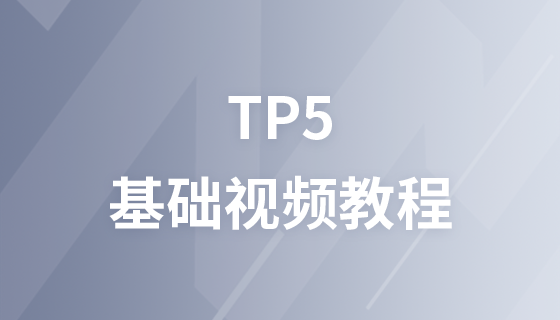一、前提:CAS伺服器搭建完成
這不是本次的重點,不多講。傳送門:https://blog.csdn.net/u013825231/article/details/79132399
二、下載phpCAS客戶端
php客戶端下載:https://github.com /apereo/phpCAS
php客戶端設定的注意事項等內容:https://apereo.atlassian.net/wiki/spaces/CASC/pages/103252517/phpCAS
php客戶端的需求:https://apereo.atlassian.net/wiki/spaces/CASC/pages/103252625/phpCAS requirements
#注意:php設定檔php.ini需要開啟php_curl,找到;extension=php_curl.dll ,將該句前面的分號去掉即可,改為extension=php_curl.dll
三、thinkphp5引入phpCAS類別庫
#1.下載好的phpCAS客戶端檔案結構。
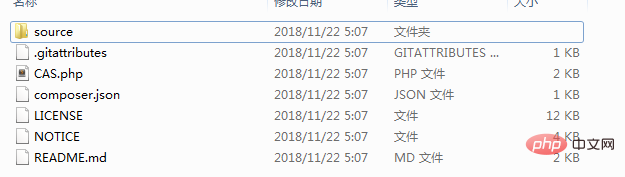
相關推薦:《ThinkPHP教學》
2. 把source資料夾複製到thinphp5下的extend資料夾下,並重新命名為:phpCAS
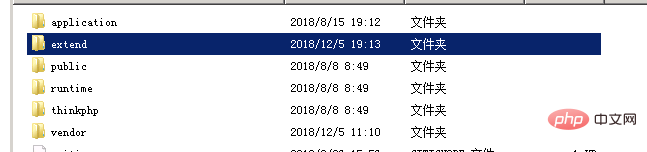
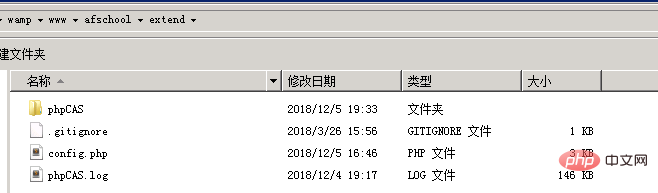
#3. config.php檔案的設定
<?php
// The purpose of this central config file is configuring all examples
// in one place with minimal work for your working environment
// Just configure all the items in this config according to your environment
// and rename the file to config.php
$phpcas_path = 'phpCAS/';
///////////////////////////////////////
// Basic Config of the phpCAS client //
///////////////////////////////////////
$client_domain = 'localhost'; // 客户端 domain
$client_path = 'afschool';
$client_secure = false;
$client_httpOnly = true;
$client_lifetime = 0;
// Full Hostname of your CAS Server 服务器主机
$cas_host = 'cas.example.com';
// Context of the CAS Server
$cas_context = '/cas';
// Port of your CAS server. Normally for a https server it's 443
$cas_port = 443;
// Path to the ca chain that issued the cas server certificate
$cas_server_ca_cert_path = '/path/to/cachain.pem';
//////////////////////////////////////////
// Advanced Config for special purposes //
//////////////////////////////////////////
// The "real" hosts of clustered cas server that send SAML logout messages
// Assumes the cas server is load balanced across multiple hosts
$cas_real_hosts = array (
'cas-real-1.example.com',
'cas-real-2.example.com'
);
// Database config for PGT Storage
$db = 'pgsql:host=localhost;dbname=phpcas';
//$db = 'mysql:host=localhost;dbname=phpcas';
$db_user = 'phpcasuser';
$db_password = 'mysupersecretpass';
$db_table = 'phpcastabel';
///////////////////////////////////////////
// End Configuration -- Don't edit below //
///////////////////////////////////////////
// Generating the URLS for the local cas example services for proxy testing
if ( isset($_SERVER['HTTPS']) && $_SERVER['HTTPS'] == 'on'){
$curbase = 'https://'.$_SERVER['SERVER_NAME'];
}else{
$curbase = 'http://'.$_SERVER['SERVER_NAME'];
}
if ($_SERVER['SERVER_PORT'] != 80 && $_SERVER['SERVER_PORT'] != 443)
$curbase .= ':'.$_SERVER['SERVER_PORT'];
$curdir = dirname($_SERVER['REQUEST_URI'])."/";
// CAS client nodes for rebroadcasting pgtIou/pgtId and logoutRequest
$rebroadcast_node_1 = 'http://cas-client-1.example.com';
$rebroadcast_node_2 = 'http://cas-client-2.example.com';
// access to a single service
$serviceUrl = $curbase.$curdir.'example_service.php';
// access to a second service
$serviceUrl2 = $curbase.$curdir.'example_service_that_proxies.php';
$pgtBase = preg_quote(preg_replace('/^http:/', 'https:', $curbase.$curdir),'/');
$pgtUrlRegexp = '/^'.$pgtBase.'.*$/';
$cas_url = 'https://'.$cas_host;
if ($cas_port != '443')
{
$cas_url = $cas_url.':'.$cas_port;
}
$cas_url = $cas_url.$cas_context;
// Set the session-name to be unique to the current script so that the client script
// doesn't share its session with a proxied script.
// This is just useful when running the example code, but not normally.
session_name('session_for:'.preg_replace('/[^a-z0-9-]/i', '_', basename($_SERVER['SCRIPT_NAME'])));
?># 4. 因為本人要求單一登入的伺服器是http認證的,不是https,需要修改CAS/client.php,將其中的https改為http(剛開始沒有修改client.php這個文件,總是使用https認證,所以請求失敗)
5. 把CAS類別庫資料夾的同級檔案CAS.php,重新命名為phpCAS.php

修改成

6. 登入的控制器方法為:
<?php
namespace app\index\controller;
use think\Db;
use think\Loader;
class Index extends \think\Controller
{
public function login()
{
// Example for a simple client
// Load the settings from the central config file
require './extend/config.php';
// Loader::import('config.php',EXTEND_PATH);
// Load the CAS lib
//直接引入phpCAS扩展库下的类文件phpCAS.php
Loader::import('phpCAS\phpCAS',EXTEND_PATH);
//直接引入库文件需要实例化类
$phpCAS = new \phpCAS();
// Uncomment to enable debugging
$phpCAS->setDebug();
// Initialize phpCAS
$phpCAS->client(CAS_VERSION_2_0, $cas_host, $cas_port, $cas_context);
// For quick testing you can disable SSL validation of the CAS server.
// THIS SETTING IS NOT RECOMMENDED FOR PRODUCTION.
// VALIDATING THE CAS SERVER IS CRUCIAL TO THE SECURITY OF THE CAS PROTOCOL!
$phpCAS->setNoCasServerValidation();
//这里会检测服务器端的退出的通知,就能实现php和其他语言平台间同步登出了
$phpCAS->handleLogoutRequests();
//访问CAS的验证通过后,跳转到网页
if($phpCAS->forceAuthentication()){
echo "<script language=\"javascript\">parent.location.href='http://www.baidu.com';</script>";
};
}
}最後造訪這個登入的方法,完成單一登入的頁面跳轉!
以上是thinkphp如何實作單一登入的詳細內容。更多資訊請關注PHP中文網其他相關文章!