
php環境建置設定步驟:
##一、軟體及系統版本

二、 下載軟體包/換源
#(1)下載安裝需要軟體包軟體工具 yum install - y wget vim unzip zip
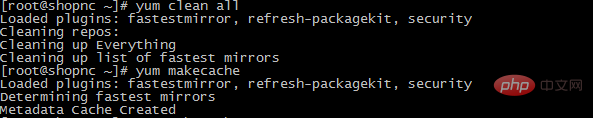
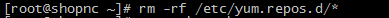

PHP入門教程》
三、 安裝mysql
(1)解壓縮tar -zxvf mysql-5.1.72-linux-x86_64- glibc23.tar.gz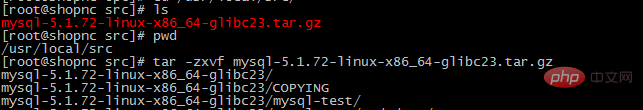
mv mysql-5.1.72-linux-x86_64-glibc23 /usr/local/mysql cd /usr/local/mysql useradd -s /sbin/nologin mysql mkdir -p /data/mysql chown -R mysql:mysql /data/mysql

cp support-files/my-large.cnf /etc/my.cnf cp support-files/mysql.server /etc/init.d/mysqld chmod 755 /etc/init.d/mysqld vim /etc/init.d/mysqld
datadir=/data/mysqlmysql資料庫目錄)
四、安裝Apache
(1)安裝軟體運行環境gcc##yum install -y gcc
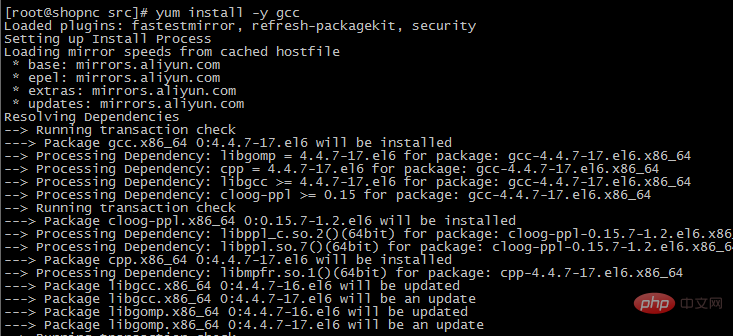 (2)解壓縮
(2)解壓縮
tar -jxvf httpd-2.2.27.tar.bz2
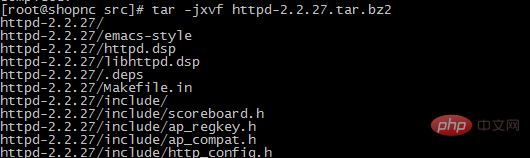 (3)編譯
(3)編譯
./configure --prefix=/usr/local/apache2 --enable-mods-shared=most --enable-so
 (4 )安裝
(4 )安裝
make
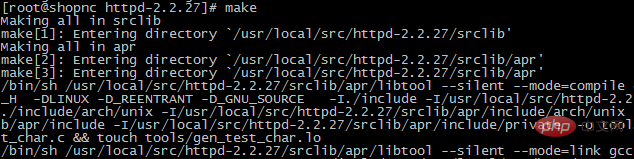 make install
make install
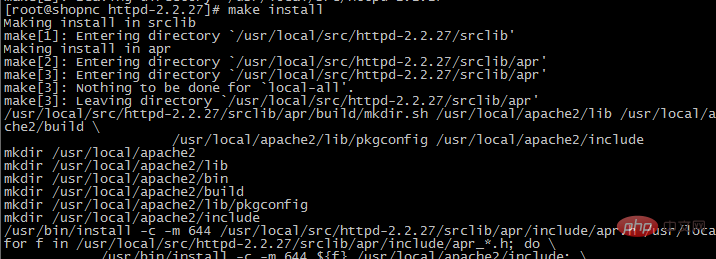
#make install



yum install -y libxml2-devel.x86_64 yum install -y openssl-devel.x86_64 yum install -y bzip2-devel.x86_64 yum install -y libjpeg-turbo-devel.x86_64 yum install -y libpng-devel.x86_64 yum install -y freetype-devel.x86_64 yum install -y libmcrypt-devel.x86_64
./configure --prefix=/usr/local/php --with-apxs2=/usr/local/apache2/bin/apxs --with-config-file-path=/usr/local/php/etc --with-mysql=/usr/local/mysql --with-libxml-dir --with-gd --with-jpeg-dir --with-png-dir --with-freetype-dir --with-iconv-dir --with-zlib-dir --with-bz2 --with-openssl --with-mcrypt --enable-soap --enable-gd-native-ttf --enable-mbstring --enable-sockets --enable-exif --disable-ipv6

make install

六、编辑配置文件
(1)vim /usr/local/apache2/conf/httpd.conf找到:
<Directory /> Options FollowSymLinks AllowOverride None Order deny,allow Deny from all </Directory>
改为:
<Directory /> Options FollowSymLinks AllowOverride None Order deny,allow Allow from all </Directory>
找到:
AddType application/x-gzip .gz .tgz
在该行下面添加:
AddType application/x-httpd-php .php
找到:
<IfModule dir_module> DirectoryIndex index.html </IfModule>
将该行改为:
<IfModule dir_module> DirectoryIndex index.html index.htm index.php </IfModule>
找到:
#ServerName www.example.com:80
修改为:
ServerName localhost:80
2 测试解析php
vim /usr/local/apache2/htdocs/1.php
写入:
<?php phpinfo(); ?>
浏览器打开:地址/1.php
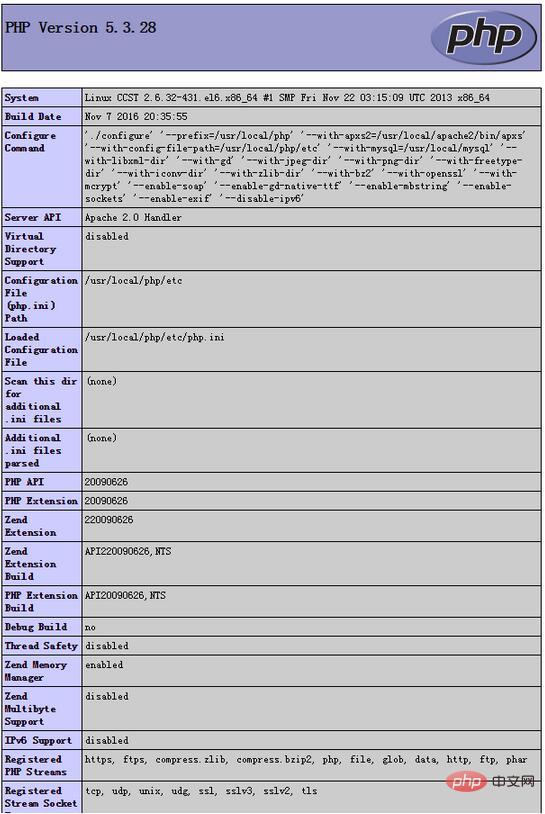
以上是怎麼配置php運行環境的詳細內容。更多資訊請關注PHP中文網其他相關文章!

