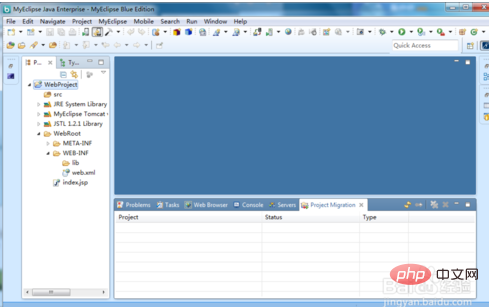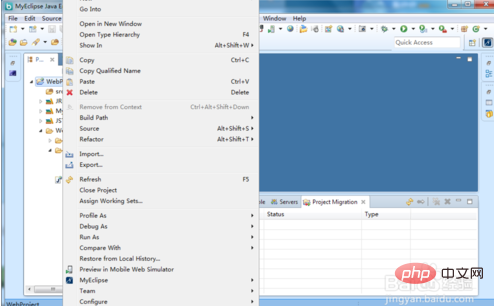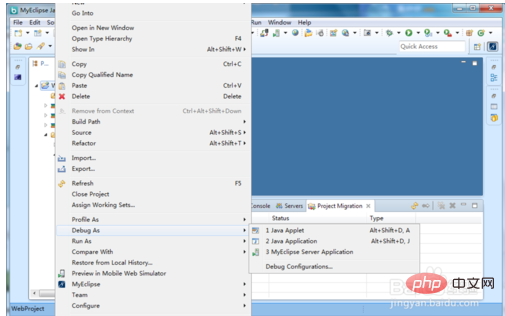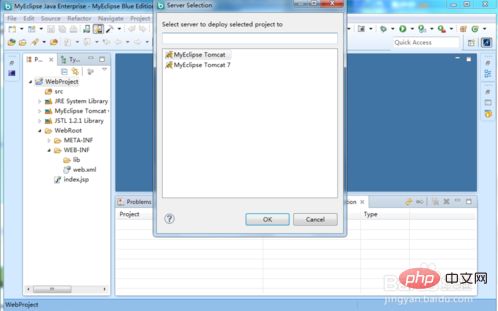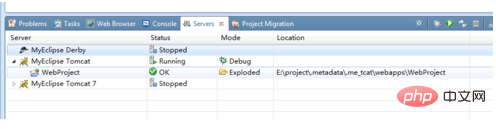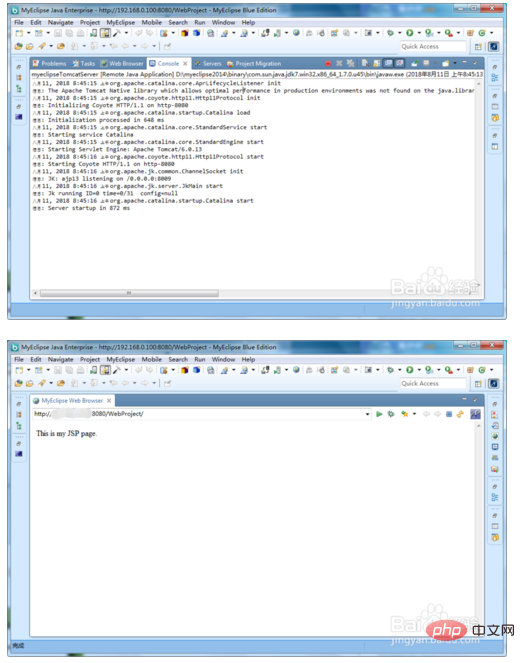myeclipse怎麼執行專案?
#開啟MyEclipse的頁面,看圖片

#右鍵項目,開啟右鍵選單列表,看圖片



按Debug as/Run as,開啟清單來,看圖片

按MyEclipse server application,開啟server selection頁面,選取執行的tomcat ,看圖片

######按OK,就會把想要加到servers下的tomcat中,看圖############# ##同時就會開始執行專案切開啟專案預設瀏覽頁面,看圖片############
以上是myeclipse怎麼運作項目的詳細內容。更多資訊請關注PHP中文網其他相關文章!