帝國CMS資料庫設定檔是哪個

帝國CMS資料庫設定檔是哪一個?
帝國CMS資料庫設定檔e /class/config.php,對於帝國7.0以後的版本,資料庫路徑就是e/config/config.php
#一、變數清單
##表單提交位址: /e/enews/index.phpclassid:[!--classid--]#id:[!--id--]enews:AddPlrepid:0username:使用者名稱輸入框password:密碼輸入框key:驗證碼輸入框顯示驗證碼:#二、表單範例
程式碼如下:<script>
function CheckPl(obj)
{
if(obj.saytext.value==”")
{
alert(“您没什么话要说吗?”);
obj.saytext.focus();
return false;
}
return true;
}
</script>
<table width=”98%” border=”0″ align=”center” cellpadding=”3″ cellspacing=”1″ id=saypl>
<form name=saypl method=POST action=”/e/enews/index.php” onsubmit=”return CheckPl(document.saypl)”>
<tr>
<td height=”25″ bgcolor=”#FFFFFF”> <div align=”center”>
<table width=”100%” border=”0″ cellspacing=”1″ cellpadding=”3″>
<tr>
<td width=”56%”>用户名:
<input name=”username” type=”text” id=”username” size=”12″></td>
<td width=”44%”>密码:
<input name=”password” type=”password” id=”password” size=”12″></td>
</tr>
<tr>
<td>验证码:
<input name=”key” type=”text” id=”key” size=”6″>
<img src=”/e/ShowKey?ecms”> </td>
<td><input name=”nomember” type=”checkbox” id=”nomember” value=”1″>
匿名发表</td>
</tr>
</table>
</div></td>
</tr>
<tr>
<td height=”25″ bgcolor=”#FFFFFF”> <div align=”center”>
<textarea name=”saytext” cols=”56″ rows=”6″ id=”saytext”></textarea>
</div></td>
</tr>
<tr>
<td height=”25″ bgcolor=”#FFFFFF”> <div align=”center”>
<input name=”imageField” type=”image” src=”/e/data/images/postpl.gif” border=”0″>
<input name=”id” type=”hidden” value=”[!--id--]“>
<input name=”classid” type=”hidden” value=”[!--classid--]“>
<input name=”enews” type=”hidden” id=”enews” value=”AddPl”>
<input name=”repid
” type=”hidden” id=”repid” value=”0″>
</div></td>
</tr>
</form>
</table>以上是帝國CMS資料庫設定檔是哪個的詳細內容。更多資訊請關注PHP中文網其他相關文章!

熱AI工具

Undresser.AI Undress
人工智慧驅動的應用程序,用於創建逼真的裸體照片

AI Clothes Remover
用於從照片中去除衣服的線上人工智慧工具。

Undress AI Tool
免費脫衣圖片

Clothoff.io
AI脫衣器

Video Face Swap
使用我們完全免費的人工智慧換臉工具,輕鬆在任何影片中換臉!

熱門文章

熱工具

記事本++7.3.1
好用且免費的程式碼編輯器

SublimeText3漢化版
中文版,非常好用

禪工作室 13.0.1
強大的PHP整合開發環境

Dreamweaver CS6
視覺化網頁開發工具

SublimeText3 Mac版
神級程式碼編輯軟體(SublimeText3)
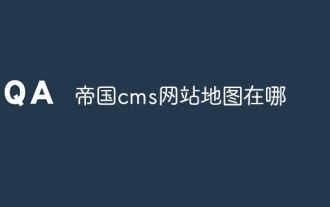 帝國cms網站地圖在哪
Apr 17, 2024 am 10:48 AM
帝國cms網站地圖在哪
Apr 17, 2024 am 10:48 AM
透過存取config.inc.php檔案並檢查dositemap設置,可以找到帝國CMS網站地圖。如果設定為"on",則網站地圖已啟用。網站地圖路徑位於sitemapurl設定中,可以透過瀏覽器存取或透過FTP下載。
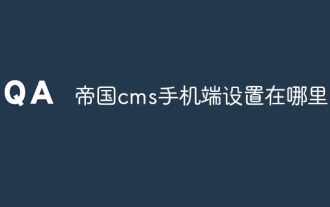 帝國cms手機端設置在哪裡
Apr 17, 2024 pm 12:12 PM
帝國cms手機端設置在哪裡
Apr 17, 2024 pm 12:12 PM
帝國CMS的手機端設定位於「模板管理」模組的「手機模板」中,具體步驟包括:啟用模板、選擇應用頻道、編輯模板內容,並儲存設定。
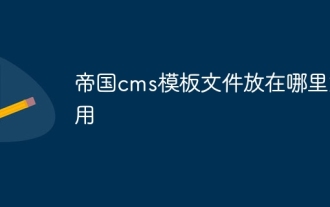 帝國cms模板文件放在哪裡好用
Apr 17, 2024 am 07:22 AM
帝國cms模板文件放在哪裡好用
Apr 17, 2024 am 07:22 AM
帝國CMS模板檔案理想的放置位置是/e/template/default/skin/default/,其次還可以放置在/e/data/skins/和/e/skin/,需要注意保持資料夾結構、設定檔案權限以及定期備份。
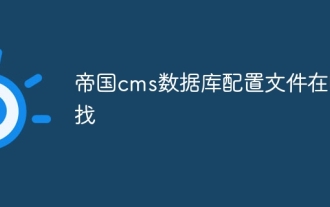 帝國cms資料庫設定檔在哪裡找
Apr 17, 2024 am 06:42 AM
帝國cms資料庫設定檔在哪裡找
Apr 17, 2024 am 06:42 AM
帝國CMS資料庫設定檔位於網站根目錄下e/config/db.inc.php,它包含以下設定資訊:$dbhost:資料庫伺服器位址$dbuser:資料庫使用者名稱$dbpass:資料庫密碼$dbname:資料庫名稱$dbport :資料庫連接埠$dbcharset:資料庫字元集
 帝國cms自動發布接口在哪
Apr 17, 2024 am 09:03 AM
帝國cms自動發布接口在哪
Apr 17, 2024 am 09:03 AM
帝國CMS的自動發布介面位於/e/api/web/postinfo.php,使用步驟如下:存取/e/api/web/postinfo.php 位址使用HTTP POST 提交文章標題、欄位ID、分類ID、作者和文章內容等資料介面會傳回一個JSON 格式的回應,其中包含發佈結果和文章ID
 帝國cms百度主動推送插件在哪
Apr 17, 2024 am 11:00 AM
帝國cms百度主動推送插件在哪
Apr 17, 2024 am 11:00 AM
帝國cms百度主動推送插件位於根目錄/e/api/baidu/push.php。具體設定步驟如下:1. 上傳外掛程式至指定路徑。 2. 在帝國cms後台設定「百度主動推送」選項,包括推送位址、API Key和推送間隔。 3. 取得百度推送資訊:推送位址:https://data.zz.baidu.com/urls?site=YOUR_SITE&token=YOUR_API_KEY,API Key:登入百度搜尋資源平台取得。 4. 定期更新API Key,並設定合理的推送間隔。
 帝國cms資源網模板在哪
Apr 17, 2024 am 10:00 AM
帝國cms資源網模板在哪
Apr 17, 2024 am 10:00 AM
帝國CMS模板下載位置:官方模板下載:https://www.phome.net/template/第三方模板網站:https://www.dedecms.com/diy/https://www.0978.com.cn /https://www.jiaocheng.com/安裝方式:下載模板解壓縮模板上傳模板選擇模板
 帝國cms是免費的嗎
Apr 17, 2024 am 11:24 AM
帝國cms是免費的嗎
Apr 17, 2024 am 11:24 AM
是的,帝國CMS是一款免費的開源內容管理系統(CMS)。它是一款輕量CMS,功能豐富,易於使用。帝國CMS遵循GNU通用公共授權(GPL),這意味著它可以免費下載、安裝和使用。對於商業用途,它提供了付費版本,提供額外的功能和支持,例如廣告管理、線上支付和高級技術支援。






