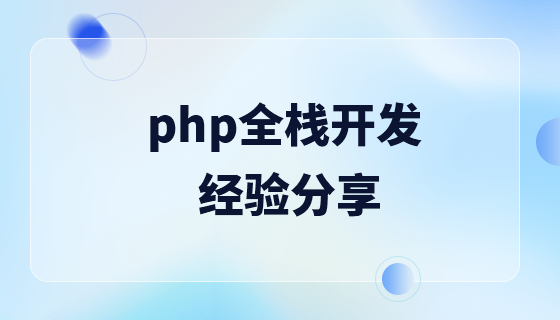在安裝好Apache、MySQL、PHP後,使用Remi來源可以安裝phpMyAdmin最新版本。
(1)安裝Remi來源
CentOS 6.5的epel及remi來源。
# rpm -Uvh http://ftp.iij.ad.jp/pub/linux/fedora/epel/6/x86_64/epel-release-6-8.noarch.rpm # rpm -Uvh http://rpms.famillecollet.com/enterprise/remi-release-6.rpm
CentOS 7.0的來源。
# yum install epel-release # rpm -ivh http://rpms.famillecollet.com/enterprise/remi-release-7.rpm
(2)安裝phpMyAdmin
# yum install --enablerepo=remi --enablerepo=remi-php56 phpmyadmin
(3)設定phpMyAdmin
a.修改/etc/phpMyAdmin/config.inc.php:
開啟config.inc.php文件,進行以下修改;
// $cfg['Servers'][$i]['controluser'] = 'pma'; // $cfg['Servers'][$i]['controlpass'] = 'pmapass'; // $cfg['Servers'][$i]['pmadb'] = 'phpmyadmin'; // $cfg['Servers'][$i]['bookmarktable'] = 'pma_bookmark'; // $cfg['Servers'][$i]['relation'] = 'pma_relation'; // $cfg['Servers'][$i]['table_info'] = 'pma_table_info'; // $cfg['Servers'][$i]['table_coords'] = 'pma_table_coords'; // $cfg['Servers'][$i]['pdf_pages'] = 'pma_pdf_pages'; // $cfg['Servers'][$i]['column_info'] = 'pma_column_info'; // $cfg['Servers'][$i]['history'] = 'pma_history'; 去掉每行前面的//
$cfg['blowfish_secret'] = ''; 修改為$cfg['blowfish_secret'] = 'config';
$cfg['Servers'][$i]['controluser'] ='pma';把pma修改成你的帳號
$cfg['Servers'][$i ]['controlpass'] ='pmapass'; 把pmapass設定為你的mysql登入密碼
$cfg['blowfish_secret'] =''; 新增短語密碼,可是任意字串例如:$cfg[ 'blowfish_secret'] = 'abcd'修改以後,以後登錄phpMyAdmin就方便多了,但一定不要使用空密碼。
b.修改/etc/httpd/conf.d/phpMyAdmin.conf
本文件是phpMyAdmin的存取控製文件,保證遠端存取。如下修改即可:
<Directory /usr/share/phpMyAdmin/> Order Deny,Allow #Deny from All Allow from All </Directory>
(4)用指令/etc/init.d/httpd restart重啟Apache。
可能會出現以下問題:
1、如果安裝php時沒有安裝php-mcrypt包,可能會出現錯誤提示,這時只需將其安裝:yum -y install php -mcrypt
2、phpMyAdmin存取被拒絕
將config.inc檔中$cfg['Servers'][$i]['auth_type'] = 'config';的config改為http,重新啟動Apache,造訪http://ip位址/phpMyAdmin/時會跳出一個對話框,可以輸入使用者名稱和密碼,來進入phpMyAdmin。
3、如果經過以上兩個步驟的修改,依然提示你phpMyAdmin拒絕訪問,那麼很可能是cookie惹的禍,打開瀏覽器,選擇工具,點擊internet選項然後選擇常規,刪除cookie。再造訪http://ip位址/phpMyAdmin/
(5)成功登入phpMyAdmin後,若有提示”Configuration of pmadb…錯誤”,則進行以下操作:
a.命令列登入mysql:mysql -uroot -p
b.新建一個名為phpmyadmin的資料庫:CREATE DATABASE phpmyadmin
c.將PHPMyAdmin安裝目錄下sql目錄內的create_tables.sql導入剛剛建立的資料庫phpmyadmin內:use phpmyadmin
source /usr/share/phpMyAdmin/sql/create_tables.sql
d.存取phpMyAdmin,如果還是不行,重新啟動Apache後再試試。
更多phpmyadmin相關技術文章,請造訪phpmyadmin教學專欄!
以上是如何使用yum安裝phpmyadmin的詳細內容。更多資訊請關注PHP中文網其他相關文章!