如何進行加密存取phpmyadmin

首先建議大家檢查一下自己是否設定了一系列的安全帳號,進入linux系統的指令終端,輸入:sudo /opt/lampp/lampp security
#然後就會出現一些欄位的帳號設置,大家一路設定下去就行,整體設定如下所示:
XAMPP: Quick security check...
XAMPP: Your XAMPP pages are NOT secured by a password.
XAMPP: Do you want to set a password? [yes] yes (1)
XAMPP: Password: ******
#XAMPP: Password (again): ******
XAMPP: Password protection active. Please use 'lampp' as user name!
XAMPP: MySQL is accessable via network.
XAMPP: Normaly that's not recommended. Do you want me to turn it off? [yes] yes
XAMPP: Turned off.
XAMPP: Stopping MySQL...
XAMPP: Starting MySQL...
XAMPP: The MySQL/phpMyAdmin user pma has no password set!!!
XAMPP: Do you want to set a password? [yes] yes
XAMPP: Password: ******
XAMPP: Password (again): ******
XAMPP: Setting new MySQL pma password.
XAMPP: Setting phpMyAdmin's pma password to the new one.
XAMPP: MySQL has no root passwort set!!!
#XAMPP: Do you want to set a password? [yes] yes
XAMPP: Write the passworde somewhere down to make sure you won't forget it!!!
#XAMPP: Password: ******
XAMPP: Password (again): ******
XAMPP: Setting new MySQL root password.
XAMPP: Setting phpMyAdmin's root password to the new one.
XAMPP: The FTP password for user 'nobody' is still set to 'lampp'.
XAMPP: Do you want to change the password? [yes] yes
#XAMPP: Password: ******
XAMPP: Password (again): ******
XAMPP: Reload ProFTPD...
XAMPP: Done.
如果設定完畢之後(最好先重啟lampp服務),還是無法透過帳號和密碼存取phpmyadmin,那麼就需要修改一個檔案。
開啟phpMyAdmin根目錄下的config.inc.php,依照下列列修改就可以了:
把$cfgServers[$i]['auth_type']= 'config';修改成:
$cfgServers[$i]['auth_type']= 'cookie';
儲存文件,重新造訪phpmyadmin就可以使用帳號的密碼了。
如下圖所示:

#推薦學習:phpmyadmin教學
#以上是如何進行加密存取phpmyadmin的詳細內容。更多資訊請關注PHP中文網其他相關文章!

熱AI工具

Undresser.AI Undress
人工智慧驅動的應用程序,用於創建逼真的裸體照片

AI Clothes Remover
用於從照片中去除衣服的線上人工智慧工具。

Undress AI Tool
免費脫衣圖片

Clothoff.io
AI脫衣器

AI Hentai Generator
免費產生 AI 無盡。

熱門文章

熱工具

記事本++7.3.1
好用且免費的程式碼編輯器

SublimeText3漢化版
中文版,非常好用

禪工作室 13.0.1
強大的PHP整合開發環境

Dreamweaver CS6
視覺化網頁開發工具

SublimeText3 Mac版
神級程式碼編輯軟體(SublimeText3)

熱門話題
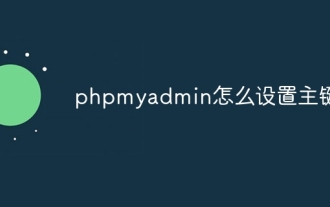 phpmyadmin怎麼設定主鍵
Apr 07, 2024 pm 02:54 PM
phpmyadmin怎麼設定主鍵
Apr 07, 2024 pm 02:54 PM
表的主鍵是一列或多列,用於唯一識別表中每筆記錄。設定主鍵的步驟如下:登入 phpMyAdmin。選擇資料庫和表格。勾選要作為主鍵的列。點選 "儲存變更"。主鍵具有資料完整性、查找速度和關係建模方面的好處。
 phpmyadmin怎麼加入外鍵
Apr 07, 2024 pm 02:36 PM
phpmyadmin怎麼加入外鍵
Apr 07, 2024 pm 02:36 PM
在 phpMyAdmin 中新增外鍵可以透過以下步驟實現:選擇包含外鍵的父表。編輯父表結構,在「列」中新增列。啟用外鍵約束,選擇引用表和鍵。設定更新/刪除操作。儲存更改。
 phpmyadmin日誌在哪裡
Apr 07, 2024 pm 12:57 PM
phpmyadmin日誌在哪裡
Apr 07, 2024 pm 12:57 PM
PHPMyAdmin日誌檔案的預設位置:Linux/Unix/macOS:/var/log/phpmyadminWindows:C:\xampp\phpMyAdmin\logs\日誌檔案用途:故障排除稽核安全性
 wordpress的資料庫存在什麼地方
Apr 15, 2024 pm 10:39 PM
wordpress的資料庫存在什麼地方
Apr 15, 2024 pm 10:39 PM
WordPress 資料庫位於 MySQL 資料庫中,儲存所有網站數據,可以透過託管提供者的儀表板、FTP 或 phpMyAdmin 存取。資料庫名稱與網站 URL 或使用者名稱相關,存取需要使用資料庫憑證,包括名稱、使用者名稱、密碼和主機名,這些憑證通常儲存在「wp-config.php」檔案中。
 phpmyadmin帳號密碼是什麼
Apr 07, 2024 pm 01:09 PM
phpmyadmin帳號密碼是什麼
Apr 07, 2024 pm 01:09 PM
PHPMyAdmin 的預設使用者名稱和密碼為 root 和空。為了安全起見,建議更改預設密碼。更改密碼的方法:1. 登入 PHPMyAdmin;2. 選擇 "privileges";3. 輸入新密碼並儲存。忘記密碼時,可透過停止MySQL 服務並編輯設定檔的方式重設密碼:1. 新增skip-grant-tables 行;2. 登入MySQL 命令列並重設root 密碼;3. 刷新權限表;4. 刪除skip-grant-tables 行,重啟MySQL 服務。
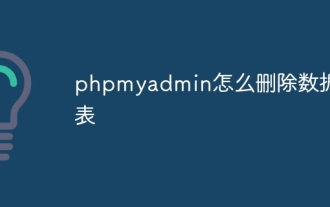 phpmyadmin怎麼刪除資料表
Apr 07, 2024 pm 03:00 PM
phpmyadmin怎麼刪除資料表
Apr 07, 2024 pm 03:00 PM
phpMyAdmin 中刪除資料表的步驟:選擇資料庫和資料表;點選「操作」標籤;選擇「刪除」選項;確認並執行刪除操作。
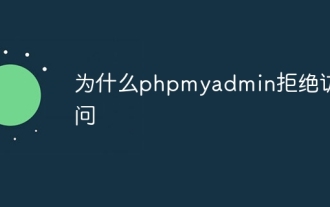 為什麼phpmyadmin拒絕訪問
Apr 07, 2024 pm 01:03 PM
為什麼phpmyadmin拒絕訪問
Apr 07, 2024 pm 01:03 PM
phpMyAdmin 拒絕存取的原因及解決方案:認證失敗:檢查使用者名稱和密碼是否正確。伺服器配置錯誤:調整防火牆設置,檢查資料庫連接埠是否正確。權限問題:授予使用者對資料庫的存取權限。會話逾時:刷新瀏覽器頁面重新連線。 phpMyAdmin 設定錯誤:檢查設定檔和檔案權限,確保啟用了必要的 Apache 模組。伺服器問題:等待一段時間後再重試或聯絡主機提供者。
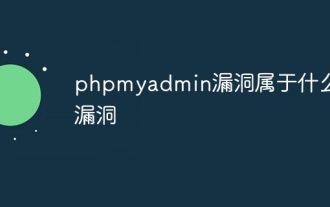 phpmyadmin漏洞屬於什麼漏洞
Apr 07, 2024 pm 01:36 PM
phpmyadmin漏洞屬於什麼漏洞
Apr 07, 2024 pm 01:36 PM
phpMyAdmin 容易受到多種漏洞影響,包括:1. SQL 注入漏洞;2. 跨站點腳本(XSS) 漏洞;3. 遠端程式碼執行(RCE) 漏洞;4. 本地檔案包含(LFI) 漏洞;5. 資訊外洩漏洞;6. 權限提升漏洞。






