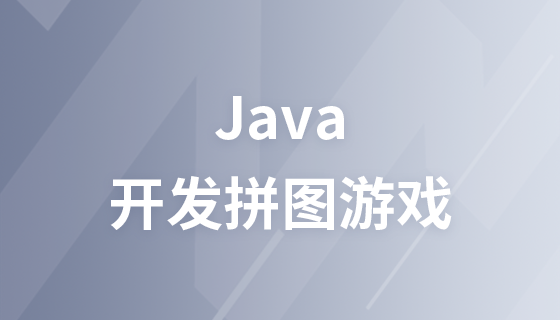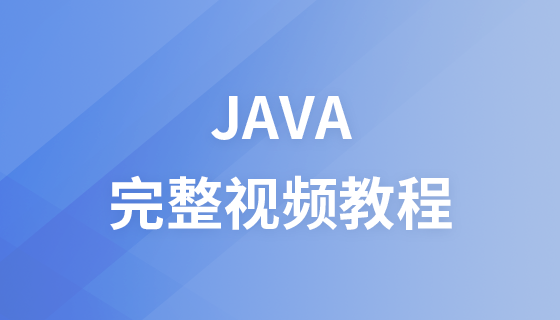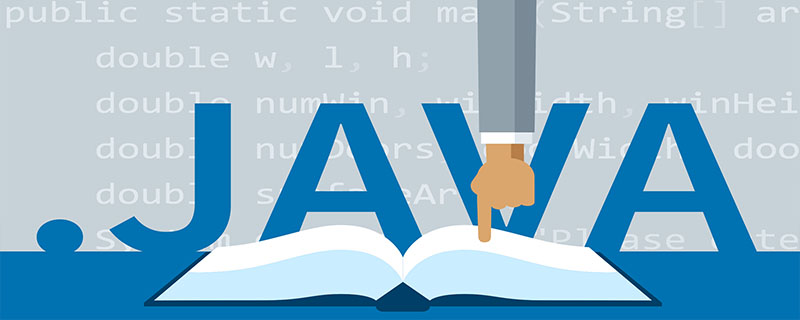
java读写文件避免乱码的方法:
1.读文件:
/**
* 读取文件内容
*
* @param filePathAndName
* String 如 c:\\1.txt 绝对路径
* @return boolean
*/
public static String readFile(String filePath) {
String fileContent = "";
try {
File f = new File(filePath);
if (f.isFile() && f.exists()) {
InputStreamReader read = new InputStreamReader(new FileInputStream(f), "UTF-8");
BufferedReader reader = new BufferedReader(read);
String line;
while ((line = reader.readLine()) != null) {
fileContent += line;
}
read.close();
}
} catch (Exception e) {
System.out.println("读取文件内容操作出错");
e.printStackTrace();
}
return fileContent;
}InputStreamReader类是从字节流到字符流的桥接器:它使用指定的字符集读取字节并将它们解码为字符。 它使用的字符集可以通过名称指定,也可以明确指定,或者可以接受平台的默认字符集。
2.写文件
/**
*
* @Title: writeFile
* @Description: 写文件
* @param @param filePath 文件路径
* @param @param fileContent 文件内容
* @return void 返回类型
* @throws
*/
public static void writeFile(String filePath, String fileContent) {
try {
File f = new File(filePath);
if (!f.exists()) {
f.createNewFile();
}
OutputStreamWriter write = new OutputStreamWriter(new FileOutputStream(f), "UTF-8");
BufferedWriter writer = new BufferedWriter(write);
writer.write(fileContent);
writer.close();
} catch (Exception e) {
System.out.println("写文件内容操作出错");
e.printStackTrace();
}
}OutputStreamWriter是从字符流到字节流的桥接:使用指定的字符集将写入其中的字符编码为字节。它使用的字符集可以通过名称指定,也可以明确指定,或者可以接受平台的默认字符集。
更多java知识请关注java基础教程栏目。
以上是java讀寫file避免亂碼的方法的詳細內容。更多資訊請關注PHP中文網其他相關文章!