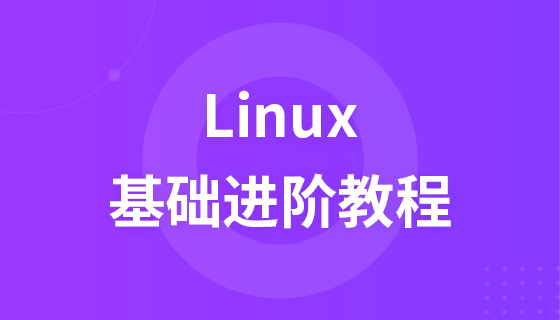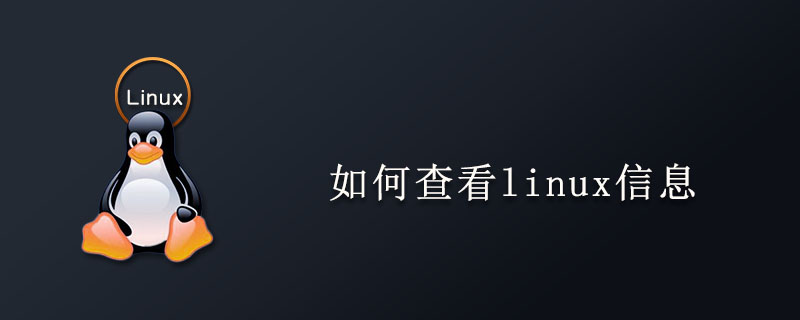
這裡所謂的Linux版本訊息,包括Linux核心版本資訊和Linux系統版本資訊。
一、檢視Linux核心版本資訊 之後符號所示時(請支付學習方法#.在終端機輸入cat /proc/version
[root@localhost ~]# cat /proc/version Linux version 3.10.0-957.el7.x86_64 (mockbuild@x86-040.build.eng.bos.redhat.com) (gcc version 4.8.5 20150623 (Red Hat 4.8.5-36) (GCC) ) #1 SMP Thu Oct 4 20:48:51 UTC 201
方法2:登陸Linux,在終端機輸入uname -a
[root@localhost ~]# uname -a Linux localhost 3.10.0-957.el7.x86_64 #1 SMP Thu Oct 4 20:48:51 UTC 2018 x86_64 x86_64 x86_64 GNU/Linux
方法3:登陸Linux ,在終端機輸入uname -r
[root@localhost ~]# uname -r 3.10.0-957.el7.x86_64
二、查看Linux系統版本資訊
方法1:登陸Linux,在終端機輸入cat / etc/issue
[root@localhost ~]# cat /etc/issue \SKernel \r on an \m
方法2:登陸Linux,在終端機輸入cat /etc/redhat-release
[root@localhost ~]# cat /etc/redhat-release Red Hat Enterprise Linux Server release 7.6 (Maipo)
#方法3:登陸Linux ,在終端機輸入lsb_release -a
[root@localhost ~]# lsb_release -a LSB Version: :core-4.1-amd64:core-4.1-noarch:cxx-4.1-amd64:cxx-4.1-noarch:desktop-4.1-amd64:desktop-4.1-noarch:languages-4.1-amd64:languages-4.1-noarch:printing-4.1-amd64:printing-4.1-noarch Distributor ID: RedHatEnterpriseServer Description: Red Hat Enterprise Linux Server release 7.6 (Maipo) Release: 7.6 Codename: Maip
以上是如何查看linux訊息的詳細內容。更多資訊請關注PHP中文網其他相關文章!