layui標籤輸入框inputTags介紹
layui框架是一款採用自身模組規範編寫的前端UI框架,門檻極低,拿來即用。本文為大家介紹了一個layui框架中使用的標籤輸入框inputTags,希望對大家有一定的幫助。

layui標籤輸入框inputTags樣式:

#目錄結構:
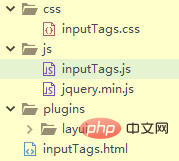
頁面程式碼:
<!DOCTYPE html>
<html>
<head>
<meta charset="UTF-8">
<title>inputTags</title>
<link rel="stylesheet" href="plugins/layui/css/layui.css" />
</head>
<body>
<div class="tags" id="tags">
<input type="text" name="" id="inputTags" placeholder="回车生成标签" autocomplete="off">
</div>
</body>
</html>
<script type="text/javascript" src="plugins/layui/layui.js"></script>
<script>
layui.config({
base: 'js/',
}).use(['inputTags'], function() {
var inputTags = layui.inputTags;
inputTags.render({
elem: '#inputTags', //定义输入框input对象
content: [], //默认标签
aldaBtn: true, //是否开启获取所有数据的按钮
done: function(value) { //回车后的回调
console.log("刚刚输入标签===="+value)
}
})
})
</script>**inputTags.js**
/*
* @Author: layui-2
* @Date: 2018-08-31 11:40:42
* @Last Modified by: layui-2
* @Last Modified time: 2018-09-04 14:44:38
*/
layui.define(['jquery','layer'],function(exports){
"use strict";
var $ = layui.jquery,layer = layui.layer
//外部接口
,inputTags = {
config: {}
//设置全局项
,set: function(options){
var that = this;
that.config = $.extend({}, that.config, options);
return that;
}
// 事件监听
,on: function(events, callback){
return layui.onevent.call(this, MOD_NAME, events, callback)
}
}
//操作当前实例
,thisinputTags = function(){
var that = this
,options = that.config;
return {
config: options
}
}
//字符常量
,MOD_NAME = 'inputTags'
// 构造器
,Class = function(options){
var that = this;
that.config = $.extend({}, that.config, inputTags.config, options);
that.render();
};
//默认配置
Class.prototype.config = {
close: false //默认:不开启关闭按钮
,theme: '' //背景:颜色
,content: [] //默认标签
,aldaBtn: false //默认配置
};
// 初始化
Class.prototype.init = function(){
var that = this
,spans = ''
,options = that.config
,span = document.createElement("span"),
spantext = $(span).text("获取全部数据").addClass('albtn');
if(options.aldaBtn){
$('body').append(spantext)
}
$.each(options.content,function(index,item){
spans +='<span><em>'+item+'</em><button type="button" class="close">×</button></span>';
// $('<div class="layui-flow-more"><a href="javascript:;">'+ ELEM_TEXT +'</a></div>');
})
options.elem.before(spans)
that.events()
}
Class.prototype.render = function(){
var that = this
,options = that.config
options.elem = $(options.elem);
that.enter()
};
// 回车生成标签
Class.prototype.enter = function(){
var that = this
,spans = ''
,options = that.config;
options.elem.focus();
options.elem.keypress(function(event){
var keynum = (event.keyCode ? event.keyCode : event.which);
if(keynum == '13'){
var $val = options.elem.val().trim();
if(!$val) return false;
if(options.content.indexOf($val) == -1){
options.content.push($val)
that.render()
spans ='<span><em>'+$val+'</em><button type="button" class="close">×</button></span>';
options.elem.before(spans)
}
options.done && typeof options.done === 'function' && options.done($val);
options.elem.val('');
}
})
};
//事件处理
Class.prototype.events = function(){
var that = this
,options = that.config;
$('.albtn').on('click',function(){
console.log(options.content)
})
$('#tags').on('click','.close',function(){
var Thisremov = $(this).parent('span').remove(),
ThisText = $(Thisremov).find('em').text();
options.content.splice($.inArray(ThisText,options.content),1)
})
};
//核心入口
inputTags.render = function(options){
var inst = new Class(options);
inst.init();
return thisinputTags.call(inst);
};
exports('inputTags',inputTags);
}).link('css/inputTags.css')更多layui知識請關注layui使用教學欄位。
以上是layui標籤輸入框inputTags介紹的詳細內容。更多資訊請關注PHP中文網其他相關文章!

熱AI工具

Undresser.AI Undress
人工智慧驅動的應用程序,用於創建逼真的裸體照片

AI Clothes Remover
用於從照片中去除衣服的線上人工智慧工具。

Undress AI Tool
免費脫衣圖片

Clothoff.io
AI脫衣器

AI Hentai Generator
免費產生 AI 無盡。

熱門文章

熱工具

記事本++7.3.1
好用且免費的程式碼編輯器

SublimeText3漢化版
中文版,非常好用

禪工作室 13.0.1
強大的PHP整合開發環境

Dreamweaver CS6
視覺化網頁開發工具

SublimeText3 Mac版
神級程式碼編輯軟體(SublimeText3)

熱門話題
 layui登陸頁怎麼設定跳轉
Apr 04, 2024 am 03:12 AM
layui登陸頁怎麼設定跳轉
Apr 04, 2024 am 03:12 AM
layui 登入頁面跳轉設定步驟:新增跳轉代碼:在登入表單提交按鈕點選事件中新增判斷,成功登入後透過 window.location.href 跳到指定頁面。修改 form 配置:在 lay-filter="login" 的 form 元素中新增 hidden 輸入字段,name 為 "redirect",value 為目標頁面位址。
 layui怎麼取得表單數據
Apr 04, 2024 am 03:39 AM
layui怎麼取得表單數據
Apr 04, 2024 am 03:39 AM
layui 提供了多種取得表單資料的方法,包括直接取得表單所有欄位資料、取得單一表單元素值、使用formAPI.getVal() 方法取得指定欄位值、將表單資料序列化並作為AJAX 請求參數,以及監聽表單提交事件獲取資料。
 layui如何實現自適應
Apr 26, 2024 am 03:00 AM
layui如何實現自適應
Apr 26, 2024 am 03:00 AM
透過使用layui框架的響應式佈局功能,可以實現自適應佈局。步驟包括:引用layui框架。定義自適應佈局容器,設定layui-container類別。使用響應式斷點(xs/sm/md/lg)隱藏特定斷點下的元素。利用網格系統(layui-col-)指定元素寬度。透過偏移量(layui-offset-)建立間距。使用響應式實用工具(layui-invisible/show/block/inline)控制元素的可見性和顯示方式。
 layui怎麼傳數據
Apr 26, 2024 am 03:39 AM
layui怎麼傳數據
Apr 26, 2024 am 03:39 AM
使用 layui 傳輸資料的方法如下:使用 Ajax:建立請求對象,設定請求參數(URL、方法、資料),處理回應。使用內建方法:使用 $.post、$.get、$.postJSON 或 $.getJSON 等內建方法簡化資料傳輸。
 layui跟vue有啥差別
Apr 04, 2024 am 03:54 AM
layui跟vue有啥差別
Apr 04, 2024 am 03:54 AM
layui與Vue的差異主要體現在功能和關注點上。 layui專注於快速開發UI元素,提供預製元件簡化頁面建置;而Vue則是全端框架,注重資料綁定、元件化開發和狀態管理,更適合建構複雜應用程式。 layui學習簡單,適合快速建立頁面;Vue學習曲線陡峭,但有助於建立可擴展且易於維護的應用程式。根據專案需求和開發者技能水平,可以選擇合適的框架。
 layui怎麼運行
Apr 04, 2024 am 03:42 AM
layui怎麼運行
Apr 04, 2024 am 03:42 AM
若要執行 layui,請執行以下步驟:1. 匯入 layui 腳本;2. 初始化 layui;3. 使用 layui 元件;4. 匯入 layui 樣式(可選);5. 確保腳本相容並注意其他注意事項。透過這些步驟,您就可以使用 layui 的強大功能來建立 web 應用程式。
 layui是什麼意思啊
Apr 04, 2024 am 04:33 AM
layui是什麼意思啊
Apr 04, 2024 am 04:33 AM
layui是一個前端UI框架,它提供了豐富的UI元件、工具和功能,幫助開發人員快速建立現代化、響應式和互動式Web應用程序,特點包括:靈活輕量、模組化設計、豐富的元件、強大的工具和易於自訂。它廣泛應用於各種Web應用程式的開發中,包括管理系統、電商平台、內容管理系統、社交網路和行動裝置應用程式。
 layui框架和vue框架的區別
Apr 26, 2024 am 01:27 AM
layui框架和vue框架的區別
Apr 26, 2024 am 01:27 AM
layui和vue是前端框架,layui是一種輕量級的函式庫,提供UI元件和工具;vue是一個全面的框架,提供UI元件、狀態管理、資料綁定和路由等功能。 layui基於模組化的架構,vue是基於組件化的架構。 layui擁有較小的生態系統,vue擁有龐大且活躍的生態系統。 layui學習曲線較低,vue學習曲線較陡。 layui適用於小型專案和快速開發UI元件,vue適用於大型專案和需要豐富功能的場景。






