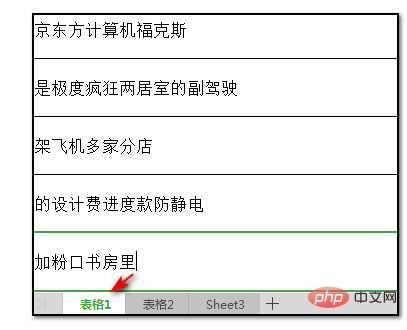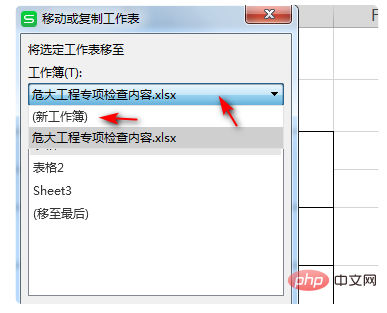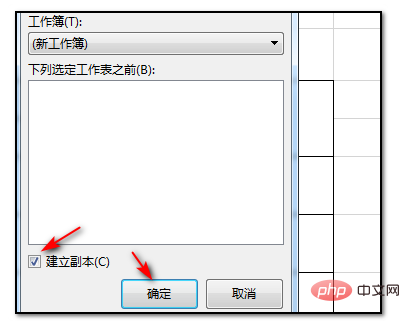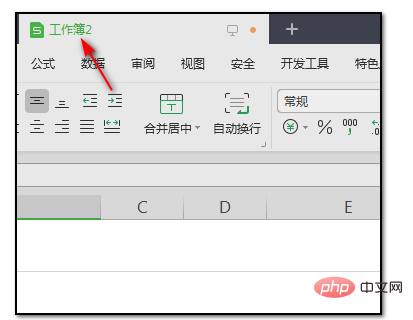excel表格怎麼儲存到u盤?
1、開啟excel文件,在表格下方找到」表格1「所需要複製的工作表標籤;

##2、找到工作表標籤以後,點擊滑鼠右鍵,並在選項中選擇」移動或複製工作表「的命令;

#3、點擊移動或複製工作表後,在彈出的對話方塊中點選」工作薄「選擇」新工作薄「;

4、選擇好以後,再勾選下方的」建立副本「並點選確定;

5、點選確定以後,此表格已單獨的做為工作表呈現出來;

6、在新建的工作薄表格介面中,按住」ctrl s「的快速鍵進行儲存即可。

更多Excel相關技術文章,請造訪
Excel基礎教學欄位!
以上是excel表格怎麼儲存到u盤的詳細內容。更多資訊請關注PHP中文網其他相關文章!