安裝go第三方函式庫的方法
golang有許多優秀的第三方函式庫,在我們使用go語言程式設計時常常會用到第三方函式庫,以下就來由go語言教學欄位來為大家介紹安裝go第三方庫的方法。

go help查看指令
The commands are:
build compile packages and dependencies
clean remove object files
doc show documentation for package or symbol
env print Go environment information
fix run go tool fix on packages
fmt run gofmt on package sources
generate generate Go files by processing source
get download and install packages and dependencies
install compile and install packages and dependencies
list list packages
run compile and run Go program
test test packages
tool run specified go tool
version print Go version
vet run go tool vet on packages
Use "go help [command]" for more information about a command.
Additional help topics:
c calling between Go and C
buildmode description of build modes
filetype file types
gopath GOPATH environment variable
environment environment variables
importpath import path syntax
packages description of package lists
testflag description of testing flags
testfunc description of testing functions
Use "go help [topic]" for more information about that topic.這裡使用的是go get,可以直接取得到github的第三方函式庫,之後再使用go install就可以安裝第三方函式庫
例如以安裝gocurse為例(git路徑為https://github.com/mpatraw/gocurse.git)
go get github.com/mpatraw/gocurse
更多go語言知識請關注php中文網go語言教學專欄。
以上是安裝go第三方函式庫的方法的詳細內容。更多資訊請關注PHP中文網其他相關文章!

熱AI工具

Undresser.AI Undress
人工智慧驅動的應用程序,用於創建逼真的裸體照片

AI Clothes Remover
用於從照片中去除衣服的線上人工智慧工具。

Undress AI Tool
免費脫衣圖片

Clothoff.io
AI脫衣器

Video Face Swap
使用我們完全免費的人工智慧換臉工具,輕鬆在任何影片中換臉!

熱門文章

熱工具

記事本++7.3.1
好用且免費的程式碼編輯器

SublimeText3漢化版
中文版,非常好用

禪工作室 13.0.1
強大的PHP整合開發環境

Dreamweaver CS6
視覺化網頁開發工具

SublimeText3 Mac版
神級程式碼編輯軟體(SublimeText3)
 Go WebSocket 訊息如何發送?
Jun 03, 2024 pm 04:53 PM
Go WebSocket 訊息如何發送?
Jun 03, 2024 pm 04:53 PM
在Go中,可以使用gorilla/websocket包發送WebSocket訊息。具體步驟:建立WebSocket連線。傳送文字訊息:呼叫WriteMessage(websocket.TextMessage,[]byte("訊息"))。發送二進位訊息:呼叫WriteMessage(websocket.BinaryMessage,[]byte{1,2,3})。
 如何在 Go 中使用正規表示式匹配時間戳記?
Jun 02, 2024 am 09:00 AM
如何在 Go 中使用正規表示式匹配時間戳記?
Jun 02, 2024 am 09:00 AM
在Go中,可以使用正規表示式比對時間戳記:編譯正規表示式字串,例如用於匹配ISO8601時間戳記的表達式:^\d{4}-\d{2}-\d{2}T \d{2}:\d{2}:\d{2}(\.\d+)?(Z|[+-][0-9]{2}:[0-9]{2})$ 。使用regexp.MatchString函數檢查字串是否與正規表示式相符。
 Golang 與 Go 語言的區別
May 31, 2024 pm 08:10 PM
Golang 與 Go 語言的區別
May 31, 2024 pm 08:10 PM
Go和Go語言是不同的實體,具有不同的特性。 Go(又稱Golang)以其並發性、編譯速度快、記憶體管理和跨平台優點而聞名。 Go語言的缺點包括生態系統不如其他語言豐富、文法更嚴格、缺乏動態類型。
 Golang 技術效能優化中如何避免記憶體洩漏?
Jun 04, 2024 pm 12:27 PM
Golang 技術效能優化中如何避免記憶體洩漏?
Jun 04, 2024 pm 12:27 PM
記憶體洩漏會導致Go程式記憶體不斷增加,可通過:關閉不再使用的資源,如檔案、網路連線和資料庫連線。使用弱引用防止記憶體洩漏,當物件不再被強引用時將其作為垃圾回收目標。利用go協程,協程棧記憶體會在退出時自動釋放,避免記憶體洩漏。
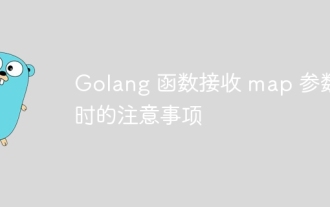 Golang 函數接收 map 參數時的注意事項
Jun 04, 2024 am 10:31 AM
Golang 函數接收 map 參數時的注意事項
Jun 04, 2024 am 10:31 AM
在Go中傳遞map給函數時,預設會建立副本,對副本的修改不影響原map。如果需要修改原始map,可透過指標傳遞。空map需小心處理,因為技術上是nil指針,傳遞空map給期望非空map的函數會發生錯誤。
 如何使用 Golang 的錯誤包裝器?
Jun 03, 2024 pm 04:08 PM
如何使用 Golang 的錯誤包裝器?
Jun 03, 2024 pm 04:08 PM
在Golang中,錯誤包裝器允許你在原始錯誤上追加上下文訊息,從而創建新錯誤。這可用於統一不同程式庫或元件拋出的錯誤類型,簡化偵錯和錯誤處理。步驟如下:使用errors.Wrap函數將原有錯誤包裝成新錯誤。新錯誤包含原始錯誤的上下文資訊。使用fmt.Printf輸出包裝後的錯誤,提供更多上下文和可操作性。在處理不同類型的錯誤時,使用errors.Wrap函數統一錯誤類型。
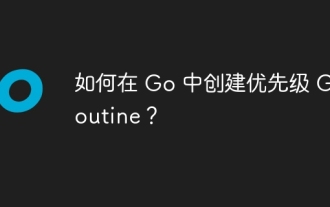 如何在 Go 中創建優先級 Goroutine?
Jun 04, 2024 pm 12:41 PM
如何在 Go 中創建優先級 Goroutine?
Jun 04, 2024 pm 12:41 PM
在Go語言中建立優先權Goroutine有兩步驟:註冊自訂Goroutine建立函數(步驟1)並指定優先權值(步驟2)。這樣,您可以建立不同優先順序的Goroutine,優化資源分配並提高執行效率。
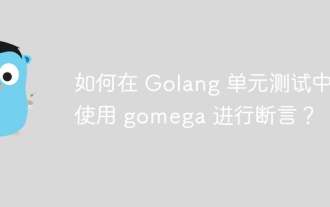 如何在 Golang 單元測試中使用 gomega 進行斷言?
Jun 05, 2024 pm 10:48 PM
如何在 Golang 單元測試中使用 gomega 進行斷言?
Jun 05, 2024 pm 10:48 PM
如何在Golang單元測試中使用Gomega進行斷言在Golang單元測試中,Gomega是一個流行且功能強大的斷言庫,它提供了豐富的斷言方法,使開發人員可以輕鬆驗證測試結果。安裝Gomegagoget-ugithub.com/onsi/gomega使用Gomega進行斷言以下是使用Gomega進行斷言的一些常用範例:1.相等斷言import"github.com/onsi/gomega"funcTest_MyFunction(t*testing.T){






