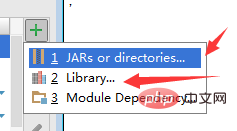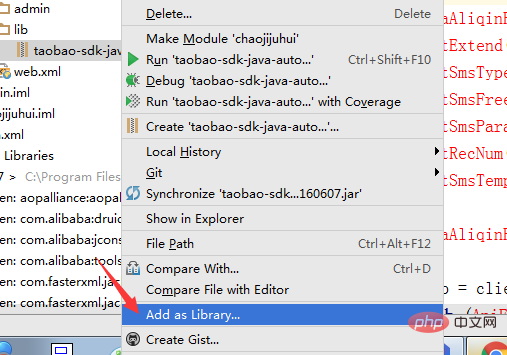idea如何導入jar包

熱AI工具

Undresser.AI Undress
人工智慧驅動的應用程序,用於創建逼真的裸體照片

AI Clothes Remover
用於從照片中去除衣服的線上人工智慧工具。

Undress AI Tool
免費脫衣圖片

Clothoff.io
AI脫衣器

Video Face Swap
使用我們完全免費的人工智慧換臉工具,輕鬆在任何影片中換臉!

熱門文章

熱工具

記事本++7.3.1
好用且免費的程式碼編輯器

SublimeText3漢化版
中文版,非常好用

禪工作室 13.0.1
強大的PHP整合開發環境

Dreamweaver CS6
視覺化網頁開發工具

SublimeText3 Mac版
神級程式碼編輯軟體(SublimeText3)
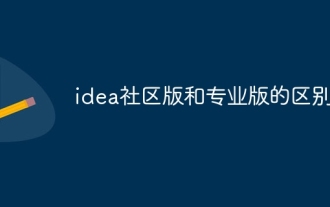 idea社群版和專業版的區別
Nov 07, 2023 pm 05:23 PM
idea社群版和專業版的區別
Nov 07, 2023 pm 05:23 PM
idea社群版與專業版的差異在授權方式、功能、支援與更新、外掛程式支援、雲端服務與團隊協作、行動開發支援、教育與學習、整合與擴充性、錯誤處理與調試、安全性與隱私保護等方面。詳細介紹:1、授權方式,社群版是免費的,適用於所有開發人員,無論使用什麼作業系統,社群版支援開源專案和商業項目,專業版是付費的,適用於商業開發,專業版有30天的試用期,之後需要購買許可證才能繼續使用等等。
 網易雲音樂本地歌曲怎麼導入 本地歌曲導入方法
Mar 13, 2024 am 11:19 AM
網易雲音樂本地歌曲怎麼導入 本地歌曲導入方法
Mar 13, 2024 am 11:19 AM
我們在使用這款平台來聽歌的時候,應該大部分都是有著你們所想聽的一些歌曲的,當然有些事可能因為沒有版權而聽不見了,當然我們也可以直接的使用導入本地的一些歌曲到上面,這樣就可以聽了。我們可以下載一些歌曲直接的轉換為mp3類型的一些格式,這樣在手機上面就可以掃描來進行一些導入等情況了。不過對於大多數的用戶來說,導入本地的一些歌曲內容等方面都是不太了解的,所以為了能夠很好的解決這些問題,今日小編也會給大家們來好好的講解一下其中的內容方法,讓大家可以更好的對其進行一些選擇都是沒問的,有興趣的話,
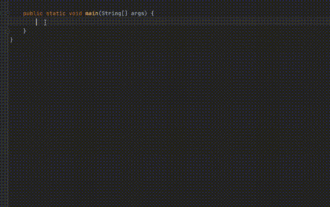 五個IntelliJ IDEA插件,有效率地編寫程式碼
Jul 16, 2023 am 08:03 AM
五個IntelliJ IDEA插件,有效率地編寫程式碼
Jul 16, 2023 am 08:03 AM
人工智慧AI是當前廣受認可的未來趨勢和發展方向。雖然有些人擔心AI可能會取代所有的工作,但實際上只會取代那些重複性高、產出低的工作。因此,我們應該學會更聰明地工作,而不是使勁努力工作。本文介紹5個由AI驅動的Intellij插件,這些插件可以幫助你提高生產力,減少繁瑣的重複性工作,讓你的工作更有效率、方便。 1GithubCopilotGithubCopilot是由OpenAI和GitHub共同開發的一款人工智慧程式碼輔助工具。它使用了OpenAI的GPT模型來分析程式碼上下文,預測並產生新的程式碼
 如何使用Vue實作Excel導入功能
Jul 22, 2023 pm 07:46 PM
如何使用Vue實作Excel導入功能
Jul 22, 2023 pm 07:46 PM
如何使用Vue實作Excel導入功能Vue.js是一款流行的JavaScript框架,用於建立使用者介面。它提供了許多方便的功能和易於使用的API,使我們能夠快速建立功能豐富的應用程式。在這篇文章中,我們將介紹如何使用Vue.js實作Excel導入功能。首先,我們需要安裝一個名為「xlsx」的函式庫,它是一個解析和提取Excel檔案資料的JavaScript函式庫。
 openiv怎麼導入oiv文件
Feb 21, 2024 pm 11:12 PM
openiv怎麼導入oiv文件
Feb 21, 2024 pm 11:12 PM
OpenIV是一款十分方便的工具,可用於在GTA遊戲中導入OIV檔。 OIV檔案是一種特定的檔案格式,用於將模組或修改檔案打包成一個易於安裝的格式。本文將介紹如何使用OpenIV導入OIV檔。首先,確保你已經安裝了OpenIV軟體。如果沒有,你可以從官方網站下載並按照指示進行安裝。接下來,從可信賴的來源下載所需的OIV檔。你可以在各種GTA模組社群或M
 Oracle導入中文資料時出現亂碼怎麼解決?
Mar 10, 2024 am 09:54 AM
Oracle導入中文資料時出現亂碼怎麼解決?
Mar 10, 2024 am 09:54 AM
標題:解決Oracle導入中文資料亂碼問題的方法及代碼範例在Oracle資料庫中導入中文資料時,經常會出現亂碼的情況,這可能是由於資料庫字元集設定不正確或導入過程中出現編碼轉換問題所致。為了解決這個問題,我們可以採取一些方法來確保導入的中文資料能夠正確顯示。以下是一些解決方案及具體的程式碼範例:一、檢查資料庫字元集設定在Oracle資料庫中,字元集的設定對於
 Idea如何啟動多個SpringBoot項目
May 28, 2023 pm 06:46 PM
Idea如何啟動多個SpringBoot項目
May 28, 2023 pm 06:46 PM
一、準備工作使用Idea建構一個helloworld的SpringBoot專案。開發環境說明:(1)SpringBoot2.7.0(2)Idea:IntelliJIDEA2022.2.2(3)OS:MacOS環境不太一樣,有些操作是有些微區別的,但是整體的思路是一樣的。二、啟動多個SpringBoot2.1方案一:修改設定檔的連接埠在SpringBoot專案中,連接埠號碼可以在設定檔進行配置,所以最簡單可以想到的方案是修改設定檔application.(properties/yml)的端口配置s
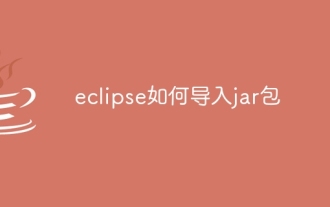 eclipse如何導入jar包
Jan 12, 2024 pm 03:45 PM
eclipse如何導入jar包
Jan 12, 2024 pm 03:45 PM
eclipse匯入jar包的方法:1、建立一個新的Java專案;2、建立庫資料夾;3、將jar包複製到庫資料夾;4、設定專案建置路徑;5、新增jar包到建置路徑;6、配置專案建置路徑;7、驗證導入結果;8、注意事項;9、其他導入方法;10、清理和更新;11、維護和更新庫。詳細介紹:1、建立一個新的Java項目,啟動Eclipse IDE,頂部功能表列中選擇「File」選單等等。