ThinkPHP實作定時任務案例
本篇文章介紹了使用ThinkPHP實現定時任務的方法,和cron實現定時任務的方法,希望對學習thinkphp的朋友有幫助!

#ThinkPHP實作定時任務案例
定時任務常見的是Linux中的crontab定時任務,這種是透過編寫腳本來執行的,它會在後台一直循環執行。但是有時候我們沒有伺服器權限或是說我們沒有獨立的伺服器,那又該怎麼辦?其實,定時任務還有一種就是被動是,只要存取專案就會觸發,被動式定時任務一般用於虛擬主機,因為沒有伺服器權限我們只能透過程式碼來實現。以下我們以thinkPHP為例來分析這兩種定時任務的差異。
(推薦教學:thinkphp教學)
無動式定時任務
①、tags.php
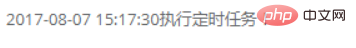
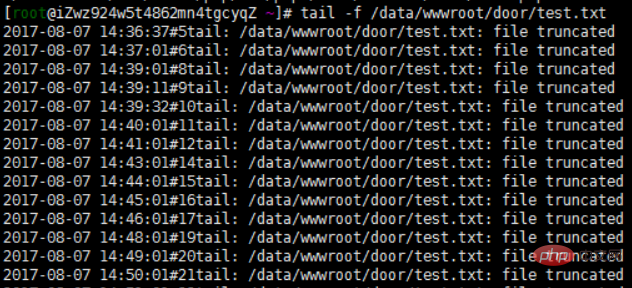
<?php
return array(
//'配置项'=>'配置值'
'app_begin' =>array('Behavior\CronRunBehavior'),
);<?php
return array(
//myplan为我们计划定时执行的方法文件,2是间隔时间,nextruntime下次执行时间
//此文件位于/Application/Cron/目录下
'cron' => array('myplan', 2, nextruntime),
);<?php
echo date("Y-m-d H:i:s")."执行定时任务!" . "\r\n<br>";<?php
return array (
'cron' =>
array (
0 => 'myplan',
1 => 2,
2 => 1502089802,
),
);
?>[root@iZwz924w5t4862mn4tgcyqZ ~]# crontab -e */1 * * * * /usr/local/php/bin/php /data/wwwroot/door/test.php//执行PHP文件 */1 * * * * /usr/bin/curl http://www.100txy.com/wechatapi.php//访问url
<?php
$txt = "/data/wwwroot/door/test.txt";
// die(var_dump($txt));
$date=date('Y-m-d H:i:s',time());
$content = file_get_contents($txt);
if($content!=''){
$arr=explode('#',$content);
$num=$arr['1']+1;
$string=$date.'#'.$num;
}else{
$string=$date.'#'.'1';
}
file_put_contents($txt,$string);
$content_last = file_get_contents($txt);
return $content_last;[root@iZwz924w5t4862mn4tgcyqZ ~]# tail -f /data/wwwroot/door/test.txt
以上是ThinkPHP實作定時任務案例的詳細內容。更多資訊請關注PHP中文網其他相關文章!

熱AI工具

Undresser.AI Undress
人工智慧驅動的應用程序,用於創建逼真的裸體照片

AI Clothes Remover
用於從照片中去除衣服的線上人工智慧工具。

Undress AI Tool
免費脫衣圖片

Clothoff.io
AI脫衣器

AI Hentai Generator
免費產生 AI 無盡。

熱門文章

熱工具

記事本++7.3.1
好用且免費的程式碼編輯器

SublimeText3漢化版
中文版,非常好用

禪工作室 13.0.1
強大的PHP整合開發環境

Dreamweaver CS6
視覺化網頁開發工具

SublimeText3 Mac版
神級程式碼編輯軟體(SublimeText3)

熱門話題
 crontab定時任務不執行的一些原因,你知道嗎?
Mar 09, 2024 am 09:49 AM
crontab定時任務不執行的一些原因,你知道嗎?
Mar 09, 2024 am 09:49 AM
crontab定時任務不執行的一些緣由總結更新時間:2019年01月09日09:34:57作者:田野上的希望這篇文章主要給你們總結介紹了關於crontab定時任務不執行的一些緣由,對每種可能發生的誘因都給出了解決方式,對遇見這個問題的同事們具有一定的參考學習價值,須要的同學們下邊隨著小編來一起學習學習吧序言近來在工作中遇見了一些問題, crontab定時任務竟然不執行,後來我在網上找的時侯發覺網上主要說了這5個誘因:1crond服務未啟動crontab不是Linux內核的功能,而是依賴一個cron
 thinkphp專案怎麼運行
Apr 09, 2024 pm 05:33 PM
thinkphp專案怎麼運行
Apr 09, 2024 pm 05:33 PM
執行 ThinkPHP 專案需要:安裝 Composer;使用 Composer 建立專案;進入專案目錄,執行 php bin/console serve;造訪 http://localhost:8000 查看歡迎頁面。
 thinkphp有幾個版本
Apr 09, 2024 pm 06:09 PM
thinkphp有幾個版本
Apr 09, 2024 pm 06:09 PM
ThinkPHP 擁有多個版本,針對不同 PHP 版本而設計。主要版本包括 3.2、5.0、5.1 和 6.0,而次要版本用於修復 bug 和提供新功能。目前最新穩定版本為 ThinkPHP 6.0.16。在選擇版本時,需考慮 PHP 版本、功能需求和社群支援。建議使用最新穩定版本以獲得最佳性能和支援。
 thinkphp怎麼運行
Apr 09, 2024 pm 05:39 PM
thinkphp怎麼運行
Apr 09, 2024 pm 05:39 PM
ThinkPHP Framework 的本機運作步驟:下載並解壓縮 ThinkPHP Framework 到本機目錄。建立虛擬主機(可選),指向 ThinkPHP 根目錄。配置資料庫連線參數。啟動 Web 伺服器。初始化 ThinkPHP 應用程式。存取 ThinkPHP 應用程式 URL 運行。
 laravel和thinkphp哪個好
Apr 09, 2024 pm 03:18 PM
laravel和thinkphp哪個好
Apr 09, 2024 pm 03:18 PM
Laravel 和 ThinkPHP 框架的效能比較:ThinkPHP 效能通常優於 Laravel,專注於最佳化和快取。 Laravel 性能良好,但對於複雜應用程序,ThinkPHP 可能更適合。
 開發建議:如何利用ThinkPHP框架實現非同步任務
Nov 22, 2023 pm 12:01 PM
開發建議:如何利用ThinkPHP框架實現非同步任務
Nov 22, 2023 pm 12:01 PM
《開發建議:如何利用ThinkPHP框架實現非同步任務》隨著網路技術的快速發展,Web應用程式對於處理大量並發請求和複雜業務邏輯的需求也越來越高。為了提高系統的效能和使用者體驗,開發人員常常會考慮利用非同步任務來執行一些耗時操作,例如發送郵件、處理文件上傳、產生報表等。在PHP領域,ThinkPHP框架作為一個流行的開發框架,提供了一些便捷的方式來實現非同步任務。
 thinkphp怎麼安裝
Apr 09, 2024 pm 05:42 PM
thinkphp怎麼安裝
Apr 09, 2024 pm 05:42 PM
ThinkPHP 安裝步驟:準備 PHP、Composer、MySQL 環境。使用 Composer 建立專案。安裝 ThinkPHP 框架及相依性。配置資料庫連線。產生應用程式碼。啟動應用程式並造訪 http://localhost:8000。
 thinkphp效能怎麼樣
Apr 09, 2024 pm 05:24 PM
thinkphp效能怎麼樣
Apr 09, 2024 pm 05:24 PM
ThinkPHP 是一款高效能的 PHP 框架,具備快取機制、程式碼最佳化、平行處理和資料庫最佳化等優勢。官方性能測試顯示,它每秒可處理超過 10,000 個請求,實際應用中被廣泛用於京東商城、攜程網等大型網站和企業系統。






