yii2怎麼訪問debug

1.專案安裝debug工具
php composer.phar require --prefer-dist yiisoft/yii2-debug
2.設定web/index.php
defined('YII_DEBUG') or define('YII_DEBUG', true); defined('YII_ENV') or define('YII_ENV', 'dev');
3.設定config/web.php
#if(file_exists(__DIR__ . "/web-local.php")) {
$localConfig = require __DIR__ . "/web-local.php";
$config = ArrayHelper::merge($config, $localConfig);
}(相關教學推薦:yii框架)
4.增加web-local.php
<?php
$localConfig = [
'components' => [
'log' => [
'traceLevel' => YII_DEBUG ? 3 : 0,
'targets' => [
[
'class' => 'yii\log\FileTarget',
'levels' => ['error', 'warning'],
],
],
],
],
];
if (YII_ENV_DEV) {
// configuration adjustments for 'dev' environment
$localConfig['bootstrap'][] = 'debug';
$localConfig['modules']['debug'] = [
'class' => 'yii\debug\Module',
// uncomment the following to add your IP if you are not connecting from localhost.
//'allowedIPs' => ['127.0.0.1', '::1'],
'allowedIPs' => ['*'],
];
$localConfig['bootstrap'][] = 'gii';
$localConfig['modules']['gii'] = [
'class' => 'yii\gii\Module',
// uncomment the following to add your IP if you are not connecting from localhost.
//'allowedIPs' => ['127.0.0.1', '::1'],
];
}
return $localConfig;5.設定runtime目錄為可讀寫
以上是yii2怎麼訪問debug的詳細內容。更多資訊請關注PHP中文網其他相關文章!

熱AI工具

Undresser.AI Undress
人工智慧驅動的應用程序,用於創建逼真的裸體照片

AI Clothes Remover
用於從照片中去除衣服的線上人工智慧工具。

Undress AI Tool
免費脫衣圖片

Clothoff.io
AI脫衣器

AI Hentai Generator
免費產生 AI 無盡。

熱門文章

熱工具

記事本++7.3.1
好用且免費的程式碼編輯器

SublimeText3漢化版
中文版,非常好用

禪工作室 13.0.1
強大的PHP整合開發環境

Dreamweaver CS6
視覺化網頁開發工具

SublimeText3 Mac版
神級程式碼編輯軟體(SublimeText3)

熱門話題
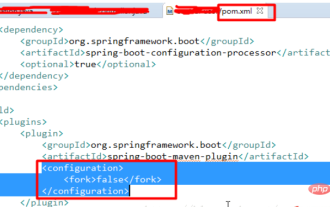 SpringBoot專案設定斷點debug調試無效怎麼解決
May 11, 2023 am 10:49 AM
SpringBoot專案設定斷點debug調試無效怎麼解決
May 11, 2023 am 10:49 AM
剛接觸springboot項目,(1)發現斷點debug調試無效,很鬱悶,網路搜尋解決方法。看到的都是一些很複雜的方案,說是遠端調試,還要另外開埠號。這和傳統的項目不一樣,因此覺得沒必要。所以經過摸索,發現有一種更簡單的方式,步驟如下:在pom檔案的plugin部分加上一段設定:false這樣就ok了;(2)關於SpringBoot專案中報錯說web.xml檔案ismissing的問題,因為傳統的web專案都是要web.xml檔案的,但是SpringBoot專案是可以不需要web.xml文件
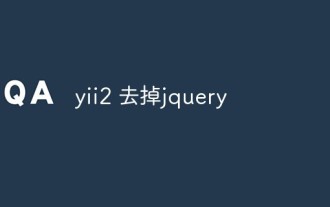 yii2 怎麼去掉jquery
Feb 17, 2023 am 09:55 AM
yii2 怎麼去掉jquery
Feb 17, 2023 am 09:55 AM
yii2去掉jquery的方法:1、編輯AppAsset.php文件,註解掉變數$depends裡的「yii\web\YiiAsset」值;2、編輯main.php文件,在欄位「components」下方新增配置為「'yii \web\JqueryAsset' => ['js' => [],'sourcePath' => null,],」即可去掉jquery腳本。
 帶你在VSCode中調試Nestjs專案(教學)
Apr 24, 2023 pm 05:53 PM
帶你在VSCode中調試Nestjs專案(教學)
Apr 24, 2023 pm 05:53 PM
用Vscode寫過Node這類專案的小夥伴們都知道, 如果我們想要排查問題的時候大部分都是透過console.log進行列印來看問題在哪, 如果涉及到的問題比較複雜的時候會選擇透過Vscode中...
 如何在springboot中使用IDEA遠端連線Debug
May 10, 2023 pm 11:55 PM
如何在springboot中使用IDEA遠端連線Debug
May 10, 2023 pm 11:55 PM
1.先建立一個準備遠端偵錯的Demo,注意建置專案的配置4.0.0org.springframework.bootspring-boot-starter-parent2.1.4.RELEASEcom.remote.testremote_test0.0.1-SNAPSHOTremectfortestDemoprojectforjoot-1.8 starterorg.springframework.bootspring-bo
 怎麼使用YII2框架安裝Redis擴展
May 26, 2023 pm 06:41 PM
怎麼使用YII2框架安裝Redis擴展
May 26, 2023 pm 06:41 PM
1.需要下載yii2-redis的master分支windows版本composer下載2.解壓縮複製到vendor/yiisoft下面3.yiisoft下面extensions.php裡面增加'yiisoft/yii2-redis'=>array('name'=>'yiisoft /yii2-redis','version'=>'2.0.
 如何有效處理overflow問題
Jan 27, 2024 am 09:39 AM
如何有效處理overflow問題
Jan 27, 2024 am 09:39 AM
如何正確應對Overflow問題Overflow(溢出)是一個常見的電腦程式設計問題,特別是在處理數字或陣列時。當我們試圖儲存超過資料類型所允許範圍的數值時,就會發生溢位。解決這個問題的關鍵在於正確地處理和驗證資料邊界。以下將介紹幾種常見的溢出問題和相應的解決方案。整數溢位整數溢位是指在計算過程中,結果超出了整數類型的表示範圍。例如,在32位有符號整數類型in
 UCIe 2.0:透過 3D 封裝和可管理性推進開放式小晶片生態系統
Aug 08, 2024 pm 12:51 PM
UCIe 2.0:透過 3D 封裝和可管理性推進開放式小晶片生態系統
Aug 08, 2024 pm 12:51 PM
通用 Chiplet Interconnect Express (UCIe) 聯盟宣布發布 UCIe 2.0 規範,進一步推進開放式 Chiplet 生態系統。最新規格引入了多項關鍵增強功能。首先,它增加了對 f 的支持







