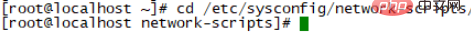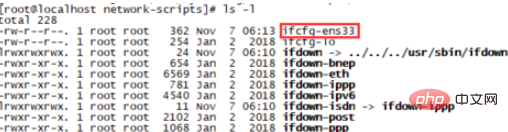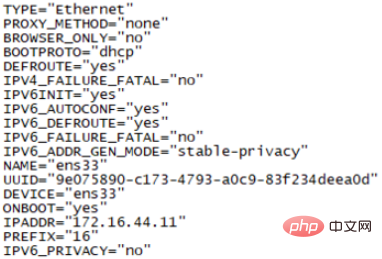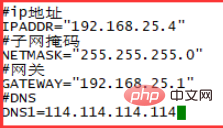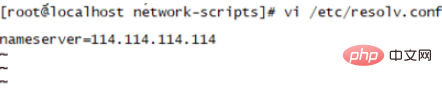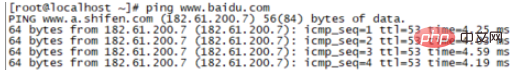設定centos7.5能夠存取外網的方法:
輸入指令cd /etc/sysconfig/network-scripts,進入網卡設定檔所在路徑下

輸入指令 ls -l 可以查看所有的檔案列表,找到ifcfg-ens33設定檔

##輸入指令 vi ifcfg -ens33來編輯網卡檔案

在ifcfg-ens33設定檔中,增加外網IP,子網路遮罩與閘道的配置,儲存退出

#輸入指令 vi /etc/resolv.conf 編輯dns,追加dns位址114.144.114.114,儲存退出

執行指令重新啟動網路
systemctl restart network
登入後複製
執行指令 ping 百度域名,如果能ping通,說明網路設定成功

相關教學推薦:
centos教學
以上是centos如何才能存取外網的詳細內容。更多資訊請關注PHP中文網其他相關文章!