swoole mac編譯錯誤怎麼辦

swoole mac編譯錯誤怎麼辦? mac 安裝swoole 可能會出現的錯誤
請先看完之後再操作
一、用pecl安裝swoole(沒有安裝起來)
2018年4月,由於homebrew的變動,導致無法使用brew install的方式安裝php的擴展,現在改為用pecl安裝,pecl安裝swoole的方法為:
pecl install swoole
出現在選項要填yes還是no
可能出現的報錯及解決方法
1 fatal error: 'openssl/ssl.h' file not found
解決方法1:cp -R /usr/local/opt/openssl/include/openssl /usr/local/include
解決方法2:ln -s /usr/local/opt/openssl/include/openssl /usr/local/include/ openssl
原因:一般用brew安裝的軟體,都會把需要include的檔案自動放到/usr/local/include裡的,但是不知為什麼安裝openssl的時候沒有放到那裡,所以要自己拷過去,其實最好的方法是做一個鏈接,即用解決方法2!
2 error: Cannot find libpq-fe.h. Please confirm the libpq or specify correct PostgreSQL(libpq) installation path
解決方法brew reinstall PostgreSQL
##原因:可能是沒有安裝PostgreSQL3 fatal error: 'hiredis/hiredis.h' file not found出現這個原因絕大多數是因為沒有安裝hiredis,用brew search hiredis看看有沒安裝,沒有安裝直接用brew install hiredis安裝後,再次pecl install swoole就可以細心的童鞋會發現,brew install hiredis後,/usr/local/include裡,多了一個hiredis,而且這個是個軟鏈,連結到/usr/local/Cellar/hiredis/0.13.3/include/hiredis結果還是報錯,沒有搞定,能力有限.#二、換了個方式安裝swoole(完美解決)2.1 下載swoolesudo pecl download swoole
tar zxvf swoole-4.2.12.tgz // 注意自己下载的版本,可能不一定 cd swoole-4.2.12 phpize ./configure --enable-openssl --enable-http2 --enable-sockets --enable-mysqlnd -with-openssl-dir=/usr/local/Cellar/openssl/1.0.2s/ make clean && make && sudo make install
mkdir: /usr/local/Cellar/php@7.1/7.1.30/pecl: File exists mkdir: /usr/local/Cellar/php@7.1/7.1.30/pecl: No such file or directory make: *** [install-modules] Error 1 // 大致意思就是 pecl 文件夹存在,但是打不开 // 我的pecl是软连接过来的 不知道为什么打不开
修改/usr/local/Cellar/php@7.1/7.1.30/bin/php-config
extension_dir=‘/usr/local/Cellar/php@7.1/7.1.30/pecl/20160303‘ 中的 『pecl』 换成 『lib/php』 extension_dir=‘/usr/local/Cellar/php@7.1/7.1.30/lib/php/20160303‘
./configure --enable-openssl --enable-http2 --enable-sockets --enable-mysqlnd -with-openssl-dir=/usr/local/Cellar/openssl/1.0.2s/ make clean && make && sudo make install
extension = "/usr/local/Cellar/php@7.1/7.1.30/lib/php/20160303/swoole.so"
#
以上是swoole mac編譯錯誤怎麼辦的詳細內容。更多資訊請關注PHP中文網其他相關文章!

熱AI工具

Undresser.AI Undress
人工智慧驅動的應用程序,用於創建逼真的裸體照片

AI Clothes Remover
用於從照片中去除衣服的線上人工智慧工具。

Undress AI Tool
免費脫衣圖片

Clothoff.io
AI脫衣器

Video Face Swap
使用我們完全免費的人工智慧換臉工具,輕鬆在任何影片中換臉!

熱門文章

熱工具

記事本++7.3.1
好用且免費的程式碼編輯器

SublimeText3漢化版
中文版,非常好用

禪工作室 13.0.1
強大的PHP整合開發環境

Dreamweaver CS6
視覺化網頁開發工具

SublimeText3 Mac版
神級程式碼編輯軟體(SublimeText3)
 swoole協程如何在laravel使用
Apr 09, 2024 pm 06:48 PM
swoole協程如何在laravel使用
Apr 09, 2024 pm 06:48 PM
Laravel 中使用 Swoole 協程可以並發處理大量請求,優點包括:同時處理:允許同時處理多個請求。高效能:基於 Linux epoll 事件機制,高效處理請求。低資源消耗:所需伺服器資源更少。易於整合:與 Laravel 框架無縫集成,使用簡單。
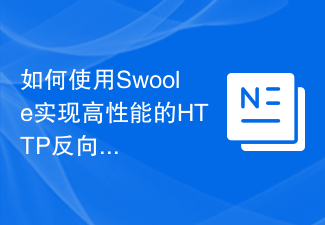 如何使用Swoole實現高效能的HTTP反向代理伺服器
Nov 07, 2023 am 08:18 AM
如何使用Swoole實現高效能的HTTP反向代理伺服器
Nov 07, 2023 am 08:18 AM
如何使用Swoole實現高效能的HTTP反向代理伺服器Swoole是一款基於PHP語言的高效能、非同步、並發的網路通訊框架。它提供了一系列的網路功能,可以用來實作HTTP伺服器、WebSocket伺服器等。在本文中,我們將介紹如何使用Swoole來實作一個高效能的HTTP反向代理伺服器,並提供具體的程式碼範例。環境配置首先,我們需要在伺服器上安裝Swoole擴展
 swoole和java哪個表現好
Apr 09, 2024 pm 07:03 PM
swoole和java哪個表現好
Apr 09, 2024 pm 07:03 PM
效能比較:吞吐量:Swoole 以協程機制,吞吐量更高。延遲:Swoole 的協程上下文切換開銷更低,延遲更小。記憶體消耗:Swoole 的協程佔用記憶體較少。易用性:Swoole 提供更易於使用的並發程式設計 API。
 swoole框架怎麼重啟服務
Apr 09, 2024 pm 06:15 PM
swoole框架怎麼重啟服務
Apr 09, 2024 pm 06:15 PM
若要重新啟動 Swoole 服務,請依照下列步驟操作:檢查服務狀態並取得 PID。使用 "kill -15 PID" 停止服務。使用啟動服務的相同命令重新啟動服務。
 swoole和workerman哪個好
Apr 09, 2024 pm 07:00 PM
swoole和workerman哪個好
Apr 09, 2024 pm 07:00 PM
Swoole 和 Workerman 都是高效能 PHP 伺服器框架。 Swoole 以其非同步處理、出色的效能和可擴展性而聞名,適用於需要處理大量並發請求和高吞吐量的專案。 Workerman 提供了非同步和同步模式的靈活性,具有直覺的 API,更適合易用性和處理較低並發量的專案。
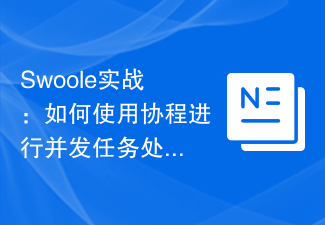 Swoole實戰:如何使用協程進行並發任務處理
Nov 07, 2023 pm 02:55 PM
Swoole實戰:如何使用協程進行並發任務處理
Nov 07, 2023 pm 02:55 PM
Swoole實戰:如何使用協程進行並發任務處理引言在日常的開發中,我們常常會遇到需要同時處理多個任務的情況。傳統的處理方式是使用多執行緒或多進程來實現並發處理,但這種方式在效能和資源消耗上存在一定的問題。而PHP作為一門腳本語言,通常無法直接使用多執行緒或多進程的方式來處理任務。然而,借助於Swoole協程庫,我們可以使用協程來實現高效能的並發任務處理。本文將介
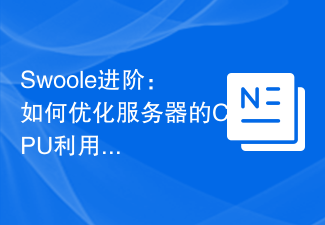 Swoole進階:如何最佳化伺服器的CPU利用率
Nov 07, 2023 pm 12:27 PM
Swoole進階:如何最佳化伺服器的CPU利用率
Nov 07, 2023 pm 12:27 PM
Swoole是一款高效能的PHP網頁開發框架,借助其強大的非同步機制和事件驅動特點,可實現快速建構高並發、高吞吐的伺服器應用。然而,隨著業務的不斷擴展和並發量的增加,伺服器的CPU利用率可能會成為一個瓶頸,影響伺服器的效能和穩定性。因此,在本文中,我們將介紹如何最佳化伺服器的CPU利用率,同時提高Swoole伺服器的效能和穩定性,並提供具體的最佳化程式碼範例。一、







