
1、安裝vsftpd這款ftp伺服器軟體,指令如下:
yum install -y vsftpd
2、設定vsftpd服務開機自啟動,然後重新啟動服務,檢視ftp服務端口,命令如下:
#chkconfig vsftpd on #systemctl enabled vsftpd.service #systemctl restart vsftpd.service #netstat -antup|grep ftp
安裝完成後需要重啟vsftpd服務。
3、編輯vsftpd主設定檔/etc/vsftpd/vsftpd.conf
修改anonymous_enable = NO,這樣可以禁止匿名登入。
去掉chroot_local_user = yes前面的註釋,限制使用者造訪家目錄以外的地方。
4、建立ftp用戶,設定用戶無法登入伺服器系統並且家目錄在/var/www/html下
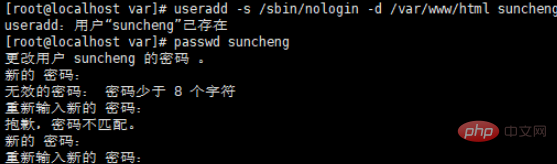
5、給其他人修改資料夾的權限:chmod o w /var/www/html/
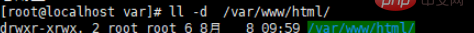
6、關掉selinux
vi /etc/selinux/config
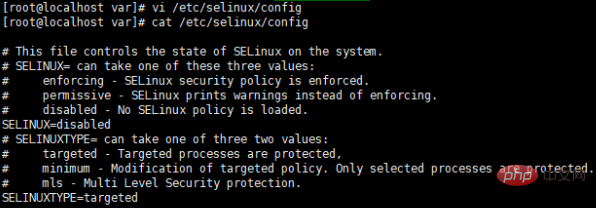
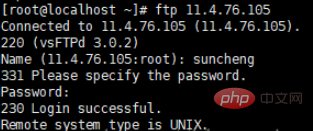
systemctl stop firewalld.service
以上是如何在centos7下搭建ftp伺服器的詳細內容。更多資訊請關注PHP中文網其他相關文章!


