
你一定不知道div裡的圖片是如何水平垂直居中的,這裡小編提供了五種居中的方法,大家一起來看看吧。
body結構
<p> <img src="/static/imghw/default1.png" data-src="1.jpg" class="lazy" alt="你一定不知道div裡的圖片是如何水平垂直居中的" > </p>
方法一:
將display設定成table-cell,然後水平居中設定text-align為center,垂直居中設定vertical-align為middle 。
<style>
*{margin: 0;padding: 0;}
p{
width:150px;
height: 100px;
display: table-cell;
vertical-align: middle;
text-align: center;
border:1px solid #000;
}
img {
width: 50px;
height: 50px;
}
</style>結果如下圖所示: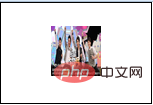
方法二:
透過position定位來實現。 將p設定成相對定位relative,將img設定成絕對定位absolute,left:50%,top:50%,此時圖片的左上角位於p的中心,要是圖片的中心位於p的中心,就需要將圖片向上移動圖片高度的一半,並向左移動圖片寬度的一半。
<style>
*{margin: 0;padding:0;}
p{
width:150px;
height: 100px;
position: relative;
border:1px solid #000;
}
img {
width: 50px;
height: 50px;
position: absolute;
top: 50%;
left: 50%;
margin-top: -25px; /* 高度的一半 */
margin-left: -25px; /* 宽度的一半 */
}
</style>結果如下圖所示: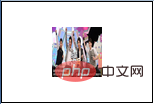
方法三:可以用在不清楚圖片圖片或元素的真實寬高情況下
還是透過position定位來實現。將p設定成相對定位relative,將img設定成絕對定位absolute,left:50%,top:50%,此時圖片的左上角位於p的中心,要是圖片的中心位於p的中心,就需要將圖片向上移動圖片高度的一半,並向左移動圖片寬度的一半,如果不知道元素的寬高,可以用transform: translate(-50%,-50%);
<style>
*{margin: 0;padding:0;}
p{
width:150px;
height: 100px;
position: relative;
border:1px solid #000;
}
img {
width: 50px;
height: 50px;
position: absolute;
top: 50%;
left: 50%;
transform: translate(-50%,-50%);
}
</style>方法四:
<style>
*{margin: 0;padding:0;}
p{
width:150px;
height: 100px;
position: relative;
border:1px solid #000;
}
img {
width: 50px;
height: 50px;
position: absolute;
top: 0;
left: 0;
right: 0;
bottom: 0;
margin: auto;
}
</style>方法五:彈性佈局flex
<style>
*{margin: 0;padding:0;}
p{
width:150px;
height: 100px;
border:1px solid #000;
display: flex;
justify-content: center;
align-items: center;
}
img {
width: 50px;
height: 50px;
}
</style>效果都一樣,希望能幫到大家!
本文轉自:https://blog.csdn.net/DreamFJ/article/details/68921957
推薦教學:《HTML教學》
以上是你一定不知道div裡的圖片是如何水平垂直居中的的詳細內容。更多資訊請關注PHP中文網其他相關文章!


