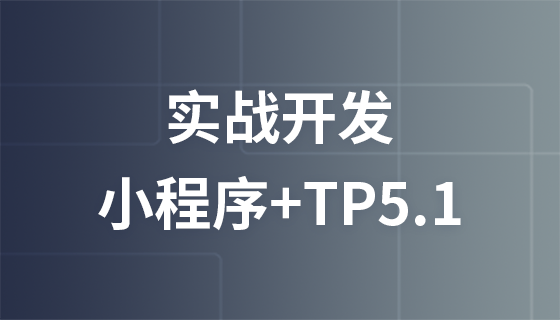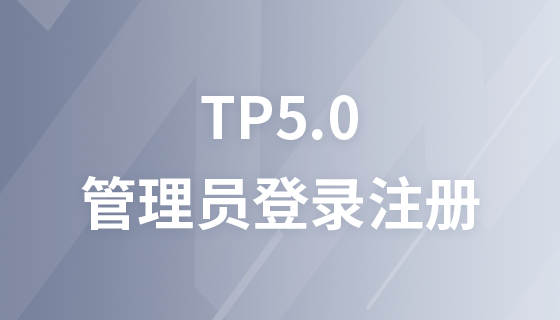tp隐藏“index.php”的方法:首先找到并打开“/public/.htaccess”文件;然后根据php环境分别设置“.htaccess”文件;最后保存修改即可。

TP5隐藏index.php
一,找到/public/.htaccess文件,如果你的入口文件已经移动到根目录下,那么你的.htaccess文件也要剪切到根目录下,总之要确保.htaccess跟入口的index.php保持同级。
二,根据你的php环境分别设置.htaccess文件:
Apache:
<IfModule mod_rewrite.c>
Options +FollowSymlinks -Multiviews
RewriteEngine on
RewriteCond %{REQUEST_FILENAME} !-d
RewriteCond %{REQUEST_FILENAME} !-f
RewriteRule ^(.*)$ index.php/$1 [QSA,PT,L]
</IfModule>phpstudy:
<IfModule mod_rewrite.c>
Options +FollowSymlinks -Multiviews
RewriteEngine on
RewriteCond %{REQUEST_FILENAME} !-d
RewriteCond %{REQUEST_FILENAME} !-f
RewriteRule ^(.*)$ index.php [L,E=PATH_INFO:$1]
</IfModule>Nginx(在Nginx.conf中添加):
location / { // …..省略部分代码
if (!-e $request_filename) {
rewrite ^(.*)$ /index.php?s=/$1 last;
break;
}
}推荐学习:《thinkphp框架》
以上是tp如何隱藏index.php的詳細內容。更多資訊請關注PHP中文網其他相關文章!