理解JavaScript之Async/Await的新語法
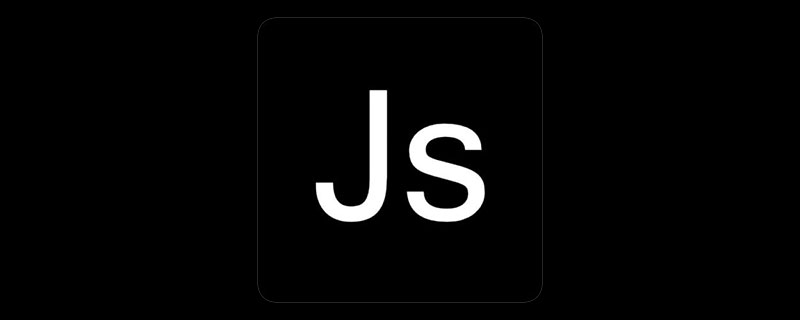
受到Zeit團隊部落格文章的啟發,我們的PayPal團隊在不久之前將伺服器端資料庫遷移到了Async/Await。我想要和你們分享我的經驗。
首先我們先來了解兩個名詞:
- Async函數
- ##Await 關鍵字
相關學習推薦:
#函數會傳回一個Promise
當你用async關鍵字建立一個函數的時候,這個函數永遠都會回傳一個Promise。當你在async函數內部進行回傳的時候,它會用一個Promise包裹你的值。 // here is an async function
async function getNumber() {
return 4 // actually returns a Promise
}
// the same function using promises
function getNumber() {
return Promise.resolve(4)
}Async函數和它的基於Promise的Equivalent
除了將你的return轉換為Promise之外,async函數還有一個特別之處,那就是它是唯一一個讓你使用await關鍵字的地方。 Await讓你可以暫停async函數的執行,直到它受到了一個promise的結果。這讓你可以寫出依照執行順序顯示的async程式碼。 // async function to show user data
async function displayUserData() {
let me = await fetch('/users/me')
console.log(me)
}// promise-based equivalent
function displayUserData() {
return fetch('/users/me').then(function(me) {
console.log(me)
})
})在Async函數中處理錯誤
因為async函數也是一個Promise,當你在程式碼中放入一個async函數的時候,它會被吸收,然後作為rejected Promise被返回。 // basic error handling with async functions
async function getData(param) {
if (isBad(param)) {
throw new Error("this is a bad param")
}
// ...
}
// basic promise-based error handling example
function getData(param) {
if (isBad(param)) {
return Promise.reject(new Error("this is a bad param"))
}
// ...
}try/catch將其包裹,或是你需要在回傳的Promise中加入一個catch handler。
// rely on try/catch around the awaited Promise
async function doSomething() {
try {
let data = await getData()
} catch (err) {
console.error(err)
}
}
// add a catch handlerfunction doSomething() {
return getData().catch(err => {
console.error(err)
})
}整合
利用好promise的錯誤處理屬性,以及async函數的簡潔語法,能夠帶給你一些強大的能力。 在下面這個簡單的例子中,你會看到我是如何利用async函數內在的錯誤處理能力的,它讓我簡化了Express應用程式中的錯誤處理流程。 // catch any errors in the promise and either forward them to next(err) or ignore them
const catchErrors = fn => (req, res, next) => fn(req, res, next).catch(next)
const ignoreErrors = fn => (req, res, next) => fn(req, res, next).catch(() => next())
// wrap my routes in those helpers functions to get error handling
app.get('/sendMoney/:amount', catchErrors(sendMoney))
// use our ignoreErrors helper to ignore any errors in the logging middleware
app.get('/doSomethingElse', ignoreErrors(logSomething), doSomethingElse)
// controller method can throw errors knowing router will pick it up
export async function sendMoney(req, res, next) {
if (!req.param.amount) {
throw new Error('You need to provide an amount!')
} await Money.sendPayment(amount) // no try/catch needed
res.send(`You just sent ${amount}`)}
// basic async logging middleware
export async function logSomething(req, res, next) {
// ...
throw new Error('Something went wrong with your logging')
// ...
}next(err)來處理錯誤。然而,有了async/await,我們可以將錯誤放在程式碼中的任何位置,然後router會將這些錯誤throw到Express提供的next函數中,這樣就極大的簡化了錯誤處理流程。
以上是理解JavaScript之Async/Await的新語法的詳細內容。更多資訊請關注PHP中文網其他相關文章!

熱AI工具

Undresser.AI Undress
人工智慧驅動的應用程序,用於創建逼真的裸體照片

AI Clothes Remover
用於從照片中去除衣服的線上人工智慧工具。

Undress AI Tool
免費脫衣圖片

Clothoff.io
AI脫衣器

Video Face Swap
使用我們完全免費的人工智慧換臉工具,輕鬆在任何影片中換臉!

熱門文章

熱工具

記事本++7.3.1
好用且免費的程式碼編輯器

SublimeText3漢化版
中文版,非常好用

禪工作室 13.0.1
強大的PHP整合開發環境

Dreamweaver CS6
視覺化網頁開發工具

SublimeText3 Mac版
神級程式碼編輯軟體(SublimeText3)
 如何使用WebSocket和JavaScript實現線上語音辨識系統
Dec 17, 2023 pm 02:54 PM
如何使用WebSocket和JavaScript實現線上語音辨識系統
Dec 17, 2023 pm 02:54 PM
如何使用WebSocket和JavaScript實現線上語音辨識系統引言:隨著科技的不斷發展,語音辨識技術已成為了人工智慧領域的重要組成部分。而基於WebSocket和JavaScript實現的線上語音辨識系統,具備了低延遲、即時性和跨平台的特點,成為了廣泛應用的解決方案。本文將介紹如何使用WebSocket和JavaScript來實現線上語音辨識系
 WebSocket與JavaScript:實現即時監控系統的關鍵技術
Dec 17, 2023 pm 05:30 PM
WebSocket與JavaScript:實現即時監控系統的關鍵技術
Dec 17, 2023 pm 05:30 PM
WebSocket與JavaScript:實現即時監控系統的關鍵技術引言:隨著互聯網技術的快速發展,即時監控系統在各個領域中得到了廣泛的應用。而實現即時監控的關鍵技術之一就是WebSocket與JavaScript的結合使用。本文將介紹WebSocket與JavaScript在即時監控系統中的應用,並給出程式碼範例,詳細解釋其實作原理。一、WebSocket技
 如何利用JavaScript和WebSocket實現即時線上點餐系統
Dec 17, 2023 pm 12:09 PM
如何利用JavaScript和WebSocket實現即時線上點餐系統
Dec 17, 2023 pm 12:09 PM
如何利用JavaScript和WebSocket實現即時線上點餐系統介紹:隨著網路的普及和技術的進步,越來越多的餐廳開始提供線上點餐服務。為了實現即時線上點餐系統,我們可以利用JavaScript和WebSocket技術。 WebSocket是一種基於TCP協定的全雙工通訊協議,可實現客戶端與伺服器的即時雙向通訊。在即時線上點餐系統中,當使用者選擇菜餚並下訂單
 如何使用WebSocket和JavaScript實現線上預約系統
Dec 17, 2023 am 09:39 AM
如何使用WebSocket和JavaScript實現線上預約系統
Dec 17, 2023 am 09:39 AM
如何使用WebSocket和JavaScript實現線上預約系統在當今數位化的時代,越來越多的業務和服務都需要提供線上預約功能。而實現一個高效、即時的線上預約系統是至關重要的。本文將介紹如何使用WebSocket和JavaScript來實作一個線上預約系統,並提供具體的程式碼範例。一、什麼是WebSocketWebSocket是一種在單一TCP連線上進行全雙工
 JavaScript與WebSocket:打造高效率的即時天氣預報系統
Dec 17, 2023 pm 05:13 PM
JavaScript與WebSocket:打造高效率的即時天氣預報系統
Dec 17, 2023 pm 05:13 PM
JavaScript和WebSocket:打造高效的即時天氣預報系統引言:如今,天氣預報的準確性對於日常生活以及決策制定具有重要意義。隨著技術的發展,我們可以透過即時獲取天氣數據來提供更準確可靠的天氣預報。在本文中,我們將學習如何使用JavaScript和WebSocket技術,來建立一個高效的即時天氣預報系統。本文將透過具體的程式碼範例來展示實現的過程。 We
 簡易JavaScript教學:取得HTTP狀態碼的方法
Jan 05, 2024 pm 06:08 PM
簡易JavaScript教學:取得HTTP狀態碼的方法
Jan 05, 2024 pm 06:08 PM
JavaScript教學:如何取得HTTP狀態碼,需要具體程式碼範例前言:在Web開發中,經常會涉及到與伺服器進行資料互動的場景。在與伺服器進行通訊時,我們經常需要取得傳回的HTTP狀態碼來判斷操作是否成功,並根據不同的狀態碼來進行對應的處理。本篇文章將教你如何使用JavaScript來取得HTTP狀態碼,並提供一些實用的程式碼範例。使用XMLHttpRequest
 javascript如何使用insertBefore
Nov 24, 2023 am 11:56 AM
javascript如何使用insertBefore
Nov 24, 2023 am 11:56 AM
用法:在JavaScript中,insertBefore()方法用於在DOM樹中插入一個新的節點。這個方法需要兩個參數:要插入的新節點和參考節點(即新節點將要插入的位置的節點)。
 如何在JavaScript中取得HTTP狀態碼的簡單方法
Jan 05, 2024 pm 01:37 PM
如何在JavaScript中取得HTTP狀態碼的簡單方法
Jan 05, 2024 pm 01:37 PM
JavaScript中的HTTP狀態碼取得方法簡介:在進行前端開發中,我們常常需要處理與後端介面的交互,而HTTP狀態碼就是其中非常重要的一部分。了解並取得HTTP狀態碼有助於我們更好地處理介面傳回的資料。本文將介紹使用JavaScript取得HTTP狀態碼的方法,並提供具體程式碼範例。一、什麼是HTTP狀態碼HTTP狀態碼是指當瀏覽器向伺服器發起請求時,服務






