golang如何處理輸入?
golang處理輸入的方法:1、【fmt.Scan】互動接受輸入,透過空格來分詞;2、【fmt.Scanln】要指定接收輸入的變數名稱和變數數;3、【 fmt .Scanf】需要指定輸入的格式,直接把不需要的部分過濾掉。

golang處理輸入的方法:
#1. fmt.Scan
fmt.Scan互動接受輸入,透過空格來分詞。呼叫Scan函數時,要指定接收輸入的變數名稱和變數數。
直到接收完所有指定的變數數,Scan函數才會傳回,回車符號也無法提前讓它回傳。
fmt.Println("Please enter the firstName and secondName: ")
fmt.Scan(&afirstName, &asecondName)
fmt.Printf("firstName is %s, secondName is %s\n", afirstName, asecondName)結果如下:
Please enter the firstName and secondName: zz rr firstName is zz, secondName is rr
2. fmt.Scanln
Scanln呼叫時,也要指定接收輸入的變數名和變數數。
它同Scan的區別,在於 \ n 會讓函數提前返回,將返回時還未接收到值的變數賦為空。
fmt.Println("Please enter the firstName and secondName: ")
fmt.Scanln(&bfirstName, &bsecondName)
fmt.Printf("firstName is %s, secondName is %s\n", bfirstName, bsecondName)結果如下:
Please enter the firstName and secondName: zr firstName is zr, secondName is
3. fmt.Scanf
用Scanf處理輸入,是比較靈活的一種處理方式。
需要指定輸入的格式,適用於完全了解輸入格式的場景,可以直接把不需要的部分過濾掉。
fmt.Println("Please enter the firstName and secondName: ")
fmt.Scanf("//%s\n%s", &cfirstName, &csecondName)
fmt.Printf("firstName is %s, secondName is %s", cfirstName, csecondName)結果如下:
1)這個場景,在接收輸入時,就把不需要的部分「//」 和「\n」過濾掉了,接收到是有用的兩個字串zz和rr。
Please enter the firstName and secondName: //zz rr firstName is zz, secondName is rr
2)如果輸入不符合指定的格式,則從不符合處開始,其後的變數值都為空。
Please enter the firstName and secondName: //zr ui firstName is zr, secondName is
#相關學習推薦:Go語言教學
以上是golang如何處理輸入?的詳細內容。更多資訊請關注PHP中文網其他相關文章!

熱AI工具

Undresser.AI Undress
人工智慧驅動的應用程序,用於創建逼真的裸體照片

AI Clothes Remover
用於從照片中去除衣服的線上人工智慧工具。

Undress AI Tool
免費脫衣圖片

Clothoff.io
AI脫衣器

Video Face Swap
使用我們完全免費的人工智慧換臉工具,輕鬆在任何影片中換臉!

熱門文章

熱工具

記事本++7.3.1
好用且免費的程式碼編輯器

SublimeText3漢化版
中文版,非常好用

禪工作室 13.0.1
強大的PHP整合開發環境

Dreamweaver CS6
視覺化網頁開發工具

SublimeText3 Mac版
神級程式碼編輯軟體(SublimeText3)
 如何使用 Golang 安全地讀取和寫入檔案?
Jun 06, 2024 pm 05:14 PM
如何使用 Golang 安全地讀取和寫入檔案?
Jun 06, 2024 pm 05:14 PM
在Go中安全地讀取和寫入檔案至關重要。指南包括:檢查檔案權限使用defer關閉檔案驗證檔案路徑使用上下文逾時遵循這些準則可確保資料的安全性和應用程式的健全性。
 如何為 Golang 資料庫連線配置連線池?
Jun 06, 2024 am 11:21 AM
如何為 Golang 資料庫連線配置連線池?
Jun 06, 2024 am 11:21 AM
如何為Go資料庫連線配置連線池?使用database/sql包中的DB類型建立資料庫連線;設定MaxOpenConns以控制最大並發連線數;設定MaxIdleConns以設定最大空閒連線數;設定ConnMaxLifetime以控制連線的最大生命週期。
 如何在 Golang 中將 JSON 資料保存到資料庫中?
Jun 06, 2024 am 11:24 AM
如何在 Golang 中將 JSON 資料保存到資料庫中?
Jun 06, 2024 am 11:24 AM
可以透過使用gjson函式庫或json.Unmarshal函數將JSON資料儲存到MySQL資料庫中。 gjson函式庫提供了方便的方法來解析JSON字段,而json.Unmarshal函數需要一個目標類型指標來解組JSON資料。這兩種方法都需要準備SQL語句和執行插入操作來將資料持久化到資料庫中。
 Golang框架與Go框架:內部架構與外部特性對比
Jun 06, 2024 pm 12:37 PM
Golang框架與Go框架:內部架構與外部特性對比
Jun 06, 2024 pm 12:37 PM
GoLang框架與Go框架的差異體現在內部架構與外部特性。 GoLang框架基於Go標準函式庫,擴充其功能,而Go框架由獨立函式庫組成,以實現特定目的。 GoLang框架更靈活,Go框架更容易上手。 GoLang框架在效能上稍有優勢,Go框架的可擴充性更高。案例:gin-gonic(Go框架)用於建立RESTAPI,而Echo(GoLang框架)用於建立Web應用程式。
 從前端轉型後端開發,學習Java還是Golang更有前景?
Apr 02, 2025 am 09:12 AM
從前端轉型後端開發,學習Java還是Golang更有前景?
Apr 02, 2025 am 09:12 AM
後端學習路徑:從前端轉型到後端的探索之旅作為一名從前端開發轉型的後端初學者,你已經有了nodejs的基礎,...
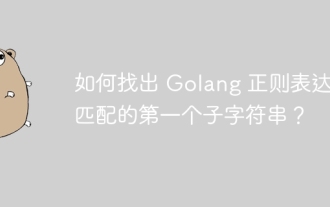 如何找出 Golang 正規表示式符合的第一個子字串?
Jun 06, 2024 am 10:51 AM
如何找出 Golang 正規表示式符合的第一個子字串?
Jun 06, 2024 am 10:51 AM
FindStringSubmatch函數可找出正規表示式匹配的第一個子字串:此函數傳回包含匹配子字串的切片,第一個元素為整個匹配字串,後續元素為各個子字串。程式碼範例:regexp.FindStringSubmatch(text,pattern)傳回符合子字串的切片。實戰案例:可用於匹配電子郵件地址中的域名,例如:email:="user@example.com",pattern:=@([^\s]+)$獲取域名match[1]。
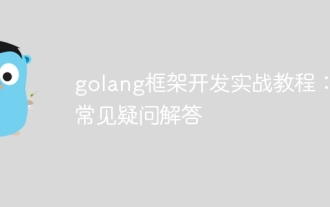 golang框架開發實戰教學:常見疑問解答
Jun 06, 2024 am 11:02 AM
golang框架開發實戰教學:常見疑問解答
Jun 06, 2024 am 11:02 AM
Go框架開發常見問題:框架選擇:取決於應用需求和開發者偏好,如Gin(API)、Echo(可擴展)、Beego(ORM)、Iris(效能)。安裝和使用:使用gomod指令安裝,導入框架並使用。資料庫互動:使用ORM庫,如gorm,建立資料庫連線和操作。身份驗證和授權:使用會話管理和身份驗證中間件,如gin-contrib/sessions。實戰案例:使用Gin框架建立一個簡單的部落格API,提供POST、GET等功能。
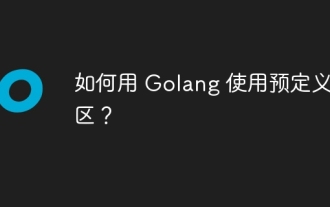 如何用 Golang 使用預先定義時區?
Jun 06, 2024 pm 01:02 PM
如何用 Golang 使用預先定義時區?
Jun 06, 2024 pm 01:02 PM
Go語言中使用預先定義時區包含下列步驟:匯入"time"套件。透過LoadLocation函數載入特定時區。在建立Time物件、解析時間字串等操作中使用已載入的時區,進行日期和時間轉換。使用不同時區的日期進行比較,以說明預先定義時區功能的應用。






