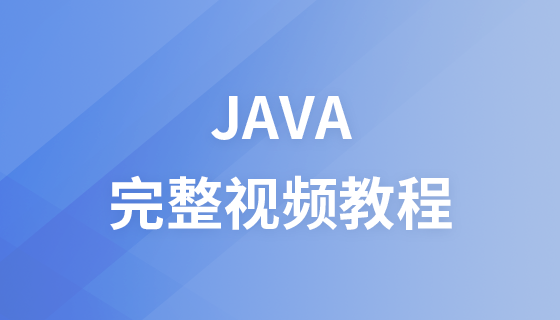1 pom.xml檔案
#註:熱部署功能spring-boot-1.3開始有的
<!--添加依赖--> <dependency> <groupId>org.springframework.boot</groupId> <artifactId>spring-boot-devtools</artifactId> <!-- optional=true,依赖不会传递,该项目依赖devtools;之后依赖myboot项目的项目如果想要使用devtools,需要重新引入 --> <optional>true</optional> </dependency>
附註:project 中新增spring-boot-maven-plugin,主要在eclipse中使用,idea中不需要新增此配置。
<build>
<plugins>
<plugin>
<groupId>org.springframework.boot</groupId>
<artifactId>spring-boot-maven-plugin</artifactId>
<configuration>
<fork>true</fork>
</configuration>
</plugin>
</plugins>
</build>2 更改idea配置
1) “File” -> “Settings” -> “ Build,Execution,Deplyment” -> “Compiler”,選取勾選“Build project automatically” 。
2) 組合鍵:「Shift Ctrl Alt /」 ,選擇 “Registry” ,選取打勾 “compiler.automake.allow.when.app.running” 。
3 Chrome停用快取
F12或「Ctrl Shift I」,開啟開發者工具,「Network」 標籤下選取勾選「Disable Cache(while DevTools is open)」
推薦教學:《Java教學》
以上是詳解 Spring Boot 熱部署 Devtools的詳細內容。更多資訊請關注PHP中文網其他相關文章!