thinkPHP如何使用migrate實作資料庫遷移
下面由thinkphp框架教學專欄為大家介紹thinkPHP使用migrate實作資料庫遷移的方法,希望對需要的朋友有幫助!

thinkPHP使用migrate實作資料庫遷移
thinkPHP的資料庫遷移工具:topthink/think-migration
一:安裝topthink/think-migration
這裡注意你安裝topthink/think-migration時需要注意你的thinkPHP版本,這裡我的thinkPHP版本為5.1,所以可以安裝topthink/think-migration的2.0版本,無法安裝3.0版本,選擇你適合的版本進行安裝
composer require topthink/think-migration=2.0.*
安裝完成之後在命令列執行:
php think
如下表示migrate安裝成功
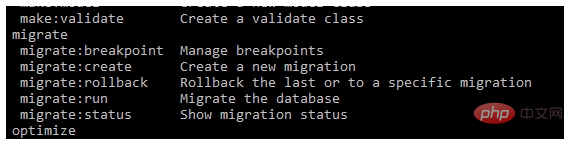
#二:使用topthink/think-migration實作資料庫遷移
1:建立遷移類別
在命令列執行
php think migrate:create CreateUser
執行完成之後我們就和在./database/migrateions目錄下建立一個migrate遷移檔案
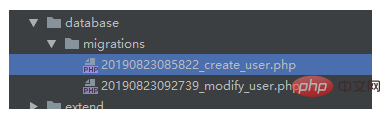
#2:實作資料庫遷移
##migrate方法使用文件:http://docs. phinx.org/en/latest/migrations.html[1]:migrate程式碼說明:在migrate中有三個方法up:在migrate:run時執行(前提是檔案中不存在change方法)down:在migrate:rollback時執行(前提是檔案中不存在change方法)change:migrate:run 和migrate:rollback時執行(如果存在該方法則不會去執行up 與down)一般情況下我一般將migrate文件中的change方法刪除,up方法專門放置新增和更新表的操作,down方法放置刪除表和刪除欄位操作(1)新增表:// create the table
$table = $this->table('user', ['id' => 'user_id', 'comment' => '用户表', 'engine' => 'MyISAM', '']);
$table->addColumn('user_name', 'string', ['limit' => 15, 'default' => '', 'comment' => '用户名'])
->addColumn('password', 'string', ['limit' => 15, 'default' => '', 'comment' => '密码',])
->addColumn('status', 'boolean', ['limit' => 1, 'default' => 0, 'comment' => '状态'])
->addIndex(['user_name'], ['unique' => true])//为user_name创建索引并设置唯一(唯一索引)
->addTimestamps()//默认生成create_time和update_time两个字段
->create();$this->table('user')
->addColumn('test', 'string', ['limit' => 15, 'default' => '', 'comment' => '测试'])//在user表中增加一个test字段
->update();$this->table('user')->drop();
$this->table('user')
->removeColumn('test')//删除user表中的test字段
->save();php think migrate:create CreateUser #创建一个迁移类 php think migrate:run #执行迁移 php think migrate:rollback #迁移回滚
以上是thinkPHP如何使用migrate實作資料庫遷移的詳細內容。更多資訊請關注PHP中文網其他相關文章!

熱AI工具

Undresser.AI Undress
人工智慧驅動的應用程序,用於創建逼真的裸體照片

AI Clothes Remover
用於從照片中去除衣服的線上人工智慧工具。

Undress AI Tool
免費脫衣圖片

Clothoff.io
AI脫衣器

Video Face Swap
使用我們完全免費的人工智慧換臉工具,輕鬆在任何影片中換臉!

熱門文章

熱工具

記事本++7.3.1
好用且免費的程式碼編輯器

SublimeText3漢化版
中文版,非常好用

禪工作室 13.0.1
強大的PHP整合開發環境

Dreamweaver CS6
視覺化網頁開發工具

SublimeText3 Mac版
神級程式碼編輯軟體(SublimeText3)
 thinkphp專案怎麼運行
Apr 09, 2024 pm 05:33 PM
thinkphp專案怎麼運行
Apr 09, 2024 pm 05:33 PM
執行 ThinkPHP 專案需要:安裝 Composer;使用 Composer 建立專案;進入專案目錄,執行 php bin/console serve;造訪 http://localhost:8000 查看歡迎頁面。
 thinkphp有幾個版本
Apr 09, 2024 pm 06:09 PM
thinkphp有幾個版本
Apr 09, 2024 pm 06:09 PM
ThinkPHP 擁有多個版本,針對不同 PHP 版本而設計。主要版本包括 3.2、5.0、5.1 和 6.0,而次要版本用於修復 bug 和提供新功能。目前最新穩定版本為 ThinkPHP 6.0.16。在選擇版本時,需考慮 PHP 版本、功能需求和社群支援。建議使用最新穩定版本以獲得最佳性能和支援。
 thinkphp怎麼運行
Apr 09, 2024 pm 05:39 PM
thinkphp怎麼運行
Apr 09, 2024 pm 05:39 PM
ThinkPHP Framework 的本機運作步驟:下載並解壓縮 ThinkPHP Framework 到本機目錄。建立虛擬主機(可選),指向 ThinkPHP 根目錄。配置資料庫連線參數。啟動 Web 伺服器。初始化 ThinkPHP 應用程式。存取 ThinkPHP 應用程式 URL 運行。
 laravel和thinkphp哪個好
Apr 09, 2024 pm 03:18 PM
laravel和thinkphp哪個好
Apr 09, 2024 pm 03:18 PM
Laravel 和 ThinkPHP 框架的效能比較:ThinkPHP 效能通常優於 Laravel,專注於最佳化和快取。 Laravel 性能良好,但對於複雜應用程序,ThinkPHP 可能更適合。
 thinkphp怎麼安裝
Apr 09, 2024 pm 05:42 PM
thinkphp怎麼安裝
Apr 09, 2024 pm 05:42 PM
ThinkPHP 安裝步驟:準備 PHP、Composer、MySQL 環境。使用 Composer 建立專案。安裝 ThinkPHP 框架及相依性。配置資料庫連線。產生應用程式碼。啟動應用程式並造訪 http://localhost:8000。
 開發建議:如何利用ThinkPHP框架實現非同步任務
Nov 22, 2023 pm 12:01 PM
開發建議:如何利用ThinkPHP框架實現非同步任務
Nov 22, 2023 pm 12:01 PM
《開發建議:如何利用ThinkPHP框架實現非同步任務》隨著網路技術的快速發展,Web應用程式對於處理大量並發請求和複雜業務邏輯的需求也越來越高。為了提高系統的效能和使用者體驗,開發人員常常會考慮利用非同步任務來執行一些耗時操作,例如發送郵件、處理文件上傳、產生報表等。在PHP領域,ThinkPHP框架作為一個流行的開發框架,提供了一些便捷的方式來實現非同步任務。
 thinkphp效能怎麼樣
Apr 09, 2024 pm 05:24 PM
thinkphp效能怎麼樣
Apr 09, 2024 pm 05:24 PM
ThinkPHP 是一款高效能的 PHP 框架,具備快取機制、程式碼最佳化、平行處理和資料庫最佳化等優勢。官方性能測試顯示,它每秒可處理超過 10,000 個請求,實際應用中被廣泛用於京東商城、攜程網等大型網站和企業系統。
 開發建議:如何利用ThinkPHP框架進行API開發
Nov 22, 2023 pm 05:18 PM
開發建議:如何利用ThinkPHP框架進行API開發
Nov 22, 2023 pm 05:18 PM
開發建議:如何利用ThinkPHP框架進行API開發隨著網際網路的不斷發展,API(ApplicationProgrammingInterface)的重要性也日益凸顯。 API是不同應用程式之間進行通訊的橋樑,它可以實現資料共享、功能呼叫等操作,為開發者提供了相對簡單且快速的開發方式。而ThinkPHP框架作為一款優秀的PHP開發框架,具有高效能、可擴展且易用






