你們要的MyCat實作MySQL分庫分錶來了
❝借助MyCat來實現MySQL的分庫分錶落地,沒有實現過的,或是沒了解過的可以看看
❞
前言
#在之前寫過一篇關於mysql分庫分錶的文章,那篇文章只是給大家提供了一個思路,但回覆下面有很多說是細節問題沒有提到。所以咔咔就在出了這篇文章。
本文只是針對其中的一個細節而已,例如如何落地MySQL的分庫分錶,本文使用資料庫中間件MyCat來實作。
其中還有最多的回覆是分庫分錶後的分頁查詢如何操作,這個問題也會在後文繼續寫到。
關於MySQL分庫分錶這個真正落地使用中間還有很多的問題,咔咔盡量把解決方案都提供給大家,如你有更好的實現方案,評論區見哈!
本文使用環境
#MySQL8.0
##Centos7.3
#############一、MyCat安裝###############避免提示廣告問題,自己去打開MyCat的官方地址去複製下載地址,這裡咔咔就不提供了。 ###喀喀使用的虛擬機器是centos7.3,需要環境的jdk已經有了,就不在寫教學了。如沒有的話,百度搜搜就可以了哈!
下圖就是安裝成功的安裝套件 進行解壓縮:
進行解壓縮:tar -zxvf Mycat-server-1.6.7.1-release-20200209222254-linux.tar.gz,解壓縮成功後會在目錄下存在一個mycat目錄。
二、建立一個新的MySQL使用者
需要建立一個新的MySQL使用者用來連接Mycat
以下就是建立使用者的流程
<span style="display: block; background: url(https://my-wechat.mdnice.com/point.png); height: 30px; width: 100%; background-size: 40px; background-repeat: no-repeat; background-color: #272822; margin-bottom: -7px; border-radius: 5px; background-position: 10px 10px;"></span><code class="hljs" style="overflow-x: auto; padding: 16px; color: #ddd; display: -webkit-box; font-family: Operator Mono, Consolas, Monaco, Menlo, monospace; font-size: 12px; -webkit-overflow-scrolling: touch; letter-spacing: 0px; padding-top: 15px; background: #272822; border-radius: 5px;">// 创建mycat用户<br/>CREATE USER <span class="hljs-string" style="color: #a6e22e; line-height: 26px;">'mycat'</span>@<span class="hljs-string" style="color: #a6e22e; line-height: 26px;">'%'</span> IDENTIFIED BY <span class="hljs-string" style="color: #a6e22e; line-height: 26px;">'mycat'</span>;<br/>// 修改密码<br/>ALTER USER <span class="hljs-string" style="color: #a6e22e; line-height: 26px;">'mycat'</span>@<span class="hljs-string" style="color: #a6e22e; line-height: 26px;">'%'</span> IDENTIFIED WITH mysql_native_password BY ’Fang,1996<span class="hljs-string" style="color: #a6e22e; line-height: 26px;">'; <br/>// 刷新权限<br/>FLUSH PRIVILEGES;<br/></span></code>
三、設定MyCat
設定項目一: server.xml
此處使用上邊建立的新的MySQL使用者mycat,可以管理的邏輯庫為mycat_order,對應schema.xml中的 #框出來的來的解讀一下 第一行:name值後邊是上邊建立的MySQL用戶
第二行:是mycat用戶的密碼
第三行:是資料庫 這個檔案主要修改連接其他資料庫的兩個節點 使用規則是mod-長這個需要注意一下子 在这块的配置咔咔卡了很久,下面这个是咔咔已经配置好的 配置项三:rule.xml 这里是order_id使用mod-long规则 在俩台服务器114.55.103.25和192.168.253.129创建数据库kaka和kaka 分别创建t_order和t_order_detail俩张表 表结构如下 连接: 连接成功就可以看到我们的逻辑库 这个时候我们查看一下逻辑库的t_order数据,这里的order_id本应该是从1000开始的,之前咔咔做测试使用了一些。 「192.168.253.129数据库」这个可以看到进入了俩条数据 这台数据库只进入了一条数据 其实这一切mycat都已经帮你做好了 比如现在user_id为103的数据分布分俩台数据库上,我们进行查询 本文使用的mycat也是喀喀爾第一次接觸,也有很多的東西不懂。後邊咔咔也會一點點的補充這方面的知識,希望大家一起一起進步。 堅持學習、堅持寫博、堅持分享是咔咔從業以來一直所秉持的信念。希望在諾大互聯網中咔咔的文章能帶給你一絲絲幫助。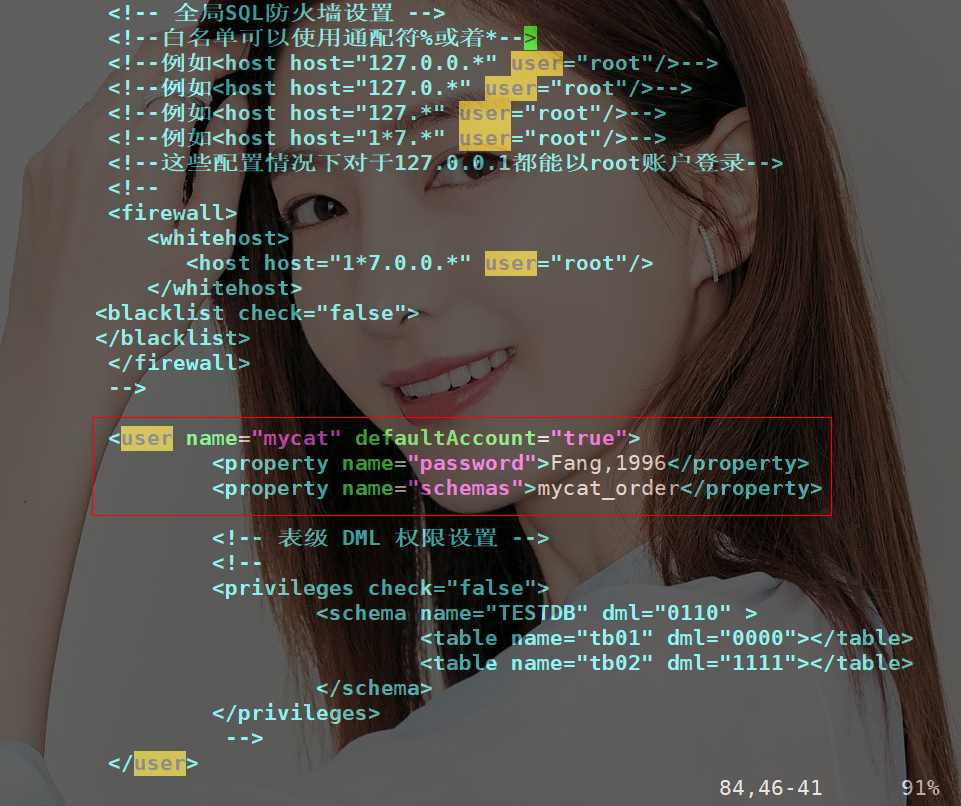 設定項二:schema.xml
設定項二:schema.xml
 这个修改就是你有几个节点就写多少即可
这个修改就是你有几个节点就写多少即可
三、数据库信息准备
<span style="display: block; background: url(https://my-wechat.mdnice.com/point.png); height: 30px; width: 100%; background-size: 40px; background-repeat: no-repeat; background-color: #272822; margin-bottom: -7px; border-radius: 5px; background-position: 10px 10px;"></span><code class="hljs" style="overflow-x: auto; padding: 16px; color: #ddd; display: -webkit-box; font-family: Operator Mono, Consolas, Monaco, Menlo, monospace; font-size: 12px; -webkit-overflow-scrolling: touch; letter-spacing: 0px; padding-top: 15px; background: #272822; border-radius: 5px;"><span class="hljs-keyword" style="color: #f92672; font-weight: bold; line-height: 26px;">CREATE</span> <span class="hljs-keyword" style="color: #f92672; font-weight: bold; line-height: 26px;">TABLE</span> <span class="hljs-string" style="color: #a6e22e; line-height: 26px;">`t_order_detail`</span> (<br/> <span class="hljs-string" style="color: #a6e22e; line-height: 26px;">`od_id`</span> <span class="hljs-built_in" style="color: #a6e22e; line-height: 26px;">int</span>(<span class="hljs-number" style="line-height: 26px;">11</span>) <span class="hljs-keyword" style="color: #f92672; font-weight: bold; line-height: 26px;">NOT</span> <span class="hljs-literal" style="color: #f92672; font-weight: bold; line-height: 26px;">NULL</span>,<br/> <span class="hljs-string" style="color: #a6e22e; line-height: 26px;">`order_id`</span> <span class="hljs-built_in" style="color: #a6e22e; line-height: 26px;">int</span>(<span class="hljs-number" style="line-height: 26px;">11</span>) <span class="hljs-keyword" style="color: #f92672; font-weight: bold; line-height: 26px;">DEFAULT</span> <span class="hljs-literal" style="color: #f92672; font-weight: bold; line-height: 26px;">NULL</span>,<br/> <span class="hljs-string" style="color: #a6e22e; line-height: 26px;">`goods_id`</span> <span class="hljs-built_in" style="color: #a6e22e; line-height: 26px;">int</span>(<span class="hljs-number" style="line-height: 26px;">11</span>) <span class="hljs-keyword" style="color: #f92672; font-weight: bold; line-height: 26px;">DEFAULT</span> <span class="hljs-literal" style="color: #f92672; font-weight: bold; line-height: 26px;">NULL</span>,<br/> <span class="hljs-string" style="color: #a6e22e; line-height: 26px;">`unit_price`</span> <span class="hljs-built_in" style="color: #a6e22e; line-height: 26px;">float</span> <span class="hljs-keyword" style="color: #f92672; font-weight: bold; line-height: 26px;">DEFAULT</span> <span class="hljs-literal" style="color: #f92672; font-weight: bold; line-height: 26px;">NULL</span>,<br/> <span class="hljs-string" style="color: #a6e22e; line-height: 26px;">`qty`</span> <span class="hljs-built_in" style="color: #a6e22e; line-height: 26px;">int</span>(<span class="hljs-number" style="line-height: 26px;">11</span>) <span class="hljs-keyword" style="color: #f92672; font-weight: bold; line-height: 26px;">DEFAULT</span> <span class="hljs-literal" style="color: #f92672; font-weight: bold; line-height: 26px;">NULL</span>,<br/> PRIMARY <span class="hljs-keyword" style="color: #f92672; font-weight: bold; line-height: 26px;">KEY</span> (<span class="hljs-string" style="color: #a6e22e; line-height: 26px;">`od_id`</span>)<br/>) <span class="hljs-keyword" style="color: #f92672; font-weight: bold; line-height: 26px;">ENGINE</span>=<span class="hljs-keyword" style="color: #f92672; font-weight: bold; line-height: 26px;">InnoDB</span> <span class="hljs-keyword" style="color: #f92672; font-weight: bold; line-height: 26px;">DEFAULT</span> <span class="hljs-keyword" style="color: #f92672; font-weight: bold; line-height: 26px;">CHARSET</span>=utf8;<br/><br/><span class="hljs-keyword" style="color: #f92672; font-weight: bold; line-height: 26px;">CREATE</span> <span class="hljs-keyword" style="color: #f92672; font-weight: bold; line-height: 26px;">TABLE</span> <span class="hljs-string" style="color: #a6e22e; line-height: 26px;">`t_order`</span> (<br/> <span class="hljs-string" style="color: #a6e22e; line-height: 26px;">`order_id`</span> bagint(<span class="hljs-number" style="line-height: 26px;">20</span>) <span class="hljs-keyword" style="color: #f92672; font-weight: bold; line-height: 26px;">NOT</span> <span class="hljs-literal" style="color: #f92672; font-weight: bold; line-height: 26px;">NULL</span>,<br/> <span class="hljs-string" style="color: #a6e22e; line-height: 26px;">`user_id`</span> <span class="hljs-built_in" style="color: #a6e22e; line-height: 26px;">int</span>(<span class="hljs-number" style="line-height: 26px;">11</span>) <span class="hljs-keyword" style="color: #f92672; font-weight: bold; line-height: 26px;">DEFAULT</span> <span class="hljs-literal" style="color: #f92672; font-weight: bold; line-height: 26px;">NULL</span>,<br/> <span class="hljs-string" style="color: #a6e22e; line-height: 26px;">`pay_mode`</span> <span class="hljs-built_in" style="color: #a6e22e; line-height: 26px;">tinyint</span>(<span class="hljs-number" style="line-height: 26px;">4</span>) <span class="hljs-keyword" style="color: #f92672; font-weight: bold; line-height: 26px;">DEFAULT</span> <span class="hljs-literal" style="color: #f92672; font-weight: bold; line-height: 26px;">NULL</span>,<br/> <span class="hljs-string" style="color: #a6e22e; line-height: 26px;">`amount`</span> <span class="hljs-built_in" style="color: #a6e22e; line-height: 26px;">float</span> <span class="hljs-keyword" style="color: #f92672; font-weight: bold; line-height: 26px;">DEFAULT</span> <span class="hljs-literal" style="color: #f92672; font-weight: bold; line-height: 26px;">NULL</span>,<br/> <span class="hljs-string" style="color: #a6e22e; line-height: 26px;">`order_date`</span> datetime <span class="hljs-keyword" style="color: #f92672; font-weight: bold; line-height: 26px;">DEFAULT</span> <span class="hljs-literal" style="color: #f92672; font-weight: bold; line-height: 26px;">NULL</span>,<br/> PRIMARY <span class="hljs-keyword" style="color: #f92672; font-weight: bold; line-height: 26px;">KEY</span> (<span class="hljs-string" style="color: #a6e22e; line-height: 26px;">`order_id`</span>)<br/>) <span class="hljs-keyword" style="color: #f92672; font-weight: bold; line-height: 26px;">ENGINE</span>=<span class="hljs-keyword" style="color: #f92672; font-weight: bold; line-height: 26px;">InnoDB</span> <span class="hljs-keyword" style="color: #f92672; font-weight: bold; line-height: 26px;">DEFAULT</span> <span class="hljs-keyword" style="color: #f92672; font-weight: bold; line-height: 26px;">CHARSET</span>=utf8;<br/></code>
四、测试连接并插入数据,查看数据分布状态
mysql -umycat -p -P8066 -h192.168.253.129 --default-auth=mysql_native_password 然后添加三个数据
然后添加三个数据<span style="display: block; background: url(https://my-wechat.mdnice.com/point.png); height: 30px; width: 100%; background-size: 40px; background-repeat: no-repeat; background-color: #272822; margin-bottom: -7px; border-radius: 5px; background-position: 10px 10px;"></span><code class="hljs" style="overflow-x: auto; padding: 16px; color: #ddd; display: -webkit-box; font-family: Operator Mono, Consolas, Monaco, Menlo, monospace; font-size: 12px; -webkit-overflow-scrolling: touch; letter-spacing: 0px; padding-top: 15px; background: #272822; border-radius: 5px;"><span class="hljs-keyword" style="color: #f92672; font-weight: bold; line-height: 26px;">insert</span> <span class="hljs-keyword" style="color: #f92672; font-weight: bold; line-height: 26px;">into</span> t_order (order_id,user_id,pay_mode,amount) <span class="hljs-keyword" style="color: #f92672; font-weight: bold; line-height: 26px;">values</span> (<span class="hljs-keyword" style="color: #f92672; font-weight: bold; line-height: 26px;">next</span> <span class="hljs-keyword" style="color: #f92672; font-weight: bold; line-height: 26px;">value</span> <span class="hljs-keyword" style="color: #f92672; font-weight: bold; line-height: 26px;">for</span> MYCATSEQ_ORDER,<span class="hljs-number" style="line-height: 26px;">103</span>,<span class="hljs-number" style="line-height: 26px;">1</span><br/><span class="hljs-keyword" style="color: #f92672; font-weight: bold; line-height: 26px;">Query</span> OK, <span class="hljs-number" style="line-height: 26px;">1</span> <span class="hljs-keyword" style="color: #f92672; font-weight: bold; line-height: 26px;">row</span> affected (<span class="hljs-number" style="line-height: 26px;">0.01</span> sec)<br/><br/><span class="hljs-keyword" style="color: #f92672; font-weight: bold; line-height: 26px;">insert</span> <span class="hljs-keyword" style="color: #f92672; font-weight: bold; line-height: 26px;">into</span> t_order (order_id,user_id,pay_mode,amount) <span class="hljs-keyword" style="color: #f92672; font-weight: bold; line-height: 26px;">values</span> (<span class="hljs-keyword" style="color: #f92672; font-weight: bold; line-height: 26px;">next</span> <span class="hljs-keyword" style="color: #f92672; font-weight: bold; line-height: 26px;">value</span> <span class="hljs-keyword" style="color: #f92672; font-weight: bold; line-height: 26px;">for</span> MYCATSEQ_ORDER,<span class="hljs-number" style="line-height: 26px;">103</span>,<span class="hljs-number" style="line-height: 26px;">1</span><br/><span class="hljs-keyword" style="color: #f92672; font-weight: bold; line-height: 26px;">Query</span> OK, <span class="hljs-number" style="line-height: 26px;">1</span> <span class="hljs-keyword" style="color: #f92672; font-weight: bold; line-height: 26px;">row</span> affected (<span class="hljs-number" style="line-height: 26px;">0.01</span> sec)<br/><br/><span class="hljs-keyword" style="color: #f92672; font-weight: bold; line-height: 26px;">insert</span> <span class="hljs-keyword" style="color: #f92672; font-weight: bold; line-height: 26px;">into</span> t_order (order_id,user_id,pay_mode,amount) <span class="hljs-keyword" style="color: #f92672; font-weight: bold; line-height: 26px;">values</span> (<span class="hljs-keyword" style="color: #f92672; font-weight: bold; line-height: 26px;">next</span> <span class="hljs-keyword" style="color: #f92672; font-weight: bold; line-height: 26px;">value</span> <span class="hljs-keyword" style="color: #f92672; font-weight: bold; line-height: 26px;">for</span> MYCATSEQ_ORDER,<span class="hljs-number" style="line-height: 26px;">103</span>,<span class="hljs-number" style="line-height: 26px;">1</span><br/><span class="hljs-keyword" style="color: #f92672; font-weight: bold; line-height: 26px;">Query</span> OK, <span class="hljs-number" style="line-height: 26px;">1</span> <span class="hljs-keyword" style="color: #f92672; font-weight: bold; line-height: 26px;">row</span> affected (<span class="hljs-number" style="line-height: 26px;">0.01</span> sec)<br/></code>
 这时我们在来看192.168.253.129和114.55.103.25这俩台数据库的数据分布
这时我们在来看192.168.253.129和114.55.103.25这俩台数据库的数据分布 「144.55.103.25数据库」
「144.55.103.25数据库」
五、分页查询,需要的数据在不同表的查询
 还有分页问题,都跟平时一样的
还有分页问题,都跟平时一样的
六、總結
❝
以上是你們要的MyCat實作MySQL分庫分錶來了的詳細內容。更多資訊請關注PHP中文網其他相關文章!

熱AI工具

Undresser.AI Undress
人工智慧驅動的應用程序,用於創建逼真的裸體照片

AI Clothes Remover
用於從照片中去除衣服的線上人工智慧工具。

Undress AI Tool
免費脫衣圖片

Clothoff.io
AI脫衣器

AI Hentai Generator
免費產生 AI 無盡。

熱門文章

熱工具

記事本++7.3.1
好用且免費的程式碼編輯器

SublimeText3漢化版
中文版,非常好用

禪工作室 13.0.1
強大的PHP整合開發環境

Dreamweaver CS6
視覺化網頁開發工具

SublimeText3 Mac版
神級程式碼編輯軟體(SublimeText3)

熱門話題
 mysql:簡單的概念,用於輕鬆學習
Apr 10, 2025 am 09:29 AM
mysql:簡單的概念,用於輕鬆學習
Apr 10, 2025 am 09:29 AM
MySQL是一個開源的關係型數據庫管理系統。 1)創建數據庫和表:使用CREATEDATABASE和CREATETABLE命令。 2)基本操作:INSERT、UPDATE、DELETE和SELECT。 3)高級操作:JOIN、子查詢和事務處理。 4)調試技巧:檢查語法、數據類型和權限。 5)優化建議:使用索引、避免SELECT*和使用事務。
 phpmyadmin怎麼打開
Apr 10, 2025 pm 10:51 PM
phpmyadmin怎麼打開
Apr 10, 2025 pm 10:51 PM
可以通過以下步驟打開 phpMyAdmin:1. 登錄網站控制面板;2. 找到並點擊 phpMyAdmin 圖標;3. 輸入 MySQL 憑據;4. 點擊 "登錄"。
 navicat premium怎麼創建
Apr 09, 2025 am 07:09 AM
navicat premium怎麼創建
Apr 09, 2025 am 07:09 AM
使用 Navicat Premium 創建數據庫:連接到數據庫服務器並輸入連接參數。右鍵單擊服務器並選擇“創建數據庫”。輸入新數據庫的名稱和指定字符集和排序規則。連接到新數據庫並在“對象瀏覽器”中創建表。右鍵單擊表並選擇“插入數據”來插入數據。
 MySQL:世界上最受歡迎的數據庫的簡介
Apr 12, 2025 am 12:18 AM
MySQL:世界上最受歡迎的數據庫的簡介
Apr 12, 2025 am 12:18 AM
MySQL是一種開源的關係型數據庫管理系統,主要用於快速、可靠地存儲和檢索數據。其工作原理包括客戶端請求、查詢解析、執行查詢和返回結果。使用示例包括創建表、插入和查詢數據,以及高級功能如JOIN操作。常見錯誤涉及SQL語法、數據類型和權限問題,優化建議包括使用索引、優化查詢和分錶分區。
 navicat怎麼新建連接mysql
Apr 09, 2025 am 07:21 AM
navicat怎麼新建連接mysql
Apr 09, 2025 am 07:21 AM
可在 Navicat 中通過以下步驟新建 MySQL 連接:打開應用程序並選擇“新建連接”(Ctrl N)。選擇“MySQL”作為連接類型。輸入主機名/IP 地址、端口、用戶名和密碼。 (可選)配置高級選項。保存連接並輸入連接名稱。
 為什麼要使用mysql?利益和優勢
Apr 12, 2025 am 12:17 AM
為什麼要使用mysql?利益和優勢
Apr 12, 2025 am 12:17 AM
選擇MySQL的原因是其性能、可靠性、易用性和社區支持。 1.MySQL提供高效的數據存儲和檢索功能,支持多種數據類型和高級查詢操作。 2.採用客戶端-服務器架構和多種存儲引擎,支持事務和查詢優化。 3.易於使用,支持多種操作系統和編程語言。 4.擁有強大的社區支持,提供豐富的資源和解決方案。
 redis怎麼使用單線程
Apr 10, 2025 pm 07:12 PM
redis怎麼使用單線程
Apr 10, 2025 pm 07:12 PM
Redis 使用單線程架構,以提供高性能、簡單性和一致性。它利用 I/O 多路復用、事件循環、非阻塞 I/O 和共享內存來提高並發性,但同時存在並發性受限、單點故障和不適合寫密集型工作負載的局限性。
 MySQL和SQL:開發人員的基本技能
Apr 10, 2025 am 09:30 AM
MySQL和SQL:開發人員的基本技能
Apr 10, 2025 am 09:30 AM
MySQL和SQL是開發者必備技能。 1.MySQL是開源的關係型數據庫管理系統,SQL是用於管理和操作數據庫的標準語言。 2.MySQL通過高效的數據存儲和檢索功能支持多種存儲引擎,SQL通過簡單語句完成複雜數據操作。 3.使用示例包括基本查詢和高級查詢,如按條件過濾和排序。 4.常見錯誤包括語法錯誤和性能問題,可通過檢查SQL語句和使用EXPLAIN命令優化。 5.性能優化技巧包括使用索引、避免全表掃描、優化JOIN操作和提升代碼可讀性。






