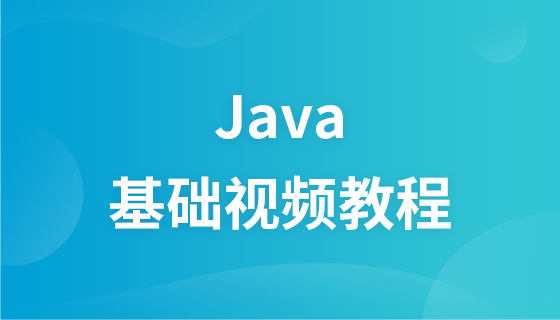java如何用cmd指令的方法:1、使用Runtime中【exec(String command)】方法執行cmd指令;2、先將執行的cmd指令寫入檔案後再執行,這是如果執行錯誤日誌可以列印,則執行緒也不會卡死。
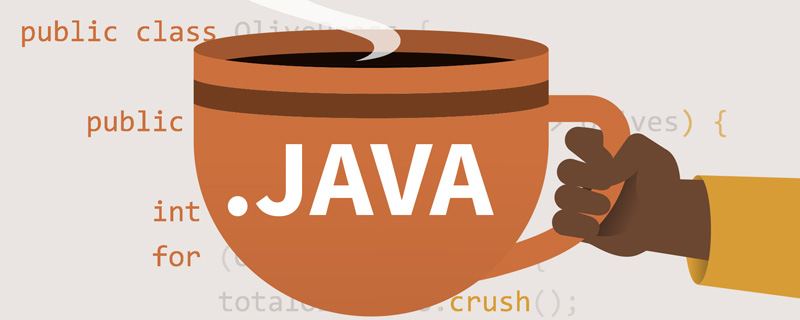
【相關學習推薦:java基礎教學】
java如何用cmd指令的方法:
1.使用Runtime中exec(String command)方法執行cmd指令,如下:
Process p = Runtime.getRuntime().exec(cmd);
此方法會拋出IOException,但在專案中遇到沒有出現異常,命令也沒有執行的情況。
2.此方法可以達到大多的cmd呼叫的期望結果,但有些時候回出現指令卡死在p.waitFor();上,造成執行緒阻塞
public static boolean runCMD(String cmd) throws IOException, InterruptedException {
final String METHOD_NAME = "runCMD";
Process p = Runtime.getRuntime().exec(cmd);
BufferedReader br = null;
try {
br = new BufferedReader(new InputStreamReader(p.getErrorStream()));
String readLine = br.readLine();
StringBuilder builder = new StringBuilder();
while (readLine != null) {
readLine = br.readLine();
builder.append(readLine);
}
logger.debug(METHOD_NAME + "#readLine: " + builder.toString());
p.waitFor();
int i = p.exitValue();
logger.info(METHOD_NAME + "#exitValue = " + i);
if (i == 0) {
return true;
} else {
return false;
}
} catch (IOException e) {
logger.error(METHOD_NAME + "#ErrMsg=" + e.getMessage());
e.printStackTrace();
throw e;
} finally {
if (br != null) {
br.close();
}
}
}3.使用以下方法不會出現和2一樣情況下得阻塞的問題,與2的區別就是獲取流不同,將getErrorStream換成getInputStream就好了
public static boolean runCMD(String cmd) throws IOException, InterruptedException {
final String METHOD_NAME = "runCMD";
// Process p = Runtime.getRuntime().exec("cmd.exe /C " + cmd);
Process p = Runtime.getRuntime().exec(cmd);
BufferedReader br = null;
try {
// br = new BufferedReader(new InputStreamReader(p.getErrorStream()));
br = new BufferedReader(new InputStreamReader(p.getInputStream()));
String readLine = br.readLine();
StringBuilder builder = new StringBuilder();
while (readLine != null) {
readLine = br.readLine();
builder.append(readLine);
}
logger.debug(METHOD_NAME + "#readLine: " + builder.toString());
p.waitFor();
int i = p.exitValue();
logger.info(METHOD_NAME + "#exitValue = " + i);
if (i == 0) {
return true;
} else {
return false;
}
} catch (IOException e) {
logger.error(METHOD_NAME + "#ErrMsg=" + e.getMessage());
e.printStackTrace();
throw e;
} finally {
if (br != null) {
br.close();
}
}
}4.對於3方法有個缺點是執行錯誤時無法將錯誤訊息列印出來,還有一個方法是先將執行的cmd指令寫入到檔案中後再執行,這是如果執行錯誤日誌可以列印,執行緒也不會卡死。
a.將執行的命名寫入到檔案中。 FileUtils.java
public static boolean writeFile(File exportFile, final String content) {
if (exportFile == null || StringUtils.isEmpty(content)) {
return false;
}
if (!exportFile.exists()) {
try {
exportFile.getParentFile().mkdirs();
exportFile.createNewFile();
} catch (IOException e) {
e.printStackTrace();
logger.error("create local json file exception: " + e.getMessage());
return false;
}
}
BufferedWriter bufferedWriter = null;
try {
FileOutputStream os = new FileOutputStream(exportFile);
FileDescriptor fd = os.getFD();
bufferedWriter = new BufferedWriter(new OutputStreamWriter(os, "UTF-8"));
bufferedWriter.write(content);
//Flush the data from the streams and writes into system buffers
//The data may or may not be written to disk.
bufferedWriter.flush();
//block until the system buffers have been written to disk.
//After this method returns, the data is guaranteed to have
//been written to disk.
fd.sync();
} catch (UnsupportedEncodingException e) {
logger.error("saveDBData#catch an UnsupportedEncodingException (" + e.getMessage() + ")");
return false;
} catch (FileNotFoundException e) {
logger.error("saveDBData#catch an FileNotFoundException (" + e.getMessage() + ")");
return false;
} catch (IOException e) {
logger.error("saveDBData#catch an IOException (" + e.getMessage() + ")");
return false;
} catch (Exception e) {
logger.error("saveDBData#catch an exception (" + e.getMessage() + ")");
return false;
} finally {
try {
if (bufferedWriter != null) {
bufferedWriter.close();
bufferedWriter = null;
}
} catch (IOException e) {
logger.error("writeJsonToFile#catch an exception (" + e.getMessage() + ")");
}
}
return true;
}b.執行指令
public static boolean excuteCMDBatFile(String cmd) {
final String METHOD_NAME = "excuteCMDBatFile#";
boolean result = true;
Process p;
File batFile = new File("D:/test/cmd.bat");
System.out.println(batFile.getAbsolutePath());
boolean isSuccess = FileUtils.writeFile(batFile, cmd);
if(!isSuccess) {
logger.error(METHOD_NAME + "write cmd to File failed.");
return false;
}
String batFilePath = "\"" + MigrateContants.CMD_BAT_FILE + "\"";
logger.info("cmd path:" + batFilePath);
try {
p = Runtime.getRuntime().exec(batFilePath);
InputStream fis = p.getErrorStream();//p.getInputStream();
InputStreamReader isr = new InputStreamReader(fis, System.getProperty("file.encoding"));
BufferedReader br = new BufferedReader(isr);
String line = null;
StringBuilder builder = new StringBuilder();
while ((line = br.readLine()) != null) {
builder.append(line);
}
p.waitFor();
int i = p.exitValue();
logger.info(METHOD_NAME + "exitValue = " + i);
if (i != 0) {
result = false;
logger.error(METHOD_NAME + "excute cmd failed, [result = " + result + ", error message = " + builder.toString() + "]");
System.out.println(METHOD_NAME + "excute cmd failed, [result = " + result + ", error message = " + builder.toString() + "]");
}else {
// logger.debug(METHOD_NAME + "excute cmd result = " + result);
System.out.println(METHOD_NAME + "result = " + result);
}
} catch (Exception e) {
result = false;
e.printStackTrace();
logger.error(METHOD_NAME + "fail to excute bat File [ErrMsg=" + e.getMessage() + "]");
}
return result;
}相關學習推薦:程式設計影片
以上是java如何用cmd指令的詳細內容。更多資訊請關注PHP中文網其他相關文章!