php語言查詢Mysql資料庫內容的方法:首先php頁面在進行瀏覽時需要有php語言執行的環境;然後建立php類別檔案【mysql.php】進行具體的操作;接著建立頁面檔案【 index.php】進行接收資料;最後存取路徑即可。

【相關學習推薦:#mysql教學】
#php語言查詢Mysql資料庫內容的方法:
1.php頁面在進行瀏覽時需要有php語言執行的環境,自己用的是WampServer軟體,只要將專案複製到
該路徑下就可以執行php語言。
2.建立php類別檔案(mysql.php)進行特定的操作
<?php
/*设置内容类型和编码样式*/
header("content-type:text/html;charset=utf-8");
/*对数据库操作*/
class dbMysqli{
private $conn = null;
public $message = "";
/*设置错误接受机制*/
function Message($mes,$flag=true){
if($flag){
$this->message .="<div style='color:green;font-size:12px;'>".$mes."</div>";
}else{
$this->message .="<div style='color:green;font-size:12px;'>".$mes."</div>";
}
}
/*连接数据库服务器,设置连接数据库编码*/
function __construct($host,$user,$pwd,$dbName,$charset){
//连接数据库服务器选择数据库
$this->conn = new mysqli($host,$user,$pwd,$dbName);
if($this->conn === false){
$this->Message("连接数据库失败",false);
return false;
}else{
$this->Message("连接数据库成功,选择数据库");
}
//设置连接编码
if($this->conn->set_charset($charset)){
$this->Message("设置编码成功");
}else{
$this->Message("设置编码失败",false);
}
}
/*查询数据库数据*/
public function MoreData($sql){
$sql = trim($sql);
/*检查sql语言是否正确*/
$result = preg_match('/^select/i',$sql);
if($result){
//执行sql语句
$rs = $this->conn->query($sql);
if($rs === false){
$this->Message("执行'".$sql."'失败,失败原因:".$this->conn->error,false);
return false;
}else{
$this->Message("执行'".$sql."'成功");
$RS = $rs->fetch_all(MYSQL_ASSOC);
$rs->free();
return $RS;
}
}else{
$this->Message("执行'".$sql."'失败",false);
return false;
}
}
}
/*链接数据库地址、用户名,密码,数据库名,编码方式*/
$db = new dbMysqli('localhost','root','cly8','user','utf-8');
3.建立頁面檔案(index.php)進行接收資料
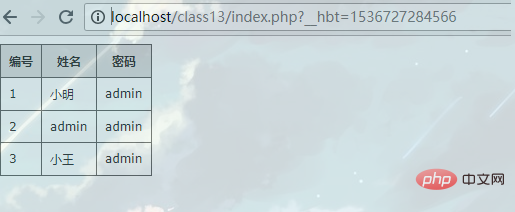
#<?php header("content-type:text/html;charset=utf-8"); error_reporting(E_ALL); //引入一个数据库操作类 include_once 'mysql.php'; //查询数据 $rs = $db->MoreData("select * from student"); ?> <html> <head> <meta charset="utf-8" /> <title>css3实现多彩动态漩涡线条特效动画</title> </head> <style> table{ font-family: verdana,arial,sans-serif; font-size:11px; color:#333333; border-width: 1px; border-color: #666666; border-collapse: collapse; } table th { border-width: 1px; padding: 8px; border-style: solid; border-color: #666666; background-color: #dedede; } table td { border-width: 1px; padding: 8px; border-style: solid; border-color: #666666; background-color: #ffffff; } </style> <body> <table> <tr> <th>编号</th> <th>姓名</th> <th>密码</th> </tr> <?php foreach($rs as $val) {?> <tr> <td><?php echo $val['Sid'];?></td> <td><?php echo $val['Sname'];?></td> <td><?php echo $val['Password'];?></td> </tr> <?php }?> </table> </body> </html>登入後複製4.最後訪問路徑http://localhost/資料夾名稱/index.php
####想了解更多相關學習,請關注###php培訓###專欄! ##########以上是php語言如何查詢Mysql資料庫內容的詳細內容。更多資訊請關注PHP中文網其他相關文章!

