
(推薦教學:mysql影片教學)
在實際開發中,一些低版資料庫,不支援一些特殊的sql語句,因此高版本資料庫資料導入低版本的時候就會出問題,因此,在一些特殊情況下,低版本資料庫不能動,高版本mysql資料又無法導入低版mysql,我們不得不在同一台機器上安裝兩個版本mysql.
低版本mysql不支援的sql語句舉例,例如下面的這個:
CREATE TABLE `storage` ( `storageid` INT(11) NOT NULL AUTO_INCREMENT, `createTime` TIMESTAMP NULL DEFAULT CURRENT_TIMESTAMP, `updateTime` TIMESTAMP NULL DEFAULT NULL ON UPDATE CURRENT_TIMESTAMP, PRIMARY KEY (`storageid`) ) ENGINE=INNODB AUTO_INCREMENT=292 DEFAULT CHARSET=utf8 COMMENT='仓库'
在5.1版本的mysql上執行上面語句會報錯

而在5.7版本的mysql就支援雙時間戳timestamp.可以正常執行上述sql語句

一先停止之前安裝的低版本mysql服務:


二將我其他電腦上安裝好的mysql5.7拷貝過來(我在其他電腦上安裝過mysql-5.7.22-winx64.zip版本)


三拷貝過來之後,進入該資料夾,刪除掉data目錄,然後開啟my.ini,進行修改埠號,埠號改為3307,basedir和datadir也要重新配一下


修改內容如圖:

設定檔內容想要的可以拿去:------>
[mysqld] port = 3307 basedir=C:\mysql-5.7.22-winx64 datadir=C:\mysql-5.7.22-winx64\data max_connections=200 character-set-server=utf8 default-storage-engine=INNODB sql_mode=NO_ENGINE_SUBSTITUTION,STRICT_TRANS_TABLES [mysql] default-character-set=utf8
四開始執行安裝和新增服務的步驟:
4.1 以管理員身分去執行命令列視窗
4.2 進入mysql5.7的bin目錄下


4.3 安裝mysql服務,指定該mysql服務名稱為mysql2,並根據my.ini檔案進行安裝,指令如下:
C:\mysql-5.7.22-winx64\bin>mysqld install mysql2 --default-file="C:\mysql-5.7.22-winx64\my.ini" 成功安装后会提示: Service successfully installed.
去服務裡面,可查看到此時多了一個mysql2服務


#五初始化資料庫
mysql服務安裝成功後,就需要初始化資料庫了,否則是無法啟動服務的。
在bin目錄下執行以下命令
C:\mysql-5.7.22-winx64\bin>mysqld --initialize
初始化成功後,命令列沒有任何提示。但在mysql5.7資料夾中已自動產生了data目錄
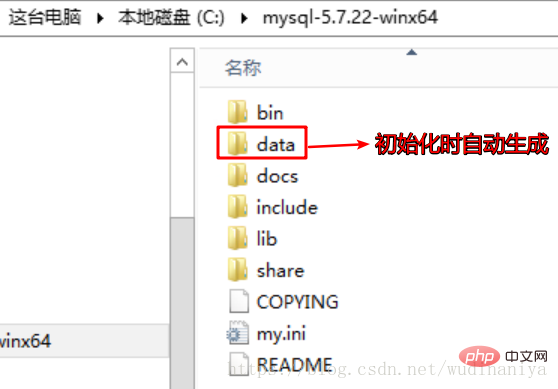
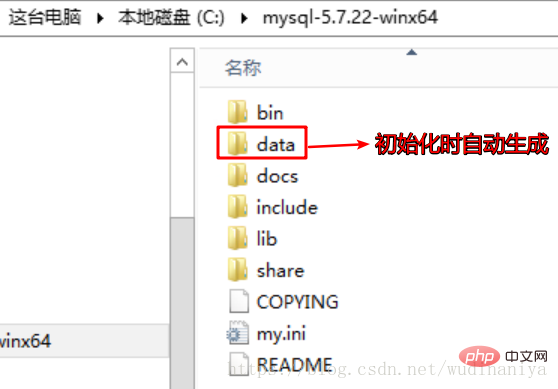
#六 開啟登錄表,找到HKEY_LOCAL_MACHINE\SYSTEM\CurrentControlSet\Services\mysql2,修改ImagePath參數,修正mysql2服務相關路徑。


修改ImagePath參數:


#七啟動資料庫,修改密碼
使用net start mysql2 指令啟動mysql2服務
C:\mysql-5.7.22-winx64\bin>net start mysql2 mysql2 服务正在启动 . mysql2 服务已经启动成功。
(若mysql2 啟動失敗,請檢查自己是否已經停止了先前的mysql服務,見第一步)
#mysql2服務啟動後,去data/xxx.err檔案中找到臨時密碼,進行登入


#使用臨時密碼登入(注意: P 端口,p 密碼)
C:\mysql-5.7.22-winx64\bin>mysql -P3307 -uroot -p
Enter password: ************ (此处输入的是临时密码)
Welcome to the MySQL monitor. Commands end with ; or \g.
Your MySQL connection id is 2
Server version: 5.7.22Copyright (c) 2000, 2018, Oracle and/or its affiliates. All rights reserved.
Oracle is a registered trademark of Oracle Corporation and/or its
affiliates. Other names may be trademarks of their respective
owners.Type 'help;' or '\h' for help. Type '\c' to clear the current input statement.
mysql>
修改密码
mysql> set password for root@localhost=password('001nX123456'); Query OK, 0 rows affected, 1 warning (0.00 sec)
使用 quit 退出,使用新密码登录。
mysql> quit Bye C:\mysql-5.7.22-winx64\bin>mysql -P3307 -uroot -p Enter password: ************* Welcome to the MySQL monitor. Commands end with ; or \g. Your MySQL connection id is 3 Server version: 5.7.22 MySQL Community Server (GPL)
结束。
以上是電腦上怎麼安裝兩個mysql資料庫?的詳細內容。更多資訊請關注PHP中文網其他相關文章!




