uni-app適配到微信小程式註意事項

##一、v-if避坑
#看uniapp官方文件上,v-if是支援多端支援的。小程式上只支援微信小程序,用hbuilderx運行到小程序後就會變成微信的指令語法wx:if。這裡有一個坑,特別要注意!
v-if指令表達式
#如果指令表達式為json對象,而只要你的對象的屬性值中包含有null,那就要注意了,這裡如果你按常規做法,如下:
<span style="display: block; background: url(https://files.mdnice.com/point.png); height: 30px; width: 100%; background-size: 40px; background-repeat: no-repeat; background-color: #282c34; margin-bottom: -7px; border-radius: 5px; background-position: 10px 10px;"></span><code class="hljs copyable" style="overflow-x: auto; padding: 16px; color: #abb2bf; display: -webkit-box; font-family: Operator Mono, Consolas, Monaco, Menlo, monospace; font-size: 12px; -webkit-overflow-scrolling: touch; padding-top: 15px; background: #282c34; border-radius: 5px;"><view v-<span class="hljs-keyword" style="color: #c678dd; line-height: 26px;">if</span>=<span class="hljs-string" style="color: #98c379; line-height: 26px;">"a.b"</span>><<span class="hljs-regexp" style="color: #98c379; line-height: 26px;">/view><br/><br/>/</span><span class="hljs-regexp" style="color: #98c379; line-height: 26px;">/a对象<br/>{<br/>"b": "ss",<br/>"c": null<br/>}<br/></span><span class="copy-code-btn">复制代码</span></code>你的程式碼運行到小程式是會有問題的,這個view元件會編譯出但是無法渲染出來,在app及h5上是可以正常顯示的。目前沒找到是什麼原因,有種說法是與js的上古時期的bug有關(typeof(null) == "object")。微信小程式的最新內核是基於他們自研的MWEB內核,應該也是基於chromium改造,不知道為啥這裡反應很不相同? !詬異中。 。
正確寫法應該是樣:
<span style="display: block; background: url(https://files.mdnice.com/point.png); height: 30px; width: 100%; background-size: 40px; background-repeat: no-repeat; background-color: #282c34; margin-bottom: -7px; border-radius: 5px; background-position: 10px 10px;"></span><code class="hljs copyable" style="overflow-x: auto; padding: 16px; color: #abb2bf; display: -webkit-box; font-family: Operator Mono, Consolas, Monaco, Menlo, monospace; font-size: 12px; -webkit-overflow-scrolling: touch; padding-top: 15px; background: #282c34; border-radius: 5px;"><view v-<span class="hljs-keyword" style="color: #c678dd; line-height: 26px;">if</span>=<span class="hljs-string" style="color: #98c379; line-height: 26px;">"a.b!==null"</span>><<span class="hljs-regexp" style="color: #98c379; line-height: 26px;">/view><br/><br/>/</span><span class="hljs-regexp" style="color: #98c379; line-height: 26px;">/a对象<br/>{<br/>"b": "ss",<br/>"c": null<br/>}<br/></span><span class="copy-code-btn">复制代码</span></code>#二、view的zindex
這也是一個沒找到原因的坑,我原來代碼是這樣,也是app、h5正常,但是運行到小程序,不行,點了沒反應:
<span style="display: block; background: url(https://files.mdnice.com/point.png); height: 30px; width: 100%; background-size: 40px; background-repeat: no-repeat; background-color: #282c34; margin-bottom: -7px; border-radius: 5px; background-position: 10px 10px;"></span><code class="hljs copyable" style="overflow-x: auto; padding: 16px; color: #abb2bf; display: -webkit-box; font-family: Operator Mono, Consolas, Monaco, Menlo, monospace; font-size: 12px; -webkit-overflow-scrolling: touch; padding-top: 15px; background: #282c34; border-radius: 5px;"><view><span class="xml" style="line-height: 26px;"><span class="hljs-tag" style="line-height: 26px;"><<span class="hljs-name" style="color: #e06c75; line-height: 26px;">view</span>></span><span class="hljs-tag" style="line-height: 26px;"><<span class="hljs-name" style="color: #e06c75; line-height: 26px;">view</span> @<span class="hljs-attr" style="color: #d19a66; line-height: 26px;">click</span>=<span class="hljs-string" style="color: #98c379; line-height: 26px;">"todo"</span>></span><span class="hljs-tag" style="line-height: 26px;"></<span class="hljs-name" style="color: #e06c75; line-height: 26px;">view</span>></span><span class="hljs-tag" style="line-height: 26px;"></<span class="hljs-name" style="color: #e06c75; line-height: 26px;">view</span>></span></span><<span class="hljs-regexp" style="color: #98c379; line-height: 26px;">/view><br/></span><span class="copy-code-btn">复制代码</span></code>
看得出來套了幾層,最後怎麼解決的?直接把在最裡面的那個view的zindex值給稍大一些就可以了!微信小程式的套路沒太明白怎麼回事。如果你也遇到了,給zindex就可以了!
三、綁定物件的屬性值不支援函數
在微信小程式裡,對象的屬性值不能為函數對象,這個就很不好玩了。做前端開發常會傳遞複雜對象,像屬性值為函數也是很常見的。我這個場景是給一個table元件傳遞columns,有些欄位會有動態渲染需求,像是根據值回傳圖片、按鈕,這很常見,現在好了,無法傳函數,那我這個怎麼動態轉換呢?
我這裡提供的方案是把這些轉換函數放在一個全域混入物件中,如果全域混入了,相當於所有元件都會擁有這些函數,這裡在給table元件傳columns物件時,對應的「函數」物件只用給個函數名就行了。好了,問題來了,我table組件在解析columns物件時,怎麼透過函數名稱找到對應函數,然後再呼叫呢?本來用eval()就很容易實現,結果微信小程式連這個函數也禁用了! !行吧,已經走到這一步了,其實替代方案也是有的,看步驟!
1、全域混入
#建立一個全域混入對象,當然如果你有其他的資料有用,也可以混入到計算屬性中,結構跟vue元件類似。
<span style="display: block; background: url(https://files.mdnice.com/point.png); height: 30px; width: 100%; background-size: 40px; background-repeat: no-repeat; background-color: #282c34; margin-bottom: -7px; border-radius: 5px; background-position: 10px 10px;"></span><code class="hljs copyable" style="overflow-x: auto; padding: 16px; color: #abb2bf; display: -webkit-box; font-family: Operator Mono, Consolas, Monaco, Menlo, monospace; font-size: 12px; -webkit-overflow-scrolling: touch; padding-top: 15px; background: #282c34; border-radius: 5px;"><span class="hljs-built_in" style="color: #e6c07b; line-height: 26px;">module</span>.exports = {<br/> <span class="hljs-attr" style="color: #d19a66; line-height: 26px;">computed</span>: {<br/> <br/> },<br/> <span class="hljs-attr" style="color: #d19a66; line-height: 26px;">methods</span>: {<br/> tmtemp(row) {<br/> <span class="hljs-keyword" style="color: #c678dd; line-height: 26px;">if</span> (row.tm && row.tm != <span class="hljs-literal" style="color: #56b6c2; line-height: 26px;">null</span>) {<br/> <span class="hljs-keyword" style="color: #c678dd; line-height: 26px;">return</span> <span class="hljs-string" style="color: #98c379; line-height: 26px;">`<span style="text-align:center;"><span class="hljs-subst" style="color: #e06c75; line-height: 26px;">${row.tm}</span></span>`</span><br/> } <span class="hljs-keyword" style="color: #c678dd; line-height: 26px;">else</span> {<br/> <span class="hljs-keyword" style="color: #c678dd; line-height: 26px;">return</span> <span class="hljs-string" style="color: #98c379; line-height: 26px;">'-'</span><br/> }<br/> }<br/> }<br/>}<br/><span class="copy-code-btn">复制代码</span></code>2、傳方法名稱
#看這個例子,template這裡按前面提到的方案,只能給函數名tmtemp。
<span style="display: block; background: url(https://files.mdnice.com/point.png); height: 30px; width: 100%; background-size: 40px; background-repeat: no-repeat; background-color: #282c34; margin-bottom: -7px; border-radius: 5px; background-position: 10px 10px;"></span><code class="hljs copyable" style="overflow-x: auto; padding: 16px; color: #abb2bf; display: -webkit-box; font-family: Operator Mono, Consolas, Monaco, Menlo, monospace; font-size: 12px; -webkit-overflow-scrolling: touch; padding-top: 15px; background: #282c34; border-radius: 5px;">columns: [{<br/> <span class="hljs-attr" style="color: #d19a66; line-height: 26px;">title</span>: <span class="hljs-string" style="color: #98c379; line-height: 26px;">"测站编码"</span>,<br/> <span class="hljs-comment" style="color: #5c6370; font-style: italic; line-height: 26px;">// key: "stcd"</span><br/> <span class="hljs-attr" style="color: #d19a66; line-height: 26px;">format</span>: {<br/> <span class="hljs-attr" style="color: #d19a66; line-height: 26px;">names</span>: [<span class="hljs-string" style="color: #98c379; line-height: 26px;">"stcd"</span>],<br/> <span class="hljs-attr" style="color: #d19a66; line-height: 26px;">template</span>: <span class="hljs-string" style="color: #98c379; line-height: 26px;">'<span style="word-break: break-all">#stcd#</span>'</span><br/> }<br/> },<br/> {<br/> <span class="hljs-attr" style="color: #d19a66; line-height: 26px;">title</span>: <span class="hljs-string" style="color: #98c379; line-height: 26px;">'测站名称'</span>,<br/> <span class="hljs-attr" style="color: #d19a66; line-height: 26px;">key</span>: <span class="hljs-string" style="color: #98c379; line-height: 26px;">'stnm'</span><br/> },<br/> {<br/> <span class="hljs-attr" style="color: #d19a66; line-height: 26px;">title</span>: <span class="hljs-string" style="color: #98c379; line-height: 26px;">'最后一次上报时间'</span>,<br/> <span class="hljs-comment" style="color: #5c6370; font-style: italic; line-height: 26px;">// key: 'tm',</span><br/> <span class="hljs-attr" style="color: #d19a66; line-height: 26px;">format</span>: {<br/> <span class="hljs-attr" style="color: #d19a66; line-height: 26px;">names</span>: [<span class="hljs-string" style="color: #98c379; line-height: 26px;">'tm'</span>],<br/> <span class="hljs-attr" style="color: #d19a66; line-height: 26px;">codeChange</span>: <span class="hljs-literal" style="color: #56b6c2; line-height: 26px;">true</span>,<br/> <span class="hljs-comment" style="color: #5c6370; font-style: italic; line-height: 26px;">//传函数名</span><br/> <span class="hljs-attr" style="color: #d19a66; line-height: 26px;">template</span>: <span class="hljs-string" style="color: #98c379; line-height: 26px;">'tmtemp'</span> <br/> }<br/> },<br/> {<br/> <span class="hljs-attr" style="color: #d19a66; line-height: 26px;">title</span>: <span class="hljs-string" style="color: #98c379; line-height: 26px;">'在线状态'</span>,<br/> <span class="hljs-comment" style="color: #5c6370; font-style: italic; line-height: 26px;">// key: 'onlinestate',</span><br/> <span class="hljs-attr" style="color: #d19a66; line-height: 26px;">width</span>: <span class="hljs-string" style="color: #98c379; line-height: 26px;">'146'</span>,<br/> <span class="hljs-attr" style="color: #d19a66; line-height: 26px;">format</span>: {<br/> <span class="hljs-attr" style="color: #d19a66; line-height: 26px;">names</span>: [<span class="hljs-string" style="color: #98c379; line-height: 26px;">'onlinestate'</span>],<br/> <span class="hljs-attr" style="color: #d19a66; line-height: 26px;">codeChange</span>: <span class="hljs-literal" style="color: #56b6c2; line-height: 26px;">true</span>,<br/> <span class="hljs-comment" style="color: #5c6370; font-style: italic; line-height: 26px;">//传函数名</span><br/> <span class="hljs-attr" style="color: #d19a66; line-height: 26px;">template</span>: <span class="hljs-string" style="color: #98c379; line-height: 26px;">'onlinetemp'</span><br/> }<br/> }<br/> ]<br/><span class="copy-code-btn">复制代码</span></code>3、eval替代方案
这有个开源的eval函数,这里是地址,把源码下载到本地,在tabale组件引用
<span style="display: block; background: url(https://files.mdnice.com/point.png); height: 30px; width: 100%; background-size: 40px; background-repeat: no-repeat; background-color: #282c34; margin-bottom: -7px; border-radius: 5px; background-position: 10px 10px;"></span><code class="hljs copyable" style="overflow-x: auto; padding: 16px; color: #abb2bf; display: -webkit-box; font-family: Operator Mono, Consolas, Monaco, Menlo, monospace; font-size: 12px; -webkit-overflow-scrolling: touch; padding-top: 15px; background: #282c34; border-radius: 5px;"><span class="hljs-keyword" style="color: #c678dd; line-height: 26px;">import</span> {binding} <span class="hljs-keyword" style="color: #c678dd; line-height: 26px;">from</span> <span class="hljs-string" style="color: #98c379; line-height: 26px;">"@/_utils/binding.js"</span><br/><span class="copy-code-btn">复制代码</span></code>table组件解析的时候就这样用:
<span style="display: block; background: url(https://files.mdnice.com/point.png); height: 30px; width: 100%; background-size: 40px; background-repeat: no-repeat; background-color: #282c34; margin-bottom: -7px; border-radius: 5px; background-position: 10px 10px;"></span><code class="hljs copyable" style="overflow-x: auto; padding: 16px; color: #abb2bf; display: -webkit-box; font-family: Operator Mono, Consolas, Monaco, Menlo, monospace; font-size: 12px; -webkit-overflow-scrolling: touch; padding-top: 15px; background: #282c34; border-radius: 5px;"><span class="hljs-function" style="line-height: 26px;"><span class="hljs-keyword" style="color: #c678dd; line-height: 26px;">function</span>(<span class="hljs-params" style="line-height: 26px;">row,col</span>)</span>{<br/> <span class="hljs-keyword" style="color: #c678dd; line-height: 26px;">if</span> (col.format.codeChange) {<span class="hljs-comment" style="color: #5c6370; font-style: italic; line-height: 26px;">//rpneval.calCommonExp</span><br/> tempHTML = binding.eval(<span class="hljs-string" style="color: #98c379; line-height: 26px;">'tem($0)'</span>,[row],{<span class="hljs-attr" style="color: #d19a66; line-height: 26px;">tem</span>:<span class="hljs-keyword" style="color: #c678dd; line-height: 26px;">this</span>[col.format.template]});<br/> }<br/>}<br/><span class="copy-code-btn">复制代码</span></code>简单解释下,binding.eval函数有三个参数,第一个是模板,tem可以随意取名,指代函数名;第二个是传入的参数,放在数组里;第三个就是一个函数名匹配对象,this[col.format.template]就是前面传过来的函数名。
4、存储常量参数
如果在小程序的组件中,传过去的函数需要用到当前组件里的参数,这个就不太好传了,因为table组件里只会传入row(列表行数据对象)、col(列名)这种参数,所以如果要用到组件内的其他参数传到table组件,一般要提到全局,可以给到状态管理,也可以给全局属性,看需要了。
四、小程序分包、上传
小程序为了良好性能的用户体验,对小程序的上传发布有要求。对于微信小程序,上传时,项目代码总大小不能超过16M,小程序还有一个分包的概念,要求各个分包大小不能超过2M。这里可以参考官方文档进行分包,细节我就不复述了。项目分完了包之后,pages.json中的配置应该是像这样,我直接从官方文档拷贝了一个例子:
<span style="display: block; background: url(https://files.mdnice.com/point.png); height: 30px; width: 100%; background-size: 40px; background-repeat: no-repeat; background-color: #282c34; margin-bottom: -7px; border-radius: 5px; background-position: 10px 10px;"></span><code class="hljs copyable" style="overflow-x: auto; padding: 16px; color: #abb2bf; display: -webkit-box; font-family: Operator Mono, Consolas, Monaco, Menlo, monospace; font-size: 12px; -webkit-overflow-scrolling: touch; padding-top: 15px; background: #282c34; border-radius: 5px;">{<br/> <span class="hljs-string" style="color: #98c379; line-height: 26px;">"pages"</span>:[<br/> <span class="hljs-string" style="color: #98c379; line-height: 26px;">"pages/index"</span>,<br/> <span class="hljs-string" style="color: #98c379; line-height: 26px;">"pages/logs"</span><br/> ],<br/> <span class="hljs-string" style="color: #98c379; line-height: 26px;">"subpackages"</span>: [<br/> {<br/> <span class="hljs-string" style="color: #98c379; line-height: 26px;">"root"</span>: <span class="hljs-string" style="color: #98c379; line-height: 26px;">"packageA"</span>,<br/> <span class="hljs-string" style="color: #98c379; line-height: 26px;">"pages"</span>: [<br/> <span class="hljs-string" style="color: #98c379; line-height: 26px;">"pages/cat"</span>,<br/> <span class="hljs-string" style="color: #98c379; line-height: 26px;">"pages/dog"</span><br/> ]<br/> }, {<br/> <span class="hljs-string" style="color: #98c379; line-height: 26px;">"root"</span>: <span class="hljs-string" style="color: #98c379; line-height: 26px;">"packageB"</span>,<br/> <span class="hljs-string" style="color: #98c379; line-height: 26px;">"name"</span>: <span class="hljs-string" style="color: #98c379; line-height: 26px;">"pack2"</span>,<br/> <span class="hljs-string" style="color: #98c379; line-height: 26px;">"pages"</span>: [<br/> <span class="hljs-string" style="color: #98c379; line-height: 26px;">"pages/apple"</span>,<br/> <span class="hljs-string" style="color: #98c379; line-height: 26px;">"pages/banana"</span><br/> ]<br/> }<br/> ]<br/>}<br/><span class="copy-code-btn">复制代码</span></code>packageA与packageB就是分包,主包是除了subPackages里的内容,其他所有的内容都是主包,pages只是部分内容 ,包括第三方库、样式及静态文件默认情况下都是会在主包里。一般建议主包的pages中就只留tabbar对应的页面,其他的放分包的中,像这样:
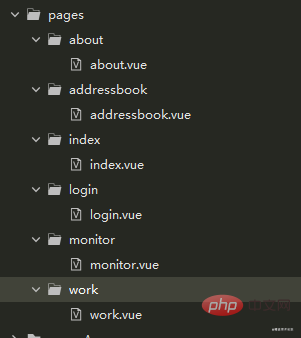
光这些还不够,因为主包东西太多。还有什么要注意的地方呢?以下是要点:
1、使用hbuilderx自带压缩
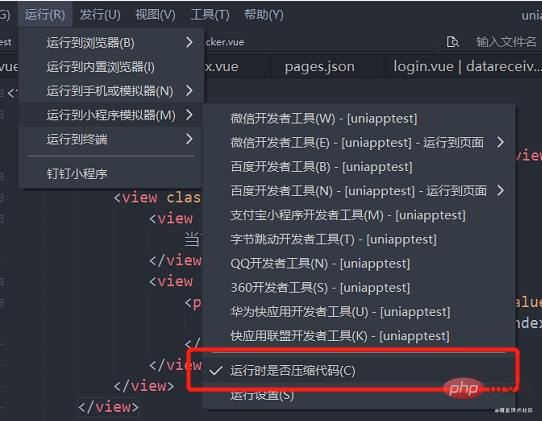
如图,运行到小程序时将“运行时是否压缩代码”勾选就可以了,这样基本可以压缩掉一大半占用空间。
2、将局部引用文件分到对应分包
代码压缩了,但是主包还是很大怎么办,给主包分点东西出来!举个例子,在components文件夹下都是引用的三方组件,可以把这些组件分到各个分包里。这里要注意下分包原则,后面都以此为准,官方文档也有说明,我这里总结下:
公共组件或者公共资源,就是各个包都会用到的,要放在类似components这样的公共文件里不能动 分包中单独用到的组件,可以放在各自的分包里 主包可以引用分包中的文件,分包无法引用其他分包的东西,只能引用自己包里和主包里的东西
3、static文件夹内只放静态文件
这里有个要注意的地方:uni-app的编译器会编译40k以下的文件为base64方式。uni-app编译器是不会编译static里面的内容的,所以,这里面只能放静态文件,像图片这种可以放里面;其他的像样式文件,字体这种就不行了,你得从static中移出来,就放在分包里,主包也可以调用得到。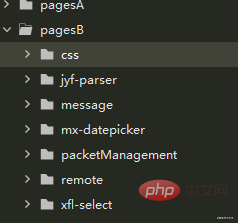
像这样,看着是有点别扭,但是没办法,为了小程序,为了能跨多端,只能牺牲长相了。其实我一开始并没有想到要分包,后面有经验了就可以在项目设计时就想好分包,这样各个分包有专门的作用,不至于看着别扭了。
4、压缩vendor.js文件
vendor.js这个是小程序里面所有第三方库的压缩包,这个一般不小,要压缩这个,官方有说明方法,这里提一下,在package.json里加上这段,注意得是cli创建的项目才会有用。
<span style="display: block; background: url(https://files.mdnice.com/point.png); height: 30px; width: 100%; background-size: 40px; background-repeat: no-repeat; background-color: #282c34; margin-bottom: -7px; border-radius: 5px; background-position: 10px 10px;"></span><code class="hljs copyable" style="overflow-x: auto; padding: 16px; color: #abb2bf; display: -webkit-box; font-family: Operator Mono, Consolas, Monaco, Menlo, monospace; font-size: 12px; -webkit-overflow-scrolling: touch; padding-top: 15px; background: #282c34; border-radius: 5px;"> <span class="hljs-string" style="color: #98c379; line-height: 26px;">"dev:mp-weixin"</span>: <span class="hljs-string" style="color: #98c379; line-height: 26px;">"cross-env NODE_ENV=development UNI_PLATFORM=mp-weixin vue-cli-service uni-build --watch --minimize"</span><br/><span class="copy-code-btn">复制代码</span></code>
好了,关于uniapp项目运行到微信小程序,要注意的地方就总结这么多,希望对你有用!不得不承认,学会用uniapp还是挺省事的,值得学习!
了解其他文章,敬请关注uni-app栏目
以上是uni-app適配到微信小程式註意事項的詳細內容。更多資訊請關注PHP中文網其他相關文章!

熱AI工具

Undresser.AI Undress
人工智慧驅動的應用程序,用於創建逼真的裸體照片

AI Clothes Remover
用於從照片中去除衣服的線上人工智慧工具。

Undress AI Tool
免費脫衣圖片

Clothoff.io
AI脫衣器

AI Hentai Generator
免費產生 AI 無盡。

熱門文章

熱工具

記事本++7.3.1
好用且免費的程式碼編輯器

SublimeText3漢化版
中文版,非常好用

禪工作室 13.0.1
強大的PHP整合開發環境

Dreamweaver CS6
視覺化網頁開發工具

SublimeText3 Mac版
神級程式碼編輯軟體(SublimeText3)

熱門話題
 閒魚微信小程式正式上線
Feb 10, 2024 pm 10:39 PM
閒魚微信小程式正式上線
Feb 10, 2024 pm 10:39 PM
閒魚官方微信小程式悄悄上線,在小程式中可以發布閒置與買家/賣家私訊交流、查看個人資料及訂單、搜尋物品等,有用好奇閒魚微信小程式叫什麼,現在快來看一下。閒魚微信小程式叫什麼答案:閒魚,閒置交易二手買賣估價回收。 1、在小程式中可以發布閒置、與買家/賣家私訊交流、查看個人資料及訂單、搜尋指定物品等功能;2、在小程式的頁面中有首頁、附近、發閒置、訊息、我的5項功能;3、想要使用的話必要要開通微信支付才可以購買;
 微信小程式實現圖片上傳功能
Nov 21, 2023 am 09:08 AM
微信小程式實現圖片上傳功能
Nov 21, 2023 am 09:08 AM
微信小程式實現圖片上傳功能隨著行動網路的發展,微信小程式已經成為了人們生活中不可或缺的一部分。微信小程式不僅提供了豐富的應用場景,還支援開發者自訂功能,其中包括圖片上傳功能。本文將介紹如何在微信小程式中實作圖片上傳功能,並提供具體的程式碼範例。一、前期準備工作在開始編寫程式碼之前,我們需要先下載並安裝微信開發者工具,並註冊成為微信開發者。同時,也需要了解微信
 實作微信小程式中的下拉式選單效果
Nov 21, 2023 pm 03:03 PM
實作微信小程式中的下拉式選單效果
Nov 21, 2023 pm 03:03 PM
實現微信小程式中的下拉式選單效果,需要具體程式碼範例隨著行動互聯網的普及,微信小程式成為了網路開發的重要一環,越來越多的人開始關注和使用微信小程式。微信小程式的開發相比傳統的APP開發更加簡單快捷,但也需要掌握一定的開發技巧。在微信小程式的開發中,下拉式選單是一個常見的UI元件,實現了更好的使用者操作體驗。本文將詳細介紹如何在微信小程式中實現下拉式選單效果,並提供具
 實現微信小程式中的圖片濾鏡效果
Nov 21, 2023 pm 06:22 PM
實現微信小程式中的圖片濾鏡效果
Nov 21, 2023 pm 06:22 PM
實現微信小程式中的圖片濾鏡效果隨著社群媒體應用程式的流行,人們越來越喜歡在照片中應用濾鏡效果,以增強照片的藝術效果和吸引力。在微信小程式中也可以實現圖片濾鏡效果,為使用者提供更多有趣和創意的照片編輯功能。本文將介紹如何在微信小程式中實現圖片濾鏡效果,並提供具體的程式碼範例。首先,我們需要在微信小程式中使用canvas元件來載入和編輯圖片。 canvas元件可以在頁面
 使用微信小程式實現輪播圖切換效果
Nov 21, 2023 pm 05:59 PM
使用微信小程式實現輪播圖切換效果
Nov 21, 2023 pm 05:59 PM
使用微信小程式實現輪播圖切換效果微信小程式是一種輕量級的應用程序,具有簡單、高效的開發和使用特點。在微信小程式中,實作輪播圖切換效果是常見的需求。本文將介紹如何使用微信小程式實現輪播圖切換效果,並給出具體的程式碼範例。首先,在微信小程式的頁面檔案中,新增一個輪播圖元件。例如,可以使用<swiper>標籤來實現輪播圖的切換效果。在該組件中,可以透過b
 閒魚微信小程式叫什麼
Feb 27, 2024 pm 01:11 PM
閒魚微信小程式叫什麼
Feb 27, 2024 pm 01:11 PM
閒魚官方微信小程式已經悄悄上線,它為用戶提供了一個便捷的平台,讓你可以輕鬆地發布和交易閒置物品。在小程式中,你可以與買家或賣家進行私訊交流,查看個人資料和訂單,以及搜尋你想要的物品。那麼閒魚在微信小程式中究竟叫什麼呢,這篇教學攻略將為您詳細介紹,想要了解的用戶們快來跟著本文繼續閱讀吧!閒魚微信小程式叫什麼答案:閒魚,閒置交易二手買賣估價回收。 1、在小程式中可以發布閒置、與買家/賣家私訊交流、查看個人資料及訂單、搜尋指定物品等功能;2、在小程式的頁面中有首頁、附近、發閒置、訊息、我的5項功能;3、
 如何使用PHP開發微信小程式的二手交易功能?
Oct 27, 2023 pm 05:15 PM
如何使用PHP開發微信小程式的二手交易功能?
Oct 27, 2023 pm 05:15 PM
如何使用PHP開發微信小程式的二手交易功能?微信小程式作為一種熱門的行動應用開發平台,被越來越多的開發者所使用。在微信小程式中,二手交易是一種常見的功能需求。本文將介紹如何使用PHP開發微信小程式的二手交易功能,並提供具體的程式碼範例。一、準備工作在開始開發前,需要先確保已具備以下條件:微信小程式的開發環境已建置完成,包括註冊小程式的AppID,並在小程式後台
 實現微信小程式中的圖片旋轉效果
Nov 21, 2023 am 08:26 AM
實現微信小程式中的圖片旋轉效果
Nov 21, 2023 am 08:26 AM
實現微信小程式中的圖片旋轉效果,需要具體程式碼範例微信小程式是一種輕量級的應用程序,為用戶提供了豐富的功能和良好的用戶體驗。在小程式中,開發者可以利用各種元件和API來實現各種效果。其中,圖片旋轉效果是一種常見的動畫效果,可以為小程式增添趣味性和視覺效果。在微信小程式中實作圖片旋轉效果,需要使用小程式提供的動畫API。以下是一個具體的程式碼範例,展示如何在小程






