react寫入style的方法:1、使用內聯式;2、使用className方法;3、使用classnames動態修改樣式;4、使用【styled-components】外掛程式寫標籤樣式。
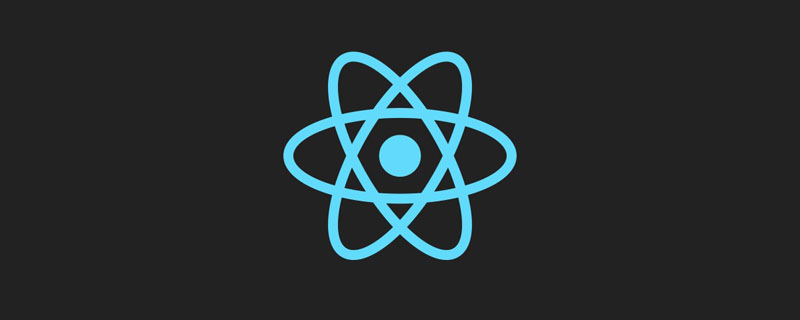
本教學操作環境:windows7系統、React17版,此方法適用於所有品牌電腦。
react寫入style的方法:
1、內聯式
import React, { Fragment } from "react";
class Style extends React.Component {
constructor(props) {
super(props);
}
render() {
const txtColor = {
color: '#F00'
}
return (
<Fragment>
<h1 style={txtColor}></h1>
</Fragment>
);
}
}
export default Style;這種寫法不建議使用,樣式多了之後,會導致程式碼比較亂!
2、使用className
import React, { Fragment } from "react";
import "./../../style.css";
class Style extends React.Component {
constructor(props) {
super(props);
}
render() {
return (
<Fragment>
<h1 className="textColor"></h1>
</Fragment>
);
}
}
export default Style;新建一個.css檔案,將檔案引進,標籤中使用className=“textColor”,就可以使用引入.css檔案中類別為'textColor'的樣式了.一般的項目用這個方式就可以了.
#3、使用classnames動態修改樣式
import React, { Fragment } from "react";
import classNames from 'classnames'
class Style extends React.Component {
constructor(props) {
super(props);
}
render() {
return (
<Fragment>
<h1 className={classNames('textColor', {'textContent': false} ,{'textTitle': true})}></h1>
</Fragment>
);
}
}
export default Style;這種動態修改樣式的方式,需要安裝插件classnames.上面的程式碼中,h1標籤的類別有textColor和textTitle.專案中一般也會使用.
4、使用styled-components外掛程式寫標籤樣式
import React, { Fragment } from 'react'
import styled from 'styled-components'
const Title = styled.h1`
color: #f00;
`
class Style extends React.Component {
constructor(props) {
super(props)
}
render() {
return (
<Fragment>
<Title>复习style</Title>
</Fragment>
)
}
}
export default Style使用styled-components給標籤寫樣式,首先需要安裝該外掛.上面的程式碼是定義一個Title,透過styled為h1標籤設定樣式,然後在元件中使用的Title就相當於寫過樣式的h1標籤.這種方式在大專案中比較常見.
相關免費學習推薦:javascript#(影片)
以上是react怎麼寫style的詳細內容。更多資訊請關注PHP中文網其他相關文章!



