JavaScript循環如何使用 async/await?需要注意些什麼?

async 與 await 的使用方式相對簡單。但當你嘗試在循環中使用await時,事情就會變得更複雜。
在本文中,分享一些在如果循環中使用await值得注意的問題。
準備一個例子
對於這篇文章,假設你想從水果籃中獲得水果的數量。
const fruitBasket = {
apple: 27,
grape: 0,
pear: 14
};你想從fruitBasket獲得每個水果的數量。要取得水果的數量,可以使用getNumFruit函數。
const getNumFruit = fruit => {
return fruitBasket[fruit];
};
const numApples = getNumFruit('apple');
console.log(numApples); //27現在,假設fruitBasket是從伺服器上獲取,這裡我們使用 setTimeout 來模擬。
const sleep = ms => {
return new Promise(resolve => setTimeout(resolve, ms))
};
const getNumFruie = fruit => {
return sleep(1000).then(v => fruitBasket[fruit]);
};
getNumFruit("apple").then(num => console.log(num)); // 27最後,假設你想使用await和getNumFruit來取得非同步函數中每個水果的數量。
const control = async _ => {
console.log('Start')
const numApples = await getNumFruit('apple');
console.log(numApples);
const numGrapes = await getNumFruit('grape');
console.log(numGrapes);
const numPears = await getNumFruit('pear');
console.log(numPears);
console.log('End')
}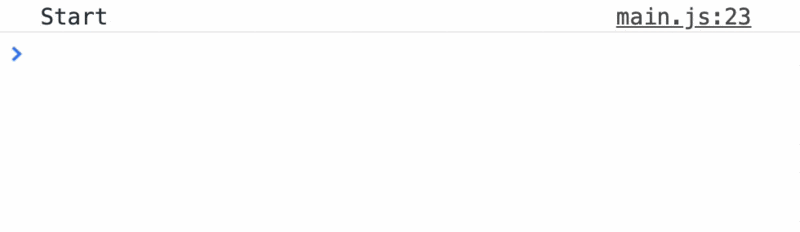
在for 循環中使用await
首先定義一個存放水果的陣列:
const fruitsToGet = [“apple”, “grape”, “pear”];
循環遍歷這個陣列:
const forLoop = async _ => {
console.log('Start');
for (let index = 0; index <p>在<code>for</code> #循環中,過上使用<code>getNumFruit</code>來取得每個水果的數量,並將數量列印到控制台。 </p><p>由於<code>getNumFruit</code>傳回一個<code>promise</code>,我們使用 <code>await</code> 來等待結果的回傳並列印它。 </p><pre class="brush:php;toolbar:false">const forLoop = async _ => {
console.log('start');
for (let index = 0; index <p>當使用<code>await</code>時,希望JavaScript暫停執行,直到等待 promise 回傳處理結果。這意味著<code>for</code>循環中的<code>await</code> 應該按順序執行。 </p><p>結果就如你所預料的。 </p><pre class="brush:php;toolbar:false">“Start”;
“Apple: 27”;
“Grape: 0”;
“Pear: 14”;
“End”;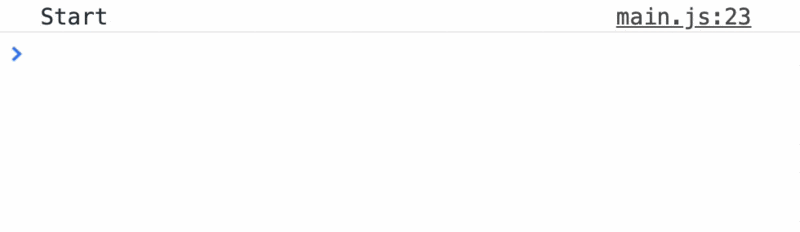
這種行為適用於大多數迴圈(例如while和for-of迴圈)…
但是它不能處理需要回呼的循環,例如forEach、map、filter和reduce。在接下來的幾節中,我們將研究await 如何影響forEach、map和filter。
在 forEach 迴圈中使用 await
首先,使用 forEach 對陣列進行遍歷。
const forEach = _ => {
console.log('start');
fruitsToGet.forEach(fruit => {
//...
})
console.log('End')
}接下來,我們將嘗試使用getNumFruit來取得水果數量。 (注意回呼函數中的async關鍵字。我們需要這個async關鍵字,因為await在回呼函數中)。
const forEachLoop = _ => {
console.log('Start');
fruitsToGet.forEach(async fruit => {
const numFruit = await getNumFruit(fruit);
console.log(numFruit)
});
console.log('End')
}我期望控制台列印以下內容:
“Start”; “27”; “0”; “14”; “End”;
但實際結果是不同的。在forEach迴圈中等待回傳結果之前,JavaScrip先執行了 console.log('End')。
實際控制台列印如下:
‘Start’ ‘End’ ‘27’ ‘0’ ‘14’
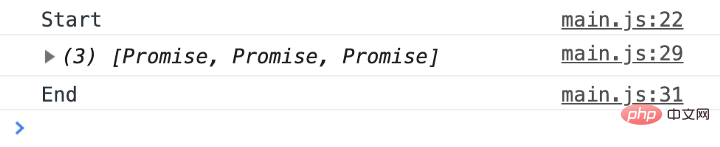
JavaScript 中的forEach不支援promise 感知,也支援async 和await,所以不能在forEach 上使用await 。
在map 中使用await
如果在map中使用await, map 始終傳回promise數組,這是因為非同步函數總是傳回promise。
const mapLoop = async _ => {
console.log('Start')
const numFruits = await fruitsToGet.map(async fruit => {
const numFruit = await getNumFruit(fruit);
return numFruit;
})
console.log(numFruits);
console.log('End')
}
“Start”;
“[Promise, Promise, Promise]”;
“End”;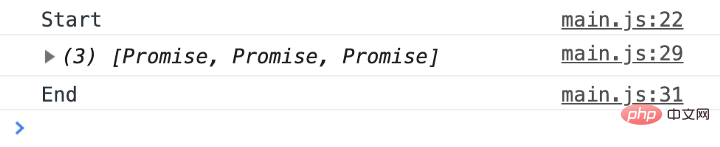
如果你在map 中使用await,map 總是回傳promises ,你必須等待promises 陣列得到處理。或透過await Promise.all(arrayOfPromises)來完成此操作。
const mapLoop = async _ => {
console.log('Start');
const promises = fruitsToGet.map(async fruit => {
const numFruit = await getNumFruit(fruit);
return numFruit;
});
const numFruits = await Promise.all(promises);
console.log(numFruits);
console.log('End')
}運行結果如下:
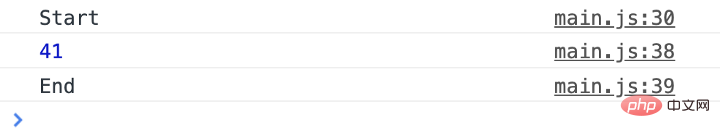
如果你願意,可以在promise 中處理回傳值,解析後的將是返回的值。
const mapLoop = _ => {
// ...
const promises = fruitsToGet.map(async fruit => {
const numFruit = await getNumFruit(fruit);
return numFruit + 100
})
// ...
}
“Start”;
“[127, 100, 114]”;
“End”;在 filter 迴圈中使用 await
#當你使用filter時,希望篩選具有特定結果的陣列。假設過濾數量大於20的陣列。
如果你正常使用filter (沒有await),如下:
const filterLoop = _ => {
console.log('Start')
const moreThan20 = fruitsToGet.filter(async fruit => {
const numFruit = await fruitBasket[fruit]
return numFruit > 20
})
console.log(moreThan20)
console.log('END')
}運行結果
Start ["apple"] END
filter 中的await不會以相同的方式運作。事實上,它根本不起作用。
const filterLoop = async _ => {
console.log('Start')
const moreThan20 = await fruitsToGet.filter(async fruit => {
const numFruit = fruitBasket[fruit]
return numFruit > 20
})
console.log(moreThan20)
console.log('END')
}
// 打印结果
Start
["apple", "grape", "pear"]
END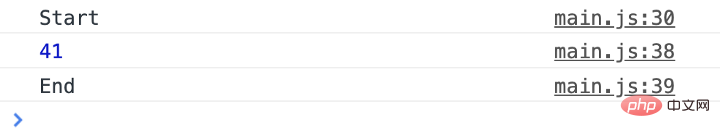
為什麼會發生這種情況?
當在filter 回呼中使用await時,回調總是一個promise。由於promise 總是真的,數組中的所有項目都通過filter 。在filter 使用 await類別以下這段程式碼
const filtered = array.filter(true);
在filter使用 await 正确的三个步骤
- 使用
map返回一个promise 数组 - 使用
await等待处理结果 - 使用
filter对返回的结果进行处理
const filterLoop = async _ => {
console.log('Start');
const promises = await fruitsToGet.map(fruit => getNumFruit(fruit));
const numFruits = await Promise.all(promises);
const moreThan20 = fruitsToGet.filter((fruit, index) => {
const numFruit = numFruits[index];
return numFruit > 20;
})
console.log(moreThan20);
console.log('End')
}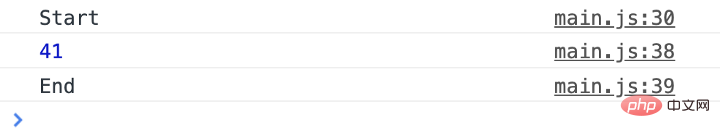
在 reduce 循环中使用 await
如果想要计算 fruitBastet中的水果总数。 通常,你可以使用reduce循环遍历数组并将数字相加。
const reduceLoop = _ => {
console.log('Start');
const sum = fruitsToGet.reduce((sum, fruit) => {
const numFruit = fruitBasket[fruit];
return sum + numFruit;
}, 0)
console.log(sum)
console.log('End')
}运行结果:
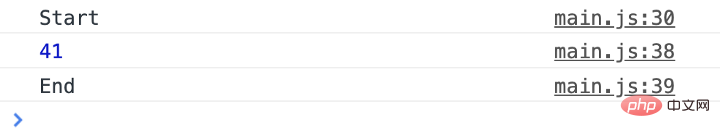
当你在 reduce 中使用await时,结果会变得非常混乱。
const reduceLoop = async _ => {
console.log('Start');
const sum = await fruitsToGet.reduce(async (sum, fruit) => {
const numFruit = await fruitBasket[fruit];
return sum + numFruit;
}, 0)
console.log(sum)
console.log('End')
}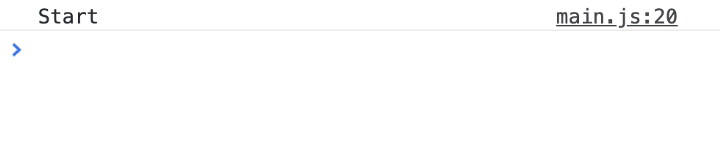
[object Promise]14 是什么 鬼??
剖析这一点很有趣。
- 在第一次遍历中,
sum为0。numFruit是27(通过getNumFruit(apple)的得到的值),0 + 27 = 27。 - 在第二次遍历中,
sum是一个promise。 (为什么?因为异步函数总是返回promises!)numFruit是0.promise 无法正常添加到对象,因此JavaScript将其转换为[object Promise]字符串。[object Promise] + 0是object Promise] 0。 - 在第三次遍历中,
sum也是一个promise。numFruit是14.[object Promise] + 14是[object Promise] 14。
解开谜团!
这意味着,你可以在reduce回调中使用await,但是你必须记住先等待累加器!
const reduceLoop = async _ => {
console.log('Start');
const sum = await fruitsToGet.reduce(async (promisedSum, fruit) => {
const sum = await promisedSum;
const numFruit = await fruitBasket[fruit];
return sum + numFruit;
}, 0)
console.log(sum)
console.log('End')
}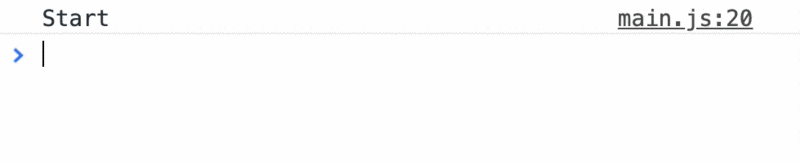
但是从上图中看到的那样,await 操作都需要很长时间。 发生这种情况是因为reduceLoop需要等待每次遍历完成promisedSum。
有一种方法可以加速reduce循环,如果你在等待promisedSum之前先等待getNumFruits(),那么reduceLoop只需要一秒钟即可完成:
const reduceLoop = async _ => {
console.log('Start');
const sum = await fruitsToGet.reduce(async (promisedSum, fruit) => {
const numFruit = await fruitBasket[fruit];
const sum = await promisedSum;
return sum + numFruit;
}, 0)
console.log(sum)
console.log('End')
}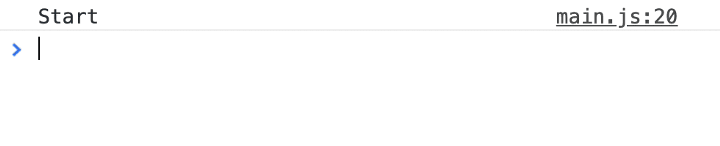
这是因为reduce可以在等待循环的下一个迭代之前触发所有三个getNumFruit promise。然而,这个方法有点令人困惑,因为你必须注意等待的顺序。
在reduce中使用wait最简单(也是最有效)的方法是
- 使用
map返回一个promise 数组 - 使用
await等待处理结果 - 使用
reduce对返回的结果进行处理const reduceLoop = async _ => {
console.log('Start');const promises = fruitsToGet.map(getNumFruit);
const numFruits = await Promise.all(promises);
const sum = numFruits.reduce((sum, fruit) => sum + fruit);console.log(sum)
console.log('End')
}
这个版本易于阅读和理解,需要一秒钟来计算水果总数。
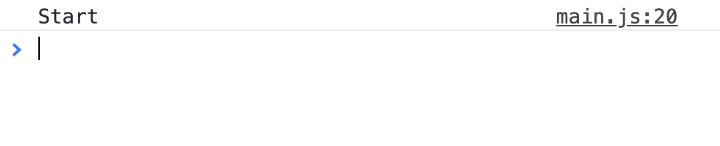
从上面看出来什么
- 如果你想连续执行
await调用,请使用for循环(或任何没有回调的循环)。 - 永远不要和
forEach一起使用await,而是使用for循环(或任何没有回调的循环)。 - 不要在
filter和reduce中使用await,如果需要,先用map进一步骤处理,然后在使用filter和reduce进行处理。
原文地址:https://medium.com/free-code-camp/javascript-async-and-await-in-loops-30ecc5fb3939
更多编程相关知识,请访问:编程学习网站!!
以上是JavaScript循環如何使用 async/await?需要注意些什麼?的詳細內容。更多資訊請關注PHP中文網其他相關文章!

熱AI工具

Undresser.AI Undress
人工智慧驅動的應用程序,用於創建逼真的裸體照片

AI Clothes Remover
用於從照片中去除衣服的線上人工智慧工具。

Undress AI Tool
免費脫衣圖片

Clothoff.io
AI脫衣器

Video Face Swap
使用我們完全免費的人工智慧換臉工具,輕鬆在任何影片中換臉!

熱門文章

熱工具

記事本++7.3.1
好用且免費的程式碼編輯器

SublimeText3漢化版
中文版,非常好用

禪工作室 13.0.1
強大的PHP整合開發環境

Dreamweaver CS6
視覺化網頁開發工具

SublimeText3 Mac版
神級程式碼編輯軟體(SublimeText3)
 如何使用WebSocket和JavaScript實現線上語音辨識系統
Dec 17, 2023 pm 02:54 PM
如何使用WebSocket和JavaScript實現線上語音辨識系統
Dec 17, 2023 pm 02:54 PM
如何使用WebSocket和JavaScript實現線上語音辨識系統引言:隨著科技的不斷發展,語音辨識技術已成為了人工智慧領域的重要組成部分。而基於WebSocket和JavaScript實現的線上語音辨識系統,具備了低延遲、即時性和跨平台的特點,成為了廣泛應用的解決方案。本文將介紹如何使用WebSocket和JavaScript來實現線上語音辨識系
 WebSocket與JavaScript:實現即時監控系統的關鍵技術
Dec 17, 2023 pm 05:30 PM
WebSocket與JavaScript:實現即時監控系統的關鍵技術
Dec 17, 2023 pm 05:30 PM
WebSocket與JavaScript:實現即時監控系統的關鍵技術引言:隨著互聯網技術的快速發展,即時監控系統在各個領域中得到了廣泛的應用。而實現即時監控的關鍵技術之一就是WebSocket與JavaScript的結合使用。本文將介紹WebSocket與JavaScript在即時監控系統中的應用,並給出程式碼範例,詳細解釋其實作原理。一、WebSocket技
 如何利用JavaScript和WebSocket實現即時線上點餐系統
Dec 17, 2023 pm 12:09 PM
如何利用JavaScript和WebSocket實現即時線上點餐系統
Dec 17, 2023 pm 12:09 PM
如何利用JavaScript和WebSocket實現即時線上點餐系統介紹:隨著網路的普及和技術的進步,越來越多的餐廳開始提供線上點餐服務。為了實現即時線上點餐系統,我們可以利用JavaScript和WebSocket技術。 WebSocket是一種基於TCP協定的全雙工通訊協議,可實現客戶端與伺服器的即時雙向通訊。在即時線上點餐系統中,當使用者選擇菜餚並下訂單
 如何使用WebSocket和JavaScript實現線上預約系統
Dec 17, 2023 am 09:39 AM
如何使用WebSocket和JavaScript實現線上預約系統
Dec 17, 2023 am 09:39 AM
如何使用WebSocket和JavaScript實現線上預約系統在當今數位化的時代,越來越多的業務和服務都需要提供線上預約功能。而實現一個高效、即時的線上預約系統是至關重要的。本文將介紹如何使用WebSocket和JavaScript來實作一個線上預約系統,並提供具體的程式碼範例。一、什麼是WebSocketWebSocket是一種在單一TCP連線上進行全雙工
 JavaScript與WebSocket:打造高效率的即時天氣預報系統
Dec 17, 2023 pm 05:13 PM
JavaScript與WebSocket:打造高效率的即時天氣預報系統
Dec 17, 2023 pm 05:13 PM
JavaScript和WebSocket:打造高效的即時天氣預報系統引言:如今,天氣預報的準確性對於日常生活以及決策制定具有重要意義。隨著技術的發展,我們可以透過即時獲取天氣數據來提供更準確可靠的天氣預報。在本文中,我們將學習如何使用JavaScript和WebSocket技術,來建立一個高效的即時天氣預報系統。本文將透過具體的程式碼範例來展示實現的過程。 We
 簡易JavaScript教學:取得HTTP狀態碼的方法
Jan 05, 2024 pm 06:08 PM
簡易JavaScript教學:取得HTTP狀態碼的方法
Jan 05, 2024 pm 06:08 PM
JavaScript教學:如何取得HTTP狀態碼,需要具體程式碼範例前言:在Web開發中,經常會涉及到與伺服器進行資料互動的場景。在與伺服器進行通訊時,我們經常需要取得傳回的HTTP狀態碼來判斷操作是否成功,並根據不同的狀態碼來進行對應的處理。本篇文章將教你如何使用JavaScript來取得HTTP狀態碼,並提供一些實用的程式碼範例。使用XMLHttpRequest
 javascript如何使用insertBefore
Nov 24, 2023 am 11:56 AM
javascript如何使用insertBefore
Nov 24, 2023 am 11:56 AM
用法:在JavaScript中,insertBefore()方法用於在DOM樹中插入一個新的節點。這個方法需要兩個參數:要插入的新節點和參考節點(即新節點將要插入的位置的節點)。
 JavaScript與WebSocket:打造高效率的即時影像處理系統
Dec 17, 2023 am 08:41 AM
JavaScript與WebSocket:打造高效率的即時影像處理系統
Dec 17, 2023 am 08:41 AM
JavaScript是一種廣泛應用於Web開發的程式語言,而WebSocket則是一種用於即時通訊的網路協定。結合二者的強大功能,我們可以打造一個高效率的即時影像處理系統。本文將介紹如何利用JavaScript和WebSocket來實作這個系統,並提供具體的程式碼範例。首先,我們需要明確指出即時影像處理系統的需求和目標。假設我們有一個攝影機設備,可以擷取即時的影像數






