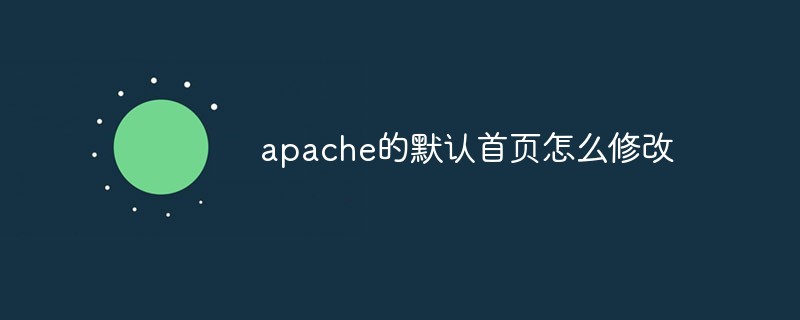apache的預設首頁怎麼修改

熱AI工具

Undresser.AI Undress
人工智慧驅動的應用程序,用於創建逼真的裸體照片

AI Clothes Remover
用於從照片中去除衣服的線上人工智慧工具。

Undress AI Tool
免費脫衣圖片

Clothoff.io
AI脫衣器

Video Face Swap
使用我們完全免費的人工智慧換臉工具,輕鬆在任何影片中換臉!

熱門文章

熱工具

記事本++7.3.1
好用且免費的程式碼編輯器

SublimeText3漢化版
中文版,非常好用

禪工作室 13.0.1
強大的PHP整合開發環境

Dreamweaver CS6
視覺化網頁開發工具

SublimeText3 Mac版
神級程式碼編輯軟體(SublimeText3)
 apache中cgi目錄怎麼設置
Apr 13, 2025 pm 01:18 PM
apache中cgi目錄怎麼設置
Apr 13, 2025 pm 01:18 PM
要在 Apache 中設置 CGI 目錄,需要執行以下步驟:創建 CGI 目錄,如 "cgi-bin",並授予 Apache 寫入權限。在 Apache 配置文件中添加 "ScriptAlias" 指令塊,將 CGI 目錄映射到 "/cgi-bin" URL。重啟 Apache。
 怎麼查看自己的apache版本
Apr 13, 2025 pm 01:15 PM
怎麼查看自己的apache版本
Apr 13, 2025 pm 01:15 PM
有 3 種方法可在 Apache 服務器上查看版本:通過命令行(apachectl -v 或 apache2ctl -v)、檢查服務器狀態頁(http://<服務器IP或域名>/server-status)或查看 Apache 配置文件(ServerVersion: Apache/<版本號>)。
 apache怎麼連接數據庫
Apr 13, 2025 pm 01:03 PM
apache怎麼連接數據庫
Apr 13, 2025 pm 01:03 PM
Apache 連接數據庫需要以下步驟:安裝數據庫驅動程序。配置 web.xml 文件以創建連接池。創建 JDBC 數據源,指定連接設置。從 Java 代碼中使用 JDBC API 訪問數據庫,包括獲取連接、創建語句、綁定參數、執行查詢或更新以及處理結果。
 apache80端口被佔用怎麼辦
Apr 13, 2025 pm 01:24 PM
apache80端口被佔用怎麼辦
Apr 13, 2025 pm 01:24 PM
當 Apache 80 端口被佔用時,解決方法如下:找出佔用該端口的進程並關閉它。檢查防火牆設置以確保 Apache 未被阻止。如果以上方法無效,請重新配置 Apache 使用不同的端口。重啟 Apache 服務。
 怎麼查看apache版本
Apr 13, 2025 pm 01:00 PM
怎麼查看apache版本
Apr 13, 2025 pm 01:00 PM
如何查看 Apache 版本?啟動 Apache 服務器:使用 sudo service apache2 start 啟動服務器。查看版本號:使用以下方法之一查看版本:命令行:運行 apache2 -v 命令。服務器狀態頁面:在 Web 瀏覽器中訪問 Apache 服務器的默認端口(通常為 80),版本信息顯示在頁面底部。
 apache怎麼配置zend
Apr 13, 2025 pm 12:57 PM
apache怎麼配置zend
Apr 13, 2025 pm 12:57 PM
如何在 Apache 中配置 Zend?在 Apache Web 服務器中配置 Zend Framework 的步驟如下:安裝 Zend Framework 並解壓到 Web 服務器目錄中。創建 .htaccess 文件。創建 Zend 應用程序目錄並添加 index.php 文件。配置 Zend 應用程序(application.ini)。重新啟動 Apache Web 服務器。
 apache不能啟動怎麼解決
Apr 13, 2025 pm 01:21 PM
apache不能啟動怎麼解決
Apr 13, 2025 pm 01:21 PM
Apache 無法啟動,原因可能有以下幾點:配置文件語法錯誤。與其他應用程序端口衝突。權限問題。內存不足。進程死鎖。守護進程故障。 SELinux 權限問題。防火牆問題。軟件衝突。
 apache怎麼刪除多於的服務器名
Apr 13, 2025 pm 01:09 PM
apache怎麼刪除多於的服務器名
Apr 13, 2025 pm 01:09 PM
要從 Apache 中刪除多餘的 ServerName 指令,可以採取以下步驟:識別並刪除多餘的 ServerName 指令。重新啟動 Apache 使更改生效。檢查配置文件驗證更改。測試服務器確保問題已解決。