uniapp怎麼申請微信登錄
uniapp申請微信登入的方法:先註冊微信開放平台並進行企業認證;然後取得appid和秘鑰;接著在用戶端程式碼中進入「manifest.json」設定;最後實現點擊登入方法代碼即可。

本教學操作環境:windows7系統、uni-app2.5.1版本,Dell G3電腦。
推薦(免費):uni-app教學
uniapp實作APP微信登入流程
1、註冊微信開放平台
1、註冊帳號
https://open.weixin.qq.com
2、企業認證(微信登入必須認證)

3、建立應用程式填入資訊

4、等待審核
#5、取得appid和秘鑰(開立APP付款綁定商家即可)
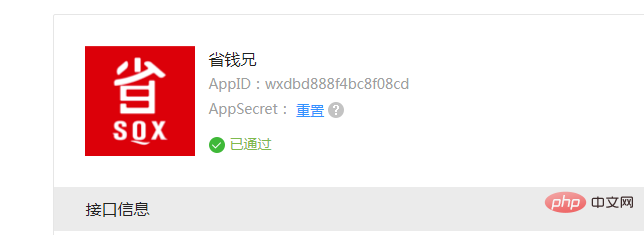
2、用戶端程式碼中進入manifest.json設定
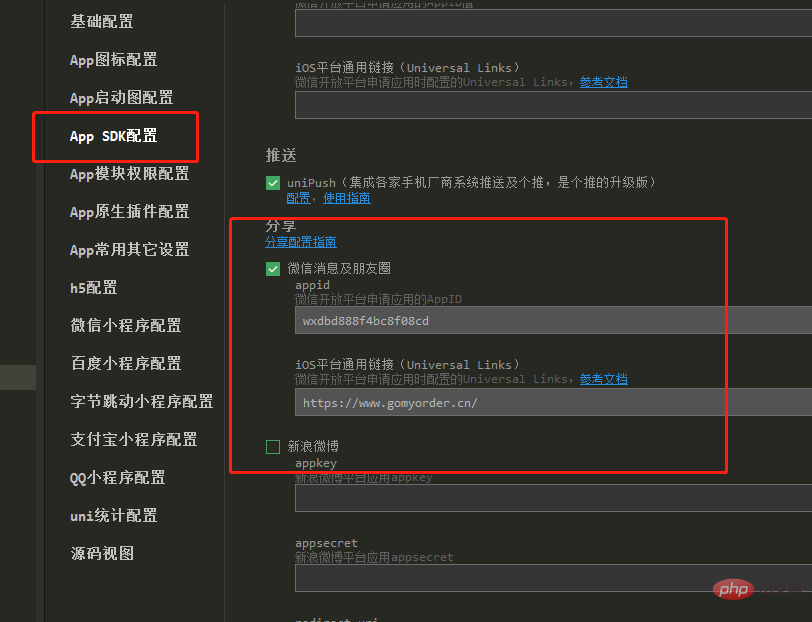

<button class="confirm-btn" @click="weixinLo">微信登录</button>
weixinLo() {
let that = this;
uni.login({
provider: 'weixin',
success: function(loginRes) {
that.$queue.showLoading('正在登录中...');
console.error(loginRes.authResult);
//获取登录的token
that.$queue.setData('weixinToken',loginRes.authResult.access_token);
//获取登录的unionid 这个还是在开放平台做了 公众号 小程序 微信登录app关联才会有
that.$queue.setData('unionid', loginRes.authResult.unionid);
//获取openid
that.$queue.setData('weixinOpenid', loginRes.authResult.openid);
//这里吧数据全部提交给后台核验,有没有注册 注册了 后台代码会请求接口String s = HttpClient.doGet("https://api.weixin.qq.com/sns/userinfo?access_token=" + loginInfo.getToken() + "&openid=" + loginInfo.getOpenid()); 获取头像和昵称
that.$Request
.postJson('/user/loginApp', {
token: loginRes.authResult.access_token,
unionid: loginRes.authResult.unionid,
openid: loginRes.authResult.openid
})
.then(res => {
if (res.status === 0) {
//绑定手机号直接登录
that.getUserInfo(res.data.userId, res.data.uuid);
} else {
//没有绑定手机号让绑定手机号
uni.navigateTo({
url: '/pages/public/wxmobile'
});
}
});
}
});
},以上是uniapp怎麼申請微信登錄的詳細內容。更多資訊請關注PHP中文網其他相關文章!

熱AI工具

Undresser.AI Undress
人工智慧驅動的應用程序,用於創建逼真的裸體照片

AI Clothes Remover
用於從照片中去除衣服的線上人工智慧工具。

Undress AI Tool
免費脫衣圖片

Clothoff.io
AI脫衣器

Video Face Swap
使用我們完全免費的人工智慧換臉工具,輕鬆在任何影片中換臉!

熱門文章

熱工具

記事本++7.3.1
好用且免費的程式碼編輯器

SublimeText3漢化版
中文版,非常好用

禪工作室 13.0.1
強大的PHP整合開發環境

Dreamweaver CS6
視覺化網頁開發工具

SublimeText3 Mac版
神級程式碼編輯軟體(SublimeText3)
 uniapp有什麼缺點
Apr 06, 2024 am 04:06 AM
uniapp有什麼缺點
Apr 06, 2024 am 04:06 AM
UniApp 作為跨平台開發框架擁有許多便利,但缺點也較為明顯:效能受限於混合開發模式,導致開啟速度、頁面渲染和互動回應較差。生態系統不完善,特定領域組件和庫較少,限制創意發揮和複雜功能實現。不同平台的相容性問題,易出現樣式差異和 API 支援不一致的情況。 WebView 的安全機制不同於原生應用,可能降低應用程式安全性。同時支援多個平台的應用程式發布更新需要多次編譯打包,增加開發和維護成本。
 webstorm開發uniapp專案如何啟動預覽
Apr 08, 2024 pm 06:42 PM
webstorm開發uniapp專案如何啟動預覽
Apr 08, 2024 pm 06:42 PM
在 WebStorm 中啟動 UniApp 專案預覽的步驟:安裝 UniApp 開發工具外掛程式連接到裝置設定 WebSocket啟動預覽
 uniapp和mui哪個好
Apr 06, 2024 am 05:18 AM
uniapp和mui哪個好
Apr 06, 2024 am 05:18 AM
整體而言,需複雜原生功能時,uni-app 較好;需簡單或高度自訂介面時,MUI 較好。此外,uni-app 具備:1. Vue.js/JavaScript 支援;2. 豐富原生組件/API;3. 良好生態系。缺點是:1. 效能問題;2. 客製化介面困難。 MUI 具備:1. Material Design 支援;2. 高度彈性;3. 廣泛元件/主題庫。缺點是:1. CSS 依賴;2. 不提供原生元件;3. 生態系較小。
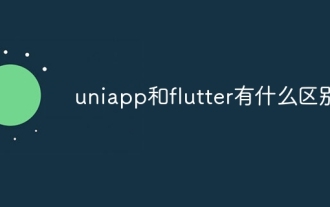 uniapp和flutter有什麼差別
Apr 06, 2024 am 04:30 AM
uniapp和flutter有什麼差別
Apr 06, 2024 am 04:30 AM
UniApp 基於 Vue.js,Flutter 基於 Dart,兩者都支援跨平台開發。 UniApp 提供豐富的元件和簡易開發,但效能受限於 WebView;Flutter 使用原生渲染引擎,效能優異,但開發難度較高。 UniApp 擁有活躍的中文社區,Flutter 擁有龐大且全球化的社區。 UniApp 適合快速開發、效能要求不高的場景;Flutter 適合客製化程度高、高效能的複雜應用。
 uniapp用什麼開發工具
Apr 06, 2024 am 04:27 AM
uniapp用什麼開發工具
Apr 06, 2024 am 04:27 AM
UniApp使用HBuilder X作為官方開發工具,該IDE整合了程式碼編輯器、偵錯器、模擬器和豐富的插件,為跨平台行動應用程式開發提供全面的支援。
 解決UniApp報錯:無法找到'xxx'動畫效果的問題
Nov 25, 2023 am 11:43 AM
解決UniApp報錯:無法找到'xxx'動畫效果的問題
Nov 25, 2023 am 11:43 AM
解決UniApp報錯:無法找到'xxx'動畫效果的問題UniApp是一種基於Vue.js框架的跨平台應用程式開發框架,可用於開發微信小程式、H5、App等多個平台的應用程式。在開發過程中,我們常會使用到動畫效果來提升使用者體驗。然而,有時候會遇到一個報錯:無法找到'xxx'動畫效果。這個報錯會導致動畫無法正常運作,造成開發不便。本文將介紹幾種解決這個問題的方法。
 學uniapp需要哪些基礎
Apr 06, 2024 am 04:45 AM
學uniapp需要哪些基礎
Apr 06, 2024 am 04:45 AM
uniapp開發需要以下基礎:前端技術(HTML、CSS、JavaScript)行動開發知識(iOS和Android平台)Node.js其他基礎(版本控制工具、IDE、行動開發模擬器或真機除錯經驗)
 uniapp和原生開發哪個好
Apr 06, 2024 am 05:06 AM
uniapp和原生開發哪個好
Apr 06, 2024 am 05:06 AM
在 UniApp 和原生開發之間選擇時,應考慮開發成本、效能、使用者體驗和靈活性。 UniApp 優點在於跨平台開發、快速迭代、易於學習和內建插件,而原生開發則在效能、穩定性、原生體驗和可擴展性方面更勝一籌。根據特定專案需求權衡利弊,初學者適合 UniApp,追求高效能和無縫體驗的複雜應用程式適合原生開發。







