layui如何實現資料分頁功能
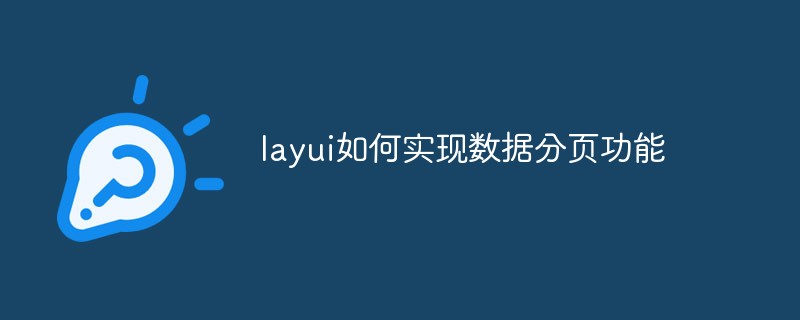
我們先來看下官網的示範畫面。
具體程式碼:
頁面引入layui.css、layui.js
<div id="pTable" style="width: 1200px;"> <table class="layui-table" id="layui_table_id" lay-filter="test"> </table> <div id="laypage"></div> </div>
前台js
var limitcount = 10;
var curnum = 1;
//列表查询方法
function productsearch(productGroupId,start,limitsize) {
layui.use(['table','laypage','laydate'], function(){
var table = layui.table,
laydate=layui.laydate,
laypage = layui.laypage;
table.render({
elem: '#layui_table_id'
, url: '<%=path%>/xx/pListQuery.html?pId='+productGroupId+'¤tPage='+ start+'¤tNumber=' + limitsize
/*, where:{pagename:start,pagelimit:limitsize} //传参*/
, cols: [[
{field: 'productId', title: 'ID', width: '170', sort: true}
, {field: 'productName', title: '名称', width: '450'}
, {field: 'productState', title: '状态', width: '100'}
, {field: 'effectTime', title: '生效时间', width: '120', sort: true}
, {field: 'invalidTime', title: '失效时间', width: '120', sort: true}
, {field: 'productCost', title: '成本', width: '100', sort: true}
, {field: 'poperation', title: '操作', width: '100',fixed: 'right', toolbar: '#barDemo'}
]]
, page: false
, height: 430
,done: function(res, curr, count){
//如果是异步请求数据方式,res即为你接口返回的信息。
//如果是直接赋值的方式,res即为:{data: [], count: 99} data为当前页数据、count为数据总长度
laypage.render({
elem:'laypage'
,count:count
,curr:curnum
,limit:limitcount
,layout: ['prev', 'page', 'next', 'skip','count','limit']
,jump:function (obj,first) {
if(!first){
curnum = obj.curr;
limitcount = obj.limit;
//console.log("curnum"+curnum);
//console.log("limitcount"+limitcount);
//layer.msg(curnum+"-"+limitcount);
productsearch(productGroupId,curnum,limitcount);
}
}
})
}
})
//监听工具条
table.on('tool(test)', function(obj){ //注:tool是工具条事件名,test是table原始容器的属性 lay-filter="对应的值"
var data = obj.data //获得当前行数据
,layEvent = obj.event; //获得 lay-event 对应的值
if(layEvent === 'detail'){
viewLableInfo(data.attrId);
layer.msg(data.attrId);
} else if(layEvent === 'del'){
layer.msg('删除');
} else if(layEvent === 'edit'){
layer.msg('编辑操作');
}
});
//常规用法
laydate.render({
elem: '#createDate'
});
//常规用法
laydate.render({
elem: '#processingTime'
});
});
}
var pId = '${pGBean.pgId }';
productsearch(pId, curnum, limitcount);業務邏輯層
@Override
public String queryList (HttpServletRequest request) {
String total = "";
String pId = request.getParameter("pId");
int currentNumber = Integer.parseInt(request.getParameter("currentNumber"));
String currentPage = request.getParameter("currentPage") == null ? "1" : request.getParameter("currentPage");
//分页处理,显示第一页的30条数据(默认值)
PageHelper.startPage(Integer.parseInt(currentPage), currentNumber);
List<PExl> list = exportDao.queryList (pId);
if(list.size() > 0){
total = list.get(0).getTotal();
}
Page page = PageHelper.localPage.get();
if(page!=null){
page.setCurrentPage(Integer.parseInt(currentPage));
}
PageHelper.endPage();
JSONObject jsonObject = new JSONObject();
jsonObject.put("code", 0);
jsonObject.put("msg", "");
jsonObject.put("count", total);
jsonObject.put("data", list);
//System.out.println("json:----" + jsonObject.toString());
return jsonObject.toString();
}sql
其中sql在計算總數totle時可以這麼寫
COUNT(*) OVER(PARTITION BY 1) AS TOTAL
相關推薦:layui教學
以上是layui如何實現資料分頁功能的詳細內容。更多資訊請關注PHP中文網其他相關文章!

熱AI工具

Undresser.AI Undress
人工智慧驅動的應用程序,用於創建逼真的裸體照片

AI Clothes Remover
用於從照片中去除衣服的線上人工智慧工具。

Undress AI Tool
免費脫衣圖片

Clothoff.io
AI脫衣器

Video Face Swap
使用我們完全免費的人工智慧換臉工具,輕鬆在任何影片中換臉!

熱門文章

熱工具

記事本++7.3.1
好用且免費的程式碼編輯器

SublimeText3漢化版
中文版,非常好用

禪工作室 13.0.1
強大的PHP整合開發環境

Dreamweaver CS6
視覺化網頁開發工具

SublimeText3 Mac版
神級程式碼編輯軟體(SublimeText3)
 layui登陸頁怎麼設定跳轉
Apr 04, 2024 am 03:12 AM
layui登陸頁怎麼設定跳轉
Apr 04, 2024 am 03:12 AM
layui 登入頁面跳轉設定步驟:新增跳轉代碼:在登入表單提交按鈕點選事件中新增判斷,成功登入後透過 window.location.href 跳到指定頁面。修改 form 配置:在 lay-filter="login" 的 form 元素中新增 hidden 輸入字段,name 為 "redirect",value 為目標頁面位址。
 layui怎麼取得表單數據
Apr 04, 2024 am 03:39 AM
layui怎麼取得表單數據
Apr 04, 2024 am 03:39 AM
layui 提供了多種取得表單資料的方法,包括直接取得表單所有欄位資料、取得單一表單元素值、使用formAPI.getVal() 方法取得指定欄位值、將表單資料序列化並作為AJAX 請求參數,以及監聽表單提交事件獲取資料。
 layui跟vue有啥差別
Apr 04, 2024 am 03:54 AM
layui跟vue有啥差別
Apr 04, 2024 am 03:54 AM
layui與Vue的差異主要體現在功能和關注點上。 layui專注於快速開發UI元素,提供預製元件簡化頁面建置;而Vue則是全端框架,注重資料綁定、元件化開發和狀態管理,更適合建構複雜應用程式。 layui學習簡單,適合快速建立頁面;Vue學習曲線陡峭,但有助於建立可擴展且易於維護的應用程式。根據專案需求和開發者技能水平,可以選擇合適的框架。
 layui如何實現自適應
Apr 26, 2024 am 03:00 AM
layui如何實現自適應
Apr 26, 2024 am 03:00 AM
透過使用layui框架的響應式佈局功能,可以實現自適應佈局。步驟包括:引用layui框架。定義自適應佈局容器,設定layui-container類別。使用響應式斷點(xs/sm/md/lg)隱藏特定斷點下的元素。利用網格系統(layui-col-)指定元素寬度。透過偏移量(layui-offset-)建立間距。使用響應式實用工具(layui-invisible/show/block/inline)控制元素的可見性和顯示方式。
 layui是什麼意思啊
Apr 04, 2024 am 04:33 AM
layui是什麼意思啊
Apr 04, 2024 am 04:33 AM
layui是一個前端UI框架,它提供了豐富的UI元件、工具和功能,幫助開發人員快速建立現代化、響應式和互動式Web應用程序,特點包括:靈活輕量、模組化設計、豐富的元件、強大的工具和易於自訂。它廣泛應用於各種Web應用程式的開發中,包括管理系統、電商平台、內容管理系統、社交網路和行動裝置應用程式。
 layui怎麼傳數據
Apr 26, 2024 am 03:39 AM
layui怎麼傳數據
Apr 26, 2024 am 03:39 AM
使用 layui 傳輸資料的方法如下:使用 Ajax:建立請求對象,設定請求參數(URL、方法、資料),處理回應。使用內建方法:使用 $.post、$.get、$.postJSON 或 $.getJSON 等內建方法簡化資料傳輸。
 layui框架是什麼語言
Apr 04, 2024 am 04:39 AM
layui框架是什麼語言
Apr 04, 2024 am 04:39 AM
layui框架是一款基於JavaScript的前端框架,提供了一套易用的UI元件和工具,幫助開發者快速建立響應式網路應用程式。其特點包括:模組化、輕量級、響應式,並擁有完善的文件和社群支援。 layui廣泛應用於管理後台系統、電商網站和行動裝置應用程式等開發。優點在於上手快、提升效率、維護方便,缺點是客製化較差、技術更新較慢。
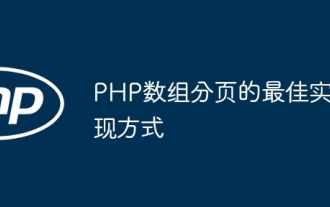 PHP數組分頁的最佳實作方式
May 04, 2024 pm 02:39 PM
PHP數組分頁的最佳實作方式
May 04, 2024 pm 02:39 PM
PHP陣列分頁有兩種最常見的方式:使用array_slice()函數:計算要跳過的元素數量,然後提取指定範圍的元素。使用內建迭代器:實作Iterator接口,rewind()、key()、current()、next()和valid()方法用於遍歷指定範圍內的元素。






