這篇文章跟大家分享11 個對開發有幫助的 JS 技巧。有一定的參考價值,有需要的朋友可以參考一下,希望對大家有幫助。
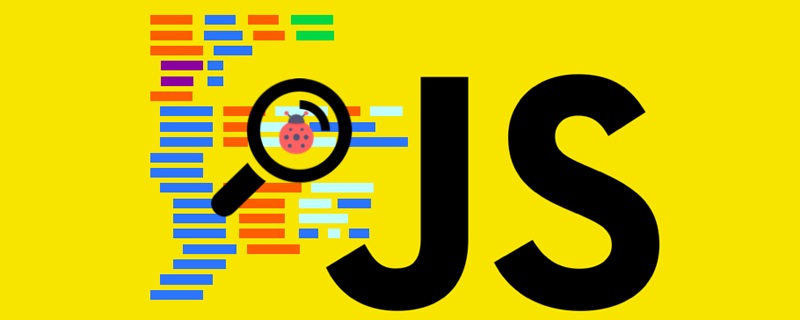
相關推薦:JavaScript影片教學
Array.from({ length: 1000 }, Math.random)
// [ 0.6163093133259432, 0.8877401276499153, 0.4094354756035987, ...] - 1000 itemsArray.from({ length: 1000 }, (v, i) => i)
// [0, 1, 2, 3, 4, 5, 6....999]const rgb2hex = ([r, g, b]) =>
`#${(1 << 24) + (r << 16) + (g << 8) + b}`.toString(16).substr(1);
rgb2hex([76, 11, 181]);
// #4c0bb5怎麼把它轉換回去?這是實現該目標的一種好方法。
const hex2rgb = hex =>
[1, 3, 5].map((h) => parseInt(hex.substring(h, h + 2), 16));
hex2rgb("#4c0bb5");
// [76, 11, 181]使用位元運算的方式:
const value = 232;
if (value & 1) console.log("odd");
else console.log("even");
// evenconst isValidURL = (url) => {
try {
new URL(url);
return true;
} catch (error) {
return false;
}
}
isValidURL('https://segmentfault.com/u/minnanitkong/articles')
// true
isValidURL("https//invalidto");
// false有時我們需要列印6分鐘前的日期,但不希望很大的函式庫來完成。這裡有一個小片段可以做到這一點:
const fromAgo = (date) => {
const ms = Date.now() - date.getTime();
const seconds = Math.round(ms / 1000);
const minutes = Math.round(ms / 60000);
const hours = Math.round(ms / 3600000);
const days = Math.round(ms / 86400000);
const months = Math.round(ms / 2592000000);
const years = Math.round(ms / 31104000000);
switch (true) {
case seconds < 60:
return `${seconds} second(s) ago"`;
case minutes < 60:
return `${minutes} minute(s) ago"`;
case hours < 24:
return `${hours} hour(s) ago"`;
case days < 30:
return `${days} day(s) ago`;
case months < 12:
return `${months} month(s) ago`;
default:
return `${years} year(s) ago`;
}
};
const createdAt = new Date(2021, 0, 5);
fromAgo(createdAt); // 14 day(s) ago;我們在處理路線/路徑時常做很多工作,我們總是需要對其進行操作。當我們需要產生帶有參數的路徑以將瀏覽器推送到那裡時,generatePath 可以幫助我們!
const generatePath = (path, obj) =>
path.replace(/(:[a-z]+)/g, (v) => obj[v.substr(1)]);
const route = "/app/:page/:id";
generatePath(route, {
page: "products",
id: 85,
});
// /app/products/123const getPathParams = (path, pathMap, serializer) => {
path = path.split("/");
pathMap = pathMap.split("/");
return pathMap.reduce((acc, crr, i) => {
if (crr[0] === ":") {
const param = crr.substr(1);
acc[param] = serializer && serializer[param]
? serializer[param](path[i])
: path[i];
}
return acc;
}, {});
};
getPathParams("/app/products/123", "/app/:page/:id");
// { page: 'products', id: '123' }
getPathParams("/items/2/id/8583212", "/items/:category/id/:id", {
category: v => ['Car', 'Mobile', 'Home'][v],
id: v => +v
});
// { category: 'Home', id: 8583212 }const getQueryParams = url =>
url.match(/([^?=&]+)(=([^&]*))/g).reduce((total, crr) => {
const [key, value] = crr.split("=");
total[key] = value;
return total;
}, {});
getQueryParams("/user?name=Orkhan&age=30");
// { name: 'Orkhan', age: '30' }#原文網址:https://dev.to/11-javascript-tips-and-tricks-to-code-like-a-superhero-vol-2-mp6
作者:Orkhan Jafarov
譯文網址:https://segmentfault.com/a/1190000039122988
更多程式相關知識,請造訪:程式設計影片! !
以上是值得收藏的11個對開發有幫助的 JS 技巧的詳細內容。更多資訊請關注PHP中文網其他相關文章!




