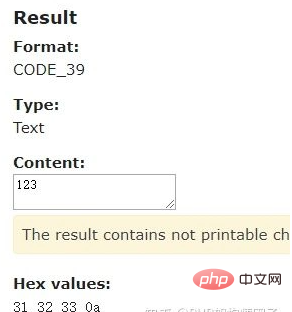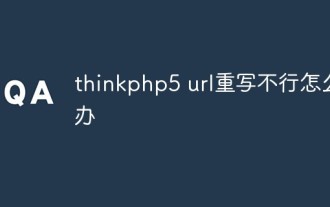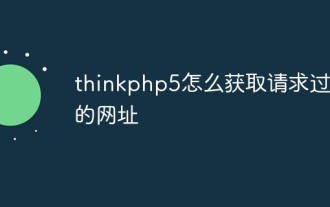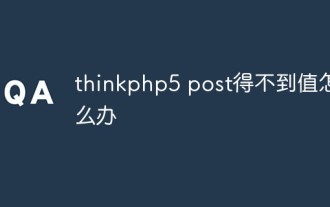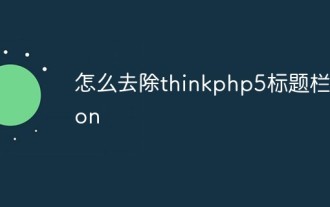#1 、去官網下載類別庫“[https://www.barcodebakery.com...]”,選擇自己的版本下載

2、解壓縮放到“E :\phpstudy\PHPTutorial\WWW\guahao\vendor\下”,其中class檔案是所有的類別檔案,產生條碼就是呼叫資料夾裡的類別,font檔案是字體,index.php是一個可選擇條件產生條碼的功能,是主程式的入口,test_1D.php是給的生成條碼的例子,test_1D.html是對應的渲染條碼的頁面
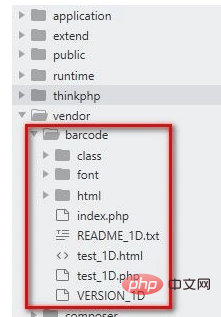
3、我們可以直接使用官方給的例子(test_1D.php),複製到自己需要用的地方,然後根據自己的需求稍加改動即可,需要注意的是,加載第三方類庫的路徑需要改一下。
產生條碼的php程式碼
<?php namespace app\index\controller;
use think\Controller;
/**
* 条形码操作类
*/
class Barcode extends Controller
{
public function createBarcode()
{
$class_dir = VENDOR_PATH.'barcode/class/';
// Including all required classes
require_once($class_dir.'BCGFontFile.php');
require_once($class_dir.'BCGColor.php');
require_once($class_dir.'BCGDrawing.php');
require_once($class_dir.'BCGcode39.barcode.php');
// Loading Font
// 注意font和class是同一级文件夹
$font = new \BCGFontFile(VENDOR_PATH.'barcode/font/Arial.ttf', 18);// The arguments are R, G, B for color.
$color_black = new \BCGColor(0, 0, 0);
$color_white = new \BCGColor(255, 255, 255);
$drawException = null;
try {
$code = new \BCGcode39();
$code->setScale(2); // Resolution
$code->setThickness(30); // Thickness
$code->setForegroundColor($color_black); // Color of bars
$code->setBackgroundColor($color_white); // Color of spaces
$code->setFont($font); // Font (or 0) 0不显示文字
$text = isset($_GET['text']) ? $_GET['text'] : 'HELLO';
$code->parse($text); // Text
} catch(Exception $exception) {
$drawException = $exception;
}
/* Here is the list of the arguments
- Filename (empty : display on screen)
- Background color */
$drawing = new \BCGDrawing('', $color_white);
if($drawException) {
$drawing->drawException($drawException);
} else {
$drawing->setBarcode($code);
$drawing->draw();
}
// Header that says it is an image (remove it if you save the barcode to a file)
header('Content-Type: image/png');
header('Content-Disposition: inline; filename="barcode.png"');
// Draw (or save) the image into PNG format.
$drawing->finish(\BCGDrawing::IMG_FORMAT_PNG);
}
public function barcodedes()
{
return $this->fetch();
}
}
?>接受渲染條碼的Html程式碼
<img src="/static/imghw/default1.png" data-src="{:url('createBarcode')}" class="lazy" alt="圖文詳解thinkphp5+barcode產生條碼" >
html程式碼
<img src="/static/imghw/default1.png" data-src="{:url('createBarcode',array('text'=>'123'))}" class="lazy" alt="圖文詳解thinkphp5+barcode產生條碼" >php程式碼把
$text = isset($_GET['text']) ? $_GET['text'] : 'HELLO';
$text = input('text'); //接收的参数// 文件路径
$file_dir = 'uploads/barcode/'.date('Y-m-d');
if (!file_exists($file_dir)) {
mkdir($file_dir,0755,true);
}
$imgUrl = $file_dir.'/'.time().'.png';
$class_dir = VENDOR_PATH.'barcode/class/';
// Including all required classes
require_once($class_dir.'BCGFontFile.php');
require_once($class_dir.'BCGColor.php');
require_once($class_dir.'BCGDrawing.php');
require_once($class_dir.'BCGcode39.barcode.php');
// Loading Font
// 注意font和class是同一级文件夹
$font = new \BCGFontFile(VENDOR_PATH.'barcode/font/Arial.ttf', 18);
// Don't forget to sanitize user inputs
// $text = isset($_GET['text']) ? $_GET['text'] : 'HELLO';
// The arguments are R, G, B for color.
$color_black = new \BCGColor(0, 0, 0);
$color_white = new \BCGColor(255, 255, 255);
$drawException = null;
try {
$code = new \BCGcode39();
$code->setScale(2); // Resolution
$code->setThickness(30); // Thickness
$code->setForegroundColor($color_black); // Color of bars
$code->setBackgroundColor($color_white); // Color of spaces
$code->setFont($font); // Font (or 0)
$text = input('text'); //接收的参数
$text = isset($text) ? $text :'无参数';
$code->parse($text); // Text
} catch(Exception $exception) {
$drawException = $exception;
}
/* Here is the list of the arguments
- Filename (empty : display on screen)
- Background color */
// 保存到本地 (路径,颜色)路径为空则表示显示到页面上
$drawing = new \BCGDrawing($imgUrl, $color_white);
if($drawException) {
$drawing->drawException($drawException);
} else {
$drawing->setBarcode($code);
$drawing->draw();
}
$drawing->finish(\BCGDrawing::IMG_FORMAT_PNG);