利用css實現一個抽獎動畫效果
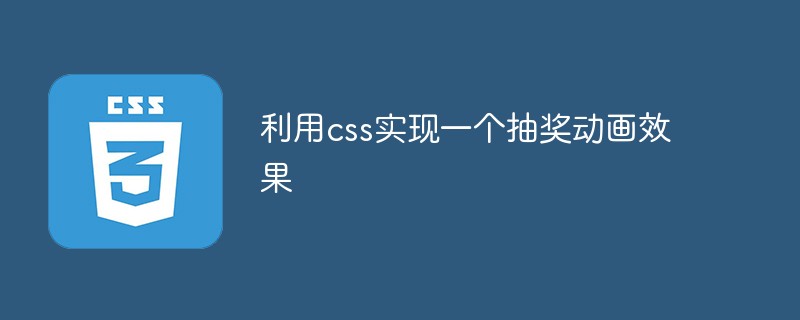
首先我們先來看下最終的運行效果:

#從效果圖我們可以看到,抽獎會自動進行,並顯示中獎資訊。
這個效果基本上是用CSS實現的,沒有用圖片,加一丟丟JS。完全沒有考慮相容性。
具體步驟如下:
先畫一個轉盤
<!DOCTYPE html>
<html>
<head>
<meta charset="UTF-8">
<title>幸运大转盘</title>
<style>
/* 重置默认样式 */
* {
margin: 0;
padding: 0;
border: none;
outline: none;
}
.wrapper {
position: relative;
height: 200px;
width: 200px;
padding: 20px;
margin: 20px;
background-color: #c0381f;
box-shadow: #000000 0px 0px 10px;
border-radius: 50%;
}
.panel {
position: relative;
height: 200px;
width: 200px;
background-color: #b7b7b7;
border-radius: 100px;
}
.pointer {
position: absolute;
left: 79px;
top: 79px;
z-index: 10;
height: 30px;
width: 30px;
padding: 6px;
color: #fff899;
line-height: 15px;
font-size: 12px;
text-align: center;
background-color: #dc5b5b;
border-radius: 50%;
border: 1px solid #c0381f;
}
</style>
</head>
<body>
<div>
<div>
<div>开始抽奖</div>
</div>
</div>
</body>
</html>效果如下,配色什麼的不要在意,可能比較醜。 。 。

然後寫抽獎指標的小箭頭,用CSS畫三角形是比較常見的問題,透過設定width和height為0,然後用border實作。
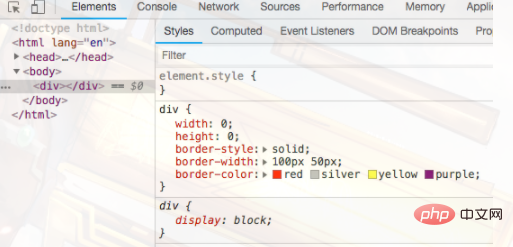
如圖,矩形是由四個三角形邊框組成的,只要設定其它邊顏色為透明,就可以獲得單獨的三角形。
這裡透過偽元素after實現三角形,並透過絕對定位將三角形定位到中間小圓的頂端。
.pointer::after {
content: '';
position: absolute;
left: 14px;
top: -24px;
border-width: 12px 6px;
border-style: solid;
border-color: transparent;
border-bottom-color: #c0381f;
}現在才像個指標了。

接下來是實現唱盤背景,不同的磁區對應不同的獎品,這樣就有需求:實現任一角度扇形。
可能會想當然的認為和三角形一樣,不過是加一個border-radius而已,高度是圓半徑,寬度是tan(θ/2),但是實現出來的效果和想像並不一樣… (可能需要做一些其他操作以達到效果,但是我沒想到。
最後還是求助了搜尋引擎。不得不承認dalao們實在是太nb了,qaq…透過 linear-gradient 實現想法是真的很棒。不過還有好多複雜的實作看的不是很懂= =
How to draw a circle sector in CSS?
Segments in a circle using CSS3
3種純CSS實現中間鏤空的12色彩虹漸層圓環方法
實作就是透過兩個正方形取相交區域。
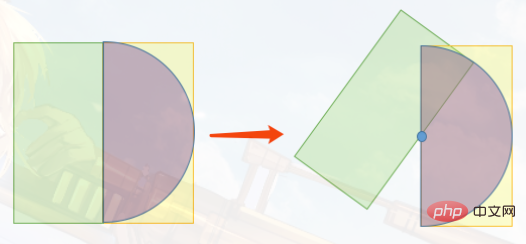
我覺圖畫的還挺好的:D
沒有用偽元素實現,因為我還要加文字,至於文字的位置,我真的是瞎調的,反正正經寫代碼也不會這麼寫= =
<!DOCTYPE html>
<html>
<head>
<meta charset="UTF-8">
<title>Document</title>
<style>
.sector {
position: absolute;
width: 100px;
height: 200px;
margin: 100px;
border-radius: 0px 100px 100px 0;
overflow: hidden;
transform: rotate(-18deg);
}
.sector-inner {
text-align: center;
display: block;
width: 40px;
padding: 5px 3px 0 57px;
height: 195px;
background: #ffeab1;
transform: translateX(-100px) rotate(36deg);
transform-origin: right center;
border-radius: 100px 0 0 100px;
}
.sector-inner span {
display: block;
transform-origin: center;
transform: rotate(-19deg);
color: #d46854;
}
</style>
</head>
<body>
<div>
<div>
<span>谢谢参与</span>
</div>
</div>
</body>
</html>效果如下,一個有文字的小扇形~~

#OK,現在寫一堆扇形放到一開始的轉盤上。
現在的程式碼是醬紫滴~~太長了摺起來。
<!DOCTYPE html>
<html>
<head>
<meta charset="UTF-8">
<title>幸运大转盘</title>
<style>
/* 重置默认样式 */
* {
margin: 0;
padding: 0;
border: none;
outline: none;
}
.wrapper {
position: relative;
height: 200px;
width: 200px;
padding: 20px;
margin: 20px;
background-color: #c0381f;
box-shadow: #000000 0px 0px 10px;
border-radius: 50%;
}
.panel {
position: relative;
height: 200px;
width: 200px;
background-color: #b7b7b7;
border-radius: 100px;
}
.sector {
position: absolute;
width: 100px;
height: 200px;
border-radius: 0px 100px 100px 0;
overflow: hidden;
left: 100px;
top: 0px;
transform-origin: left center;
}
.sector:nth-child(1) {
transform: rotate(-18deg);
}
.sector:nth-child(2) {
transform: rotate(18deg);
}
.sector:nth-child(3) {
transform: rotate(54deg);
}
.sector:nth-child(4) {
transform: rotate(90deg);
}
.sector:nth-child(5) {
transform: rotate(126deg);
}
.sector:nth-child(6) {
transform: rotate(162deg);
}
.sector:nth-child(7) {
transform: rotate(198deg);
}
.sector:nth-child(8) {
transform: rotate(234deg);
}
.sector:nth-child(9) {
transform: rotate(270deg);
}
.sector:nth-child(10) {
transform: rotate(306deg);
}
.sector:nth-child(2n+1) .sector-inner {
background: #fef6e0;
}
.sector:nth-child(2n) .sector-inner {
background: #ffffff;
}
.sector-inner {
text-align: center;
display: block;
width: 40px;
padding: 5px 3px 0 57px;
height: 195px;
transform: translateX(-100px) rotate(36deg);
transform-origin: right center;
border-radius: 100px 0 0 100px;
}
.sector-inner span {
display: block;
transform-origin: center;
transform: rotate(-19deg);
color: #d46854;
}
.pointer {
position: absolute;
left: 79px;
top: 79px;
z-index: 10;
height: 30px;
width: 30px;
padding: 6px;
color: #fff899;
line-height: 15px;
font-size: 12px;
text-align: center;
background-color: #dc5b5b;
border-radius: 50%;
border: 1px solid #c0381f;
}
.pointer::after {
content: '';
position: absolute;
left: 14px;
top: -24px;
border-width: 12px 6px;
border-style: solid;
border-color: transparent;
border-bottom-color: #c0381f;
}
</style>
</head>
<body>
<div>
<div>
<div>
<div>
<span>谢谢参与</span>
</div>
</div>
<div>
<div>
<span> 50 积分</span>
</div>
</div>
<div>
<div>
<span>谢谢参与</span>
</div>
</div>
<div>
<div>
<span>100话费</span>
</div>
</div>
<div>
<div>
<span> 50 积分</span>
</div>
</div>
<div>
<div>
<span>谢谢参与</span>
</div>
</div>
<div>
<div>
<span>100话费</span>
</div>
</div>
<div>
<div>
<span>谢谢参与</span>
</div>
</div>
<div>
<div>
<span> 50 积分</span>
</div>
</div>
<div>
<div>
<span>10元话费</span>
</div>
</div>
<div>开始抽奖</div>
</div>
</div>
</body>
</html>
嘻嘻,現在是抽獎轉盤的樣子了吧~~~
(學習影片分享:css影片教學)
最後再加點浮誇的燈。
<!DOCTYPE html>
<html>
<head>
<meta charset="UTF-8">
<title>幸运大转盘</title>
<style>
/* 重置默认样式 */
* {
margin: 0;
padding: 0;
border: none;
outline: none;
}
.wrapper {
position: relative;
height: 200px;
width: 200px;
padding: 20px;
margin: 20px;
background-color: #c0381f;
box-shadow: #000000 0px 0px 10px;
border-radius: 50%;
}
.light {
position: absolute;
height: 10px;
width: 10px;
border-radius: 50%;
top: 5px;
left: 115px;
transform-origin: 5px 115px;
}
.light:nth-child(2n) {
background-color: #fafce7;
}
.light:nth-child(2n+1) {
background-color: #ffe58b;
}
.light:nth-child(2) {
transform: rotate(36deg);
}
.light:nth-child(3) {
transform: rotate(72deg);
}
.light:nth-child(4) {
transform: rotate(108deg);
}
.light:nth-child(5) {
transform: rotate(144deg);
}
.light:nth-child(6) {
transform: rotate(180deg);
}
.light:nth-child(7) {
transform: rotate(216deg);
}
.light:nth-child(8) {
transform: rotate(252deg);
}
.light:nth-child(9) {
transform: rotate(288deg);
}
.light:nth-child(10) {
transform: rotate(324deg);
}
.panel {
position: relative;
height: 200px;
width: 200px;
background-color: #b7b7b7;
border-radius: 100px;
}
.sector {
position: absolute;
width: 100px;
height: 200px;
border-radius: 0px 100px 100px 0;
overflow: hidden;
left: 100px;
top: 0px;
transform-origin: left center;
}
.sector:nth-child(1) {
transform: rotate(-18deg);
}
.sector:nth-child(2) {
transform: rotate(18deg);
}
.sector:nth-child(3) {
transform: rotate(54deg);
}
.sector:nth-child(4) {
transform: rotate(90deg);
}
.sector:nth-child(5) {
transform: rotate(126deg);
}
.sector:nth-child(6) {
transform: rotate(162deg);
}
.sector:nth-child(7) {
transform: rotate(198deg);
}
.sector:nth-child(8) {
transform: rotate(234deg);
}
.sector:nth-child(9) {
transform: rotate(270deg);
}
.sector:nth-child(10) {
transform: rotate(306deg);
}
.sector:nth-child(2n+1) .sector-inner {
background: #fef6e0;
}
.sector:nth-child(2n) .sector-inner {
background: #ffffff;
}
.sector-inner {
text-align: center;
display: block;
width: 40px;
padding: 5px 3px 0 57px;
height: 195px;
transform: translateX(-100px) rotate(36deg);
transform-origin: right center;
border-radius: 100px 0 0 100px;
}
.sector-inner span {
display: block;
transform-origin: center;
transform: rotate(-19deg);
color: #d46854;
}
.pointer {
position: absolute;
left: 79px;
top: 79px;
z-index: 10;
height: 30px;
width: 30px;
padding: 6px;
color: #fff899;
line-height: 15px;
font-size: 12px;
text-align: center;
background-color: #dc5b5b;
border-radius: 50%;
border: 1px solid #c0381f;
}
.pointer::after {
content: '';
position: absolute;
left: 14px;
top: -24px;
border-width: 12px 6px;
border-style: solid;
border-color: transparent;
border-bottom-color: #c0381f;
}
</style>
</head>
<body>
<div>
<div></div>
<div></div>
<div></div>
<div></div>
<div></div>
<div></div>
<div></div>
<div></div>
<div></div>
<div></div>
<div>
<div>
<div>
<span>谢谢参与</span>
</div>
</div>
<div>
<div>
<span> 50 积分</span>
</div>
</div>
<div>
<div>
<span>谢谢参与</span>
</div>
</div>
<div>
<div>
<span>100话费</span>
</div>
</div>
<div>
<div>
<span> 50 积分</span>
</div>
</div>
<div>
<div>
<span>谢谢参与</span>
</div>
</div>
<div>
<div>
<span>100话费</span>
</div>
</div>
<div>
<div>
<span>谢谢参与</span>
</div>
</div>
<div>
<div>
<span> 50 积分</span>
</div>
</div>
<div>
<div>
<span>10元话费</span>
</div>
</div>
<div>开始抽奖</div>
</div>
</div>
</body>
</html>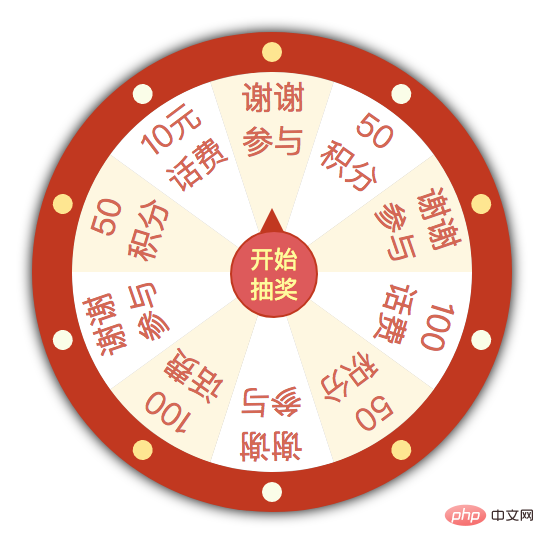
現在轉盤CSS部分基本上完成。簡單寫JS部分。點擊中間的指針時,指針會轉,可以拉一條貝塞爾曲線,控制動畫的速度。
貝塞爾曲線可以簡單的看作是時間-距離曲線,斜率就是速度。因為轉盤的速度一定是先快後慢,隨便拉一條。
http://cubic-bezier.com/#.2,.93,.43 ,1
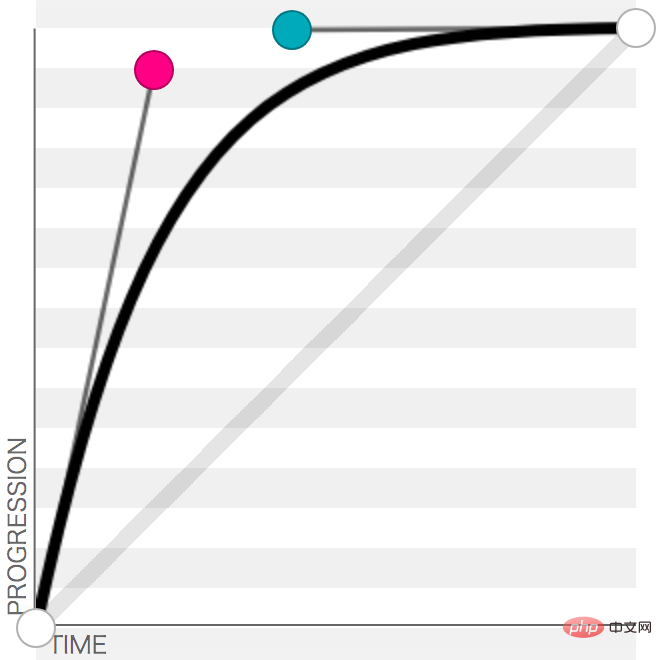
css中新增屬性
.pointer {
// ...
transition: transform 3s cubic-bezier(.2,.93,.43,1);
}點擊開始抽獎的時候,為中間的指標加上一個旋轉的角度。這裡有一個問題就是不同的扇區抽到的機率是相同的,改成不同應該…也蠻簡單的,不過主要是想練下CSS,JS就隨便寫了。
JS部分代碼。
let getEle = document.getElementsByClassName.bind(document);
let pointer = getEle('pointer')[0];
let result = getEle('result')[0];
let onRotation = false; // 记录当前是否正在旋转,如果正在旋转,就不能继续点击了
let reward = ['谢谢参与', '50积分', '谢谢参与', '100元话费', '50积分',
'谢谢参与', '100元话费', '谢谢参与', '50积分', '10元话费'];
// 根据随机角度获取奖励
let getReward = (function() {
currentDeg = 0;
return function() {
// 转三圈到四圈
let rotateDeg = Math.random() * 360 + 1080;
currentDeg += rotateDeg;
let rewardText = reward[Math.floor((currentDeg + 18) % 360 / 36)]
return {
deg: currentDeg,
text: rewardText === '谢谢参与' ? '很遗憾,您没有获得奖品。' : '恭喜获得: ' + rewardText
}
}
})();
pointer.addEventListener('click', () => {
if (onRotation) return;
console.log('开始抽奖');
onRotation = true;
let nextStatus = getReward();
console.log(nextStatus)
result.innerText = nextStatus.text;
result.style.display = 'none';
pointer.style.transform = `rotateZ(${nextStatus.deg}deg)`;
})
pointer.addEventListener('transitionend', () => {
console.log('抽奖结束');
onRotation = false;
result.style.display = 'block';
})現在一個抽獎轉盤基本上完成了,最後一個需求,如果旁邊的等能夠亮起來就好了。
至於燈怎麼亮,就需要用到CSS3的動畫了,我還不太熟悉,先去學習>_<
我學完回來了,參考教學http://www.ruanyifeng.com/blog/2014/02/css_transition_and_animation.html,內容不是很多。
animation-name 指定動畫名稱,
animation-duration 指定動畫持續時間,
animation-timing-function 指定動畫函數,且transition的函數是一樣的,
animation-delay 指定动画延迟多久后执行,
animation-iteration-count 指定动画执行多少次,默认为一次,可以指定为infinite,无限循环。
animation-direction 指定动画多次播放时,一次结束,下一次怎么接上一次,如图。
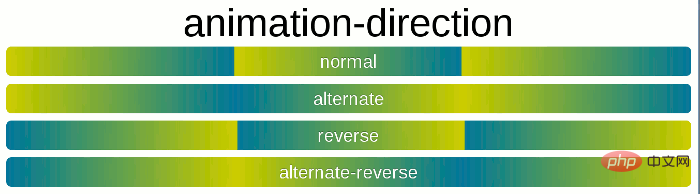
animation-fill-mode 指定动画结束后停在什么位置,默认回到起始状态,forwards表示让动画停留在结束状态,backwards让动画回到第一帧的状态,both根据animation-direction轮流应用forwards和backwards规则。
animation-play-state 动画执行状态,默认为running,可以设置为pause,动画将在当前状态停止,再改为running时,会接着上一次停止的位置继续执行动画。
使用关键字 keyframes 来定义一个动画。通过百分比指定其中任意几个状态。
尝试着写一下=。=
<!DOCTYPE html>
<html>
<head>
<meta charset="UTF-8">
<title>Document</title>
<style>
div {
height: 30px;
width: 30px;
animation: 1s twinkling 3, 100ms 3s twinkling 3;
}
@keyframes twinkling {
50% { background: red; }
}
</style>
</head>
<body>
<div></div>
</body>
</html>这是一个方块,先慢速闪三下,再快速闪三下,最后消失。
animation: 1s twinkling 3;
就相当于
animation-name: twinkling; animation-duration: 1s; animation-timing-function: ease; animation-delay: 0s; animation-iteration-count: 3; animation-direction: normal; animation-fill-mode: none; animation-play-state: running;
效果:
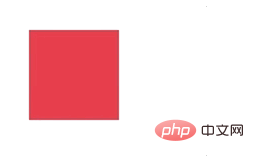
我觉得还可以:P 反正我只能写成这样了。
最后把动画加到转盘的灯上。完成代码(好像颜色变了,咳,那是因为我animation学了太久都掉色了):
<!DOCTYPE html>
<html>
<head>
<meta charset="UTF-8">
<title>幸运大转盘</title>
<style>
* { /* 重置默认样式 */
margin: 0;
padding: 0;
border: none;
outline: none;
user-select: none;
}
.wrapper {
position: relative;
height: 200px;
width: 200px;
padding: 20px;
margin: 20px;
background-color: #ff5555;
box-shadow: #000000 0px 0px 10px;
border-radius: 50%;
}
.light {
position: absolute;
height: 10px;
width: 10px;
border-radius: 50%;
top: 5px;
left: 115px;
transform-origin: 5px 115px;
}
.light-twinkling {
animation: 1s twinkling 3, 100ms 3s twinkling 3;
}
.light:nth-child(2n) {
background-color: #fafce7;
}
.light:nth-child(2n+1) {
background-color: #ffe58b;
}
.light:nth-child(2) {
transform: rotate(36deg);
}
.light:nth-child(3) {
transform: rotate(72deg);
}
.light:nth-child(4) {
transform: rotate(108deg);
}
.light:nth-child(5) {
transform: rotate(144deg);
}
.light:nth-child(6) {
transform: rotate(180deg);
}
.light:nth-child(7) {
transform: rotate(216deg);
}
.light:nth-child(8) {
transform: rotate(252deg);
}
.light:nth-child(9) {
transform: rotate(288deg);
}
.light:nth-child(10) {
transform: rotate(324deg);
}
.panel {
position: relative;
height: 200px;
width: 200px;
background-color: #b7b7b7;
border-radius: 100px;
}
.sector {
position: absolute;
left: 100px;
top: 0px;
width: 100px;
height: 200px;
font-size: 14px;
border-radius: 0px 100px 100px 0;
overflow: hidden;
transform-origin: left center;
}
.sector:nth-child(1) {
transform: rotate(-18deg);
}
.sector:nth-child(2) {
transform: rotate(18deg);
}
.sector:nth-child(3) {
transform: rotate(54deg);
}
.sector:nth-child(4) {
transform: rotate(90deg);
}
.sector:nth-child(5) {
transform: rotate(126deg);
}
.sector:nth-child(6) {
transform: rotate(162deg);
}
.sector:nth-child(7) {
transform: rotate(198deg);
}
.sector:nth-child(8) {
transform: rotate(234deg);
}
.sector:nth-child(9) {
transform: rotate(270deg);
}
.sector:nth-child(10) {
transform: rotate(306deg);
}
.sector:nth-child(2n+1) .sector-inner {
background: #fef6e0;
}
.sector:nth-child(2n) .sector-inner {
background: #ffffff;
}
.sector-inner {
text-align: center;
display: block;
width: 40px;
padding: 5px 3px 0 57px;
height: 195px;
transform: translateX(-100px) rotate(36deg);
transform-origin: right center;
border-radius: 100px 0 0 100px;
}
.sector-inner span {
display: block;
transform-origin: center;
transform: rotate(-19deg);
color: #d46854;
}
.pointer {
position: absolute;
left: 79px;
top: 79px;
z-index: 10;
height: 30px;
width: 30px;
padding: 6px;
color: #fff899;
line-height: 15px;
font-size: 12px;
text-align: center;
background-color: #ff5350;
border-radius: 50%;
border: 1px solid #ff5350;
transition: transform 3s cubic-bezier(.2,.93,.43,1);
}
.pointer::after {
content: '';
position: absolute;
left: 14px;
top: -24px;
border-width: 12px 6px;
border-style: solid;
border-color: transparent;
border-bottom-color: #ff5350;
transform-origin: center;
}
.result {
margin: 20px 60px;
}
@keyframes twinkling {
50% { background: transparent; }
}
</style>
</head>
<body>
<div>
<div></div>
<div></div>
<div></div>
<div></div>
<div></div>
<div></div>
<div></div>
<div></div>
<div></div>
<div></div>
<div>
<div>
<div>
<span>谢谢参与</span>
</div>
</div>
<div>
<div>
<span> 5 0 积分</span>
</div>
</div>
<div>
<div>
<span>谢谢参与</span>
</div>
</div>
<div>
<div>
<span>100元话费</span>
</div>
</div>
<div>
<div>
<span> 5 0 积分</span>
</div>
</div>
<div>
<div>
<span>谢谢参与</span>
</div>
</div>
<div>
<div>
<span>100元话费</span>
</div>
</div>
<div>
<div>
<span>谢谢参与</span>
</div>
</div>
<div>
<div>
<span> 5 0 积分</span>
</div>
</div>
<div>
<div>
<span>10元话费</span>
</div>
</div>
<div>开始抽奖</div>
</div>
</div>
<div></div>
<script>
let getEle = document.getElementsByClassName.bind(document);
let pointer = getEle('pointer')[0];
let result = getEle('result')[0];
let lights = Array.prototype.slice.call(getEle('light'));
let onRotation = false; // 记录当前是否正在旋转,如果正在旋转,就不能继续点击了
let reward = ['谢谢参与', '50积分', '谢谢参与', '100元话费', '50积分',
'谢谢参与', '100元话费', '谢谢参与', '50积分', '10元话费'];
// 根据随机角度获取奖励
let getReward = (function() {
currentDeg = 0;
return function() {
// 转三圈到四圈
let rotateDeg = Math.random() * 360 + 1080;
currentDeg += rotateDeg;
let rewardText = reward[Math.floor((currentDeg + 18) % 360 / 36)]
return {
deg: currentDeg,
text: rewardText === '谢谢参与' ? '很遗憾,您没有获得奖品。' : '恭喜获得: ' + rewardText
}
}
})();
pointer.addEventListener('click', () => {
if (onRotation) return;
console.log('开始抽奖');
onRotation = true;
lights.forEach(light => { light.className += ' light-twinkling'; });
let nextStatus = getReward();
console.log(nextStatus)
result.innerText = nextStatus.text;
result.style.display = 'none';
pointer.style.transform = `rotateZ(${nextStatus.deg}deg)`;
})
pointer.addEventListener('transitionend', () => {
console.log('抽奖结束');
setTimeout(() => { // 等闪烁三下结束
onRotation = false;
lights.forEach(light => { light.className = 'light'; });
result.style.display = 'block';
}, 300);
})
</script>
</body>
</html>原文链接:https://www.cnblogs.com/wenruo/p/9732704.html
相关推荐:CSS教程
以上是利用css實現一個抽獎動畫效果的詳細內容。更多資訊請關注PHP中文網其他相關文章!

熱AI工具

Undresser.AI Undress
人工智慧驅動的應用程序,用於創建逼真的裸體照片

AI Clothes Remover
用於從照片中去除衣服的線上人工智慧工具。

Undress AI Tool
免費脫衣圖片

Clothoff.io
AI脫衣器

AI Hentai Generator
免費產生 AI 無盡。

熱門文章

熱工具

記事本++7.3.1
好用且免費的程式碼編輯器

SublimeText3漢化版
中文版,非常好用

禪工作室 13.0.1
強大的PHP整合開發環境

Dreamweaver CS6
視覺化網頁開發工具

SublimeText3 Mac版
神級程式碼編輯軟體(SublimeText3)

熱門話題
 bootstrap怎麼插入圖片
Apr 07, 2025 pm 03:30 PM
bootstrap怎麼插入圖片
Apr 07, 2025 pm 03:30 PM
在 Bootstrap 中插入圖片有以下幾種方法:直接插入圖片,使用 HTML 的 img 標籤。使用 Bootstrap 圖像組件,可以提供響應式圖片和更多樣式。設置圖片大小,使用 img-fluid 類可以使圖片自適應。設置邊框,使用 img-bordered 類。設置圓角,使用 img-rounded 類。設置陰影,使用 shadow 類。調整圖片大小和位置,使用 CSS 樣式。使用背景圖片,使用 background-image CSS 屬性。
 bootstrap怎麼設置框架
Apr 07, 2025 pm 03:27 PM
bootstrap怎麼設置框架
Apr 07, 2025 pm 03:27 PM
要設置 Bootstrap 框架,需要按照以下步驟:1. 通過 CDN 引用 Bootstrap 文件;2. 下載文件並將其託管在自己的服務器上;3. 在 HTML 中包含 Bootstrap 文件;4. 根據需要編譯 Sass/Less;5. 導入定製文件(可選)。設置完成後,即可使用 Bootstrap 的網格系統、組件和样式創建響應式網站和應用程序。
 bootstrap按鈕怎麼用
Apr 07, 2025 pm 03:09 PM
bootstrap按鈕怎麼用
Apr 07, 2025 pm 03:09 PM
如何使用 Bootstrap 按鈕?引入 Bootstrap CSS創建按鈕元素並添加 Bootstrap 按鈕類添加按鈕文本
 bootstrap怎麼寫分割線
Apr 07, 2025 pm 03:12 PM
bootstrap怎麼寫分割線
Apr 07, 2025 pm 03:12 PM
創建 Bootstrap 分割線有兩種方法:使用 標籤,可創建水平分割線。使用 CSS border 屬性,可創建自定義樣式的分割線。
 bootstrap怎麼調整大小
Apr 07, 2025 pm 03:18 PM
bootstrap怎麼調整大小
Apr 07, 2025 pm 03:18 PM
要調整 Bootstrap 中元素大小,可以使用尺寸類,具體包括:調整寬度:.col-、.w-、.mw-調整高度:.h-、.min-h-、.max-h-
 bootstrap怎麼看日期
Apr 07, 2025 pm 03:03 PM
bootstrap怎麼看日期
Apr 07, 2025 pm 03:03 PM
答案:可以使用 Bootstrap 的日期選擇器組件在頁面中查看日期。步驟:引入 Bootstrap 框架。在 HTML 中創建日期選擇器輸入框。 Bootstrap 將自動為選擇器添加樣式。使用 JavaScript 獲取選定的日期。
 HTML,CSS和JavaScript的角色:核心職責
Apr 08, 2025 pm 07:05 PM
HTML,CSS和JavaScript的角色:核心職責
Apr 08, 2025 pm 07:05 PM
HTML定義網頁結構,CSS負責樣式和佈局,JavaScript賦予動態交互。三者在網頁開發中各司其職,共同構建豐富多彩的網站。
 vue中怎麼用bootstrap
Apr 07, 2025 pm 11:33 PM
vue中怎麼用bootstrap
Apr 07, 2025 pm 11:33 PM
在 Vue.js 中使用 Bootstrap 分為五個步驟:安裝 Bootstrap。在 main.js 中導入 Bootstrap。直接在模板中使用 Bootstrap 組件。可選:自定義樣式。可選:使用插件。






